What is 4k Stogram and How to use it? That’s what I’m discussing throughout this piece.
If that’s a random question to you, keep reading. You’ll be able to download Instagram photos, videos, stories and even highlights by the end of this piece, completely free!
You may wish to download private Instagram content? Or maybe automate it so that new content from certain users always automatically gets saved offline? At the least, we all wish to have a full backup of our accounts, don’t we?
These are just some of the problems which will be solved in the next few minutes! Let’s get started?
What is 4K Stogram?
In the simplest of words, 4k Stogram is a downloader. Instagram downloader to be more specific.
If you look deeper, it can also be termed as an automated Instagram backup tool or Instagram video downloader.
Point being, if any content exists on Instagram, 4K Stogram helps you extract it off Instagram and download it offline.
Imagine this, you “save” an Instagram photo/video on your Instagram account. Instantly, without requiring any additional transfer or download, the photo appears on your computer for offline access! That’s just one of the purposes you can use the app for!
Here are some of its primary features:
- Download Instagram photos/videos (including private content)
- Download stories/highlights
- Download with data such as captions and date of upload
- 3 Installer types: Online, Offline and Portable.
- OS Support: Windows / macOS/ Ubuntu
- Price: Free forever
Let’s get a closer look at some of the things it can do?
Download Instagram photos and videos
Instagram is primarily a photo-sharing social media platform, isn’t it?
In fact, it’s the 5th most popular social media platform on the planet, and that’s after competing with messaging apps such as Whatsapp and Facebook Messenger.
Unfortunately, Instagram has no download or “save offline” feature. As a result, you need an Internet connection whenever you wish to revisit a photo or a video.
This is where 4K Stogram helps you out! Using the software, you can download any photo/video posted on Instagram for offline uses.
The cherry on top is, there’s absolutely no quality loss whatsoever.
Moreover, 4K Stogram also downloads the “caption” as well as “date of upload” that was with the photo! Pretty neat isn’t it?
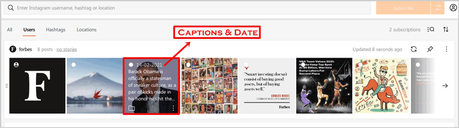
In fact, it requires less than 3 clicks for you to download Instagram photos/videos. If you keep reading, I’ve also covered a detailed, step-by-step article on how to use 4K Stogram in the later parts of this piece.
Download both Stories and Highlights
When I say Instagram downloader, the posts in the feed generally come to mind, don’t they?
However, Instagram also consists of “Stories” and a more permanent version of stories – “Highlights”, doesn’t it?
Now, most other Instagram downloaders only allow downloading the feed-content. That’s where 4K Stogram shines.
It’s totally capable of downloading not just the highlights, but also the stories. Even though stories are generally for just 24 hours, you can save them offline forever.
There’s another feature called “Subscriptions” that 4K Stogram offers, it makes it impossible for you to miss any story even if you don’t touch your phone or computer! Scroll down for details.
Advanced #Hashtag/ Username or location search
I’ve used similar tools in the past, unfortunately, most of them only allowed a username search. 4K Stogram kicks things up a notch and allows searching for profiles/content using:
- Hashtags
- Username
- Or even a location! (This shows the geo-tagged posts).
It’s pretty obvious that finding user profiles wouldn’t be hard with 4K Stogram, would it?
And hey, not just “users”. Because of its #Hashtags and locations support, you can find just about any content just as easily.
E.g. you need photos of that Bistro around town? Or maybe just photos tagged #NewYork or #TajMahal? You can search for those keywords directly with 4K Stogram.
Download Private content
There are profiles which are private and can be accessed only after following them, right?
Well, 4K Stogram is capable of downloading those private photos and videos as well.
Do note that this requires logging in to your Instagram via 4K Stogram. Is 4K Stogram safe? I’ve also covered that towards the end of this piece.
Automated Subscriptions and account backup
This is one of my favorite features with 4K Stogram. It’s basically 4K Stogram’s “automation” feature.
You can subscribe to accounts and even stories. Once you do, 4K Stogram automatically keeps checking for new content on the subscriptions.
That means you do not have to manually download new content. It’s all automated. You can subscribe to:
- Your own account
- Your saved posts
- The accounts you’re following
- Stores of accounts you’re following.
This is also how the tool can be used as an automated Instagram backup software. You can just subscribe to your own account and that would mean all of your posts will get automatically backed up.
Import & Export subscriptions
Okay, this isn’t a “deal-maker” yet it’s a feature that’s pretty desirable. Let’s say you change your computer, or just wish to use the software on multiple systems.
4K Stogram allows exporting as well as importing your subscriptions. By doing that, you’ll be able to resume your downloads on any system seamlessly. You wouldn’t have to go subscribe to all the profiles/locations/#hashtags again.
You can even export the subscriptions in a .csv file. This file will include the account name, URL as well as the caption for each photo.
How to use 4K Stogram?
Didn’t I say it takes less than 3 clicks to download entire accounts using 4K Stogram? How about I walk my talk?
So, in order to download photo/video from any account, hashtag or location, simply launch 4K Stogram and enter your keyword on the search-bar above.
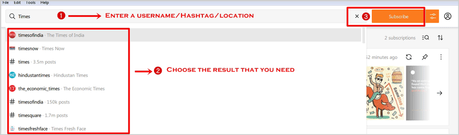
Choose your desired result from the displayed options, and finally click subscribe! That’s literally all you need to do.
As soon as you hit “Subscribe”, the photos in the account start downloading. You can access any of the photos simply by clicking on the “folder” icon on each photo.
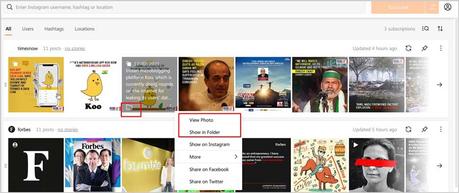
You can also optionally click on the “View Photo” or “Show in folder” option in order to access them offline.
How to automatically backup your Instagram account using 4K Stogram?
Remember the “subscriptions” I talked about earlier? That’s what you need to do is order to automate your Instagram downloads using 4K Stogram.
Again, it’s as simple as it can be. You simply need to click on “Edit”> “Subscriptions” > click on “My Account”.
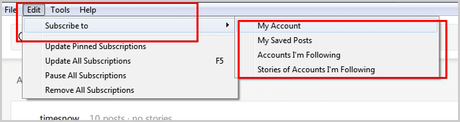
Obviously you can also subscribe to the other options if you wish to.
How to selectively download photos/videos/stories or highlights ?
You may not always want the whole package, right? Maybe you just need the photos? Or the stories/highlights?
4K Stogram allows customizing the downloads to the core. You can choose just one, or multiple types of content to download.
Click on the “Advanced Download Options” button (it’s just next to the “Subscribe” button).
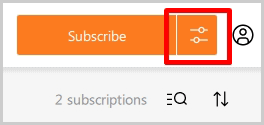
A popup would be shown. This is where you can select what you wish to download and exclude.
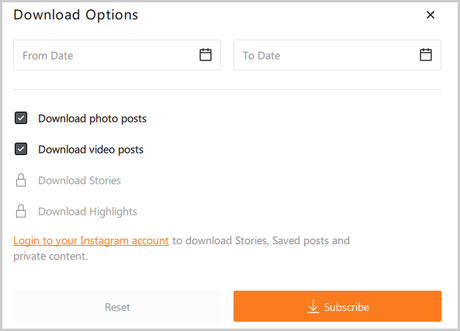
You can even set custom date-ranges. Doing that only downloads content which confirm to the dates you’ve selected.
How to import/export subscriptions using 4K Stogram?
As mentioned earlier, doing this allows you to save your subscriptions.
All you need to do is, click “File” > Import/Export subscriptions”.
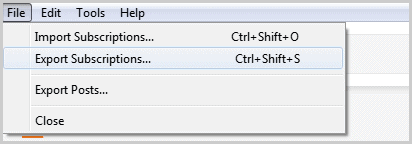
You simply select a location on your computer for the save and you’re done!
How much does 4K Stogram cost?
Nothing! Yes, it’s 100% free forever. It doesn’t require credit cards or any other personal information. This plan being free only allows downloading 200 photos/day.
However, you can go for one of its two paid plans which offer complete and unrestricted access.
The personal license costs $9.95 and the Pro plan goes for $30.00. Both the plans only require a one-time payment!
Frequently Asked Questions
I’d wrap this shortly, let’s look at some of the most common doubts you may have?
#1. Does 4K Stogram require login?
Not exactly. You can download photos/videos without logging in.
However, certain features, such as downloading private content, stories or highlights do require login.
#2. Is 4K Stogram safe?
Yes, 4K Stogram is 100% safe. It has never had an data leak incident to begin with. Moreover, the login details never reach 4K Stogram directly. It only uses that to grab an access token which means the process is pretty safe.
#3. Is downloading Instagram photos/videos illegal?
It’s not illegal to download Instagram photos/videos if you own the copyrights to the downloaded content.
If you do not own the copyrights, downloading still isn’t exactly illegal as long as the downloaded content isn’t put up for public display or commercial use.
#4. Can you use 4K Stogram for commercial purposes?
Note that I’m talking about using the “app” for commercial purposes, not the downloaded photos.
And yes, the “Pro” plan allows commercial use of 4K Stogram.
#5. Will Instagram block my account for using 4K Stogram?
No, 4K Stogram is a legal software. Moreover, the app recently introduced “Safe mode”. It ensures that your Instagram download requests do not overwhelm Instagram servers by exceeding the allowed number of requests.
#6. How to fix 4K Stogram not working error?
There actually are a few very generic fixes which should solve your problem. First, make sure you’re “logged in” if you’re trying to use a feature which requires login (downloading private content/ stories/highlights).
Secondly, make sure your Internet connection is working. If it is, and 4K Stogram still isn’t working, you can try restarting the application.
As a last resort, you can always download the app fresh and try using it again.
You may also like to read my recent article on How to save Instagram photos on PC.
Conclusion- What is 4K Stogram and how to use it?
I believe I’ve cleared to a certain extent what 4K Stogram is, as well as how to use it. Haven’t I?
There really isn’t much of an explanation. It’s a free app which lets you download everything from Instagram, on automation.
Even using it is extremely easy. You do not have to be a tech-whiz, a coder, or even someone who likes computers to start using 4K Stogram. Go give it a try then? Being 100% free, what have you got to lose?
