The world has changes since March 2020. It is never going to be the same again. Businesses have failed and collapsed by the way side as they didn't foresee the future.
A new world has dawned where everything is being done online. Businesses have realised that a physical store or outlet is becoming less important and people would rather shop online.
The grocery delivery business is a highly lucrative sector which exploits the potential of online buying of groceries. If you are in the business of groceries, it goes without saying that an app and/or a website is essential to conduct a business, without which you will be quickly replaced with someone that has an online presence. A sudden surge in the online grocery market has pushed the grocery retail sector into a rapid transformation of home confined-buying.
Check Out The Competition
Before launching your grocery delivery business, look around and see what the competition is like. Are there existing services locally, such as Instacart? If so, how can you carve out your own market niche? For instance, if your rivals deliver grocery foods and you're willing to hit the weekend farmers' market, that might help your company stand out.
In this article we discuss some features that could make up a robust and powerful app for your customers, delivery personnel and the store administrator.
The Instacart Shopping Experience
Instacart is an innovative thought that took shape to solve an existing problem for grocery shopping. The business flow of Instacart is not only intriguing, but very practical. Understanding its process is key to building a successful grocery delivery app.
Every buyer on Instacart is able to generate their shopping list, which is picked up or assigned to a shopper who shops for these items, gets buyer's approval on the platform and then delivers the package at their doorstep. The buyer then selects the store they want to order from and selects a store from where they intend to shop.
Buyer Process
The buyer prepares a shopping list for ordering.
Buyers communicate their requirements to shoppers who are out to fulfill their shopping list, detailing on the choices in case the mentioned items are unavailable.
When all items have been added to a shopping list, the buyer can then reviews all inclusions.
At the order review page, the buyers can see their list of items to order. It also allows them to select suitable time slots to have their groceries delivered.
They can also watch their Instacart Shopper as they scan items they pick off store shelves, substituting items if not found.
Shopper Process
As soon as the shopper finds the store and navigates inside, the app guides ahead in picking items as per the order list.
Once an item is found by the shopper, they click and mark it as found.
The customers can also place other items they think could be in the store which the shopper must keep an eye out and shop for. These are called ' special requests '.
As the shoppers shops for the items in the order list, they come across scenarios where the items on the list are unavailable, so they might need to go for the next best option.
The shoppers must let the customers know of the changes made in the order list. They can call the customer for replacement and refund choices, with the list provided on the Instacart Shopper screen.
As the customer is done reviewing changes made by the shopper, the app indicates " All changes have been approved by the customer. "
As soon as the order is approved by the buyer, the checkout process begins.
Instacart provides a debit Mastercard to the shopper that can be swiped for the order in a dedicated checkout lane and card machine.
Out of the store, the shopper's final purpose is to deliver to the buyer's doorstep.
Stand Out features For Building A Grocery Delivery App
Picker App: Build an Instacart like picking experience.
Driver Shift management : For better utilization of driver capacity, and maximizing the number of deliveries.
Store Fleet Management Console: Allows stores to track the status of their deliveries, and to create new deliveries for orders received via other sales channels.
Progressive Web Application: For enhanced UX on desktop, tablet, and mobile devices that are fully integrated with the mobile app.
Driver Picker ModuleThe driver shops for the order. They can also chat with the customer by suggesting alternate products or even recommend new products to the customer. They also procced to checkout and pay for the order in case of cash on delivery.
Prood Of PurchaseVOIP app to app calls are part of the chat module that enables free calling within the app.
Stores can print labels with a QRcode to identify which order belongs to the driver's customers so the right order is picked up. This helps while doing multiple deliveries.
Prood Of DeliveryThe driver scans the QRcode at the time of the drop to ensure the right bag is delivered. This helps while the driver is carrying out multiple deliveries. A signature from the customer ensures proof of the delivery.
Contactless COVID Proof DeliveryFor higher value deliveries a verification code is sent to the customer that ensures theat the order has landed in the right hands.
This feature allows contactless deliveries where the executive can drop the groceries outside the user's location. A photo is uploaded as proof of delivery.
Return ManagementIf a customer wants an item to be returned in case of damage or he is not happy with the choice, a return order can be generated. The store manager can return it to the store after due process.
Reattempt DeliveryIf the customer isn't available for the delivery the driver can re-attempt the delivery later. This requires additional delivery charges.
Route Optimisation and Multiple Pickup & Delivery: That enables drivers to do multiple deliveries. The delivery cost optimisation is carried out using route optimisation algorithm module.
Fleet Management ConsoleA central dispatcher is set up on the backend and has access to the web central dispatcher. Provides an overview of all active stores and orders in real-time.
Self PickupThe buyer can preorder a list of groceries. But instead of depending on the driver for delivery they have to go personally to the store to pick up items.
Loyalty PointsAvail offers and discounts by collecting points on every purchase for a certain order amount.
The grocery app should basically have 3 modules in its flow. Lets explore some features that are best for each module.
Customer App
Lightning Fast Search
The grocery shopping software must leverage ElasticSearch to enable super-fast search and filtering from a huge catalog. This provides a seamless user experience, besides shortening the sales cycle on the grocery delivery software. The key is in having a super fast search facility.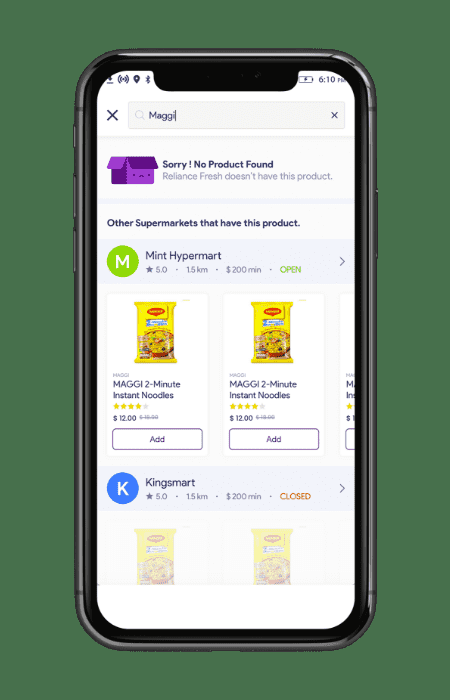
Advanced Filters
Users must have a multitude of filtering options like price range, popularity, reviews and ratin. They can apply the same based on their preferences. All products search will be sorted out based on ratings & reviews, availability, price, etc.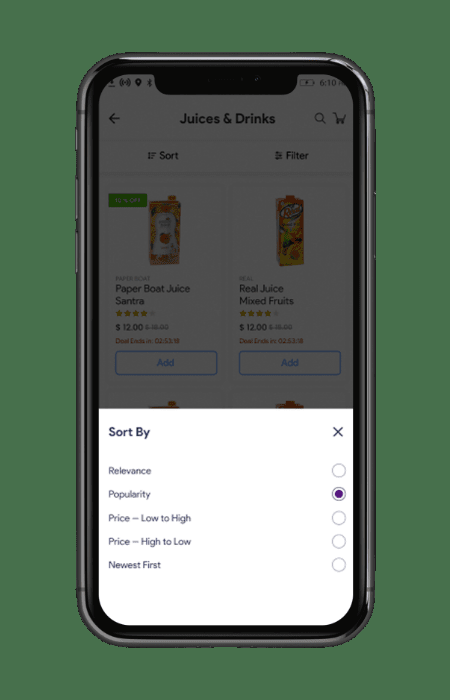
Product Avalability Notifications
As products will have specific inventories, users will be notified about the availability of a product, during checkout. Similar products can be generated using a machine learning algorithm, based on buying patterns of users.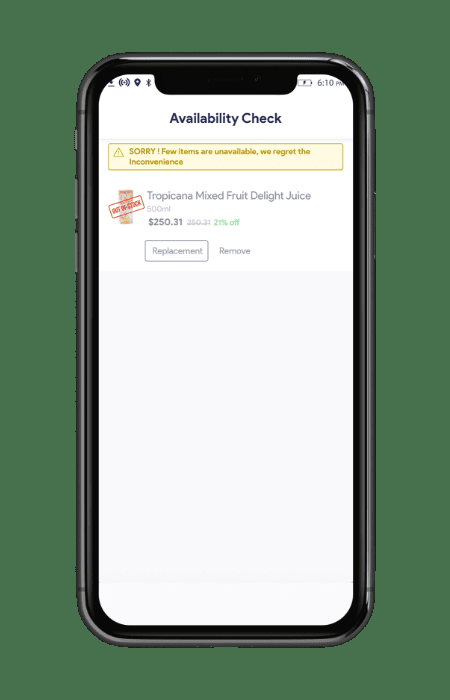
Multi Vendor Cart
To enhance the user experience, the app must allow customers to shop & order from a variety of stores, at the same time. They can add or delete items, and can also view total savings on every purchase. Users can also schedule a preferred time for the delivery.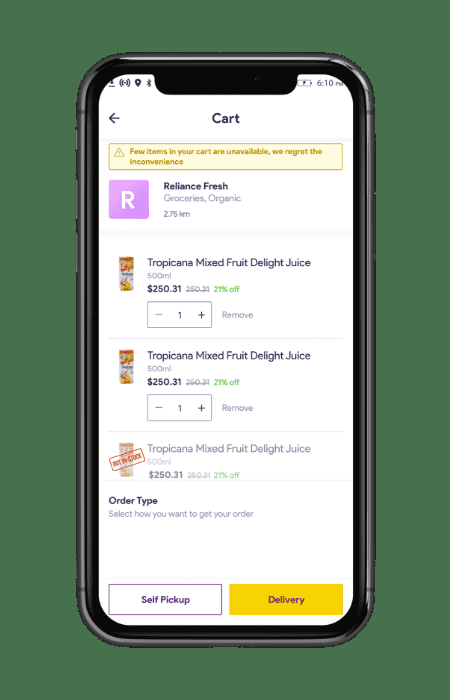
Real time Tracking
The real-time tracking will help users to know each detail- from the time the order gets picked, to the completion of the delivery. In case a product is unavailable, the picker/delivery agent will inform the users, and the latter can immediately opt for a substitute, or cancel the item.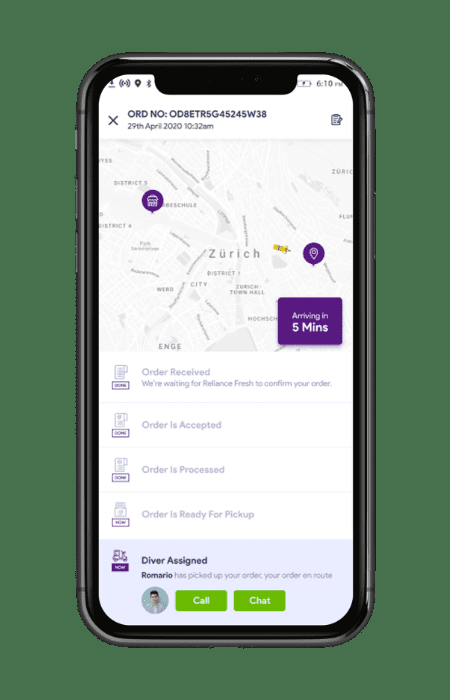
Order History
The whole list of past and present orders must be visible to users. Orders can be filtered based on several parameters (months, years). Orders that are purchased from multiple stores, will be tracked separately.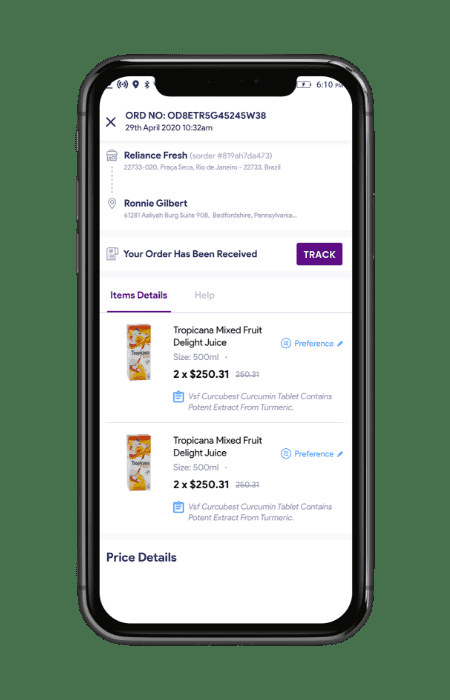
Store App
View All Order Details
As and when a new order arrives, the owner gets notified in the grocery delivery software. They can see all necessary details like the customer details, the contents of the order, the selected mode of payment, etc.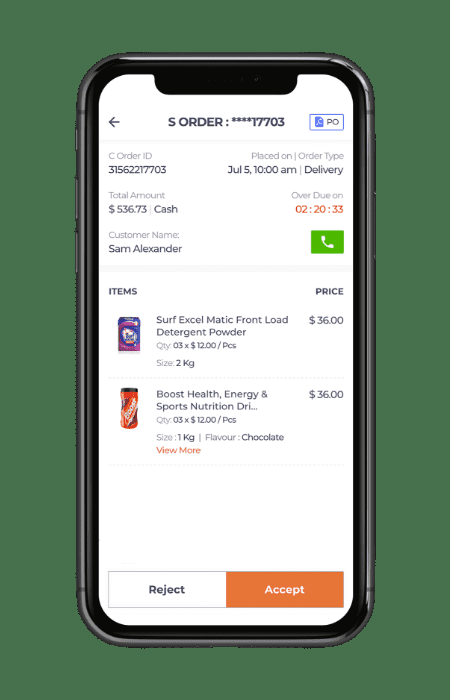
Assign A Picker
After accepting the order, the store owner can either pick-up the items himself or assign a picker. Detailed order picking stages will be displayed in various tabs for real-time, quick updates on the grocery ordering & delivery app.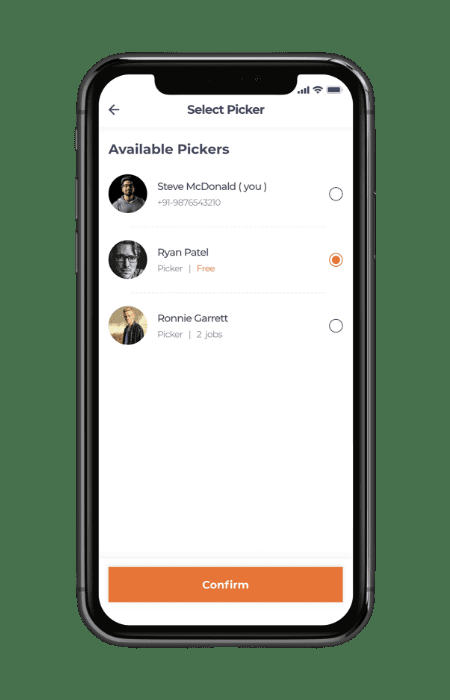
Order Picking Stages
A detailed update: 'Not Picked'; 'Picked' for products that are scanned to auto pick or force picked manually. 'In Review' for products that require confirmation. 'Removed' for products that are deleted from the cart.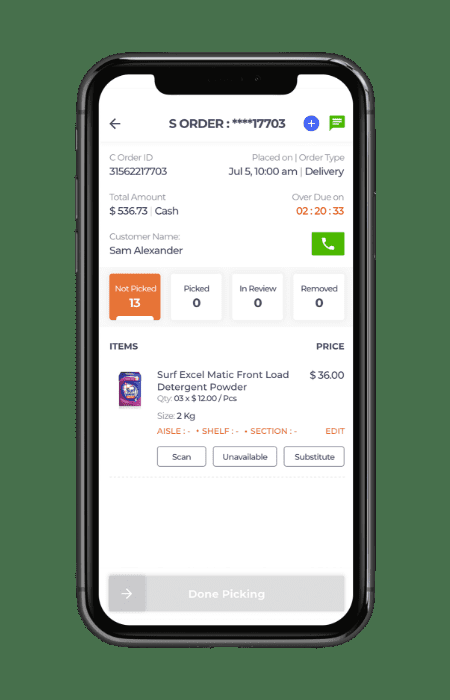
Suggest Substitue Products
The store owner has the option to update the customer about products that are unavailable or are out of stock. A substitute product will be suggested, and on approval by the customer, they can continue with the further processes.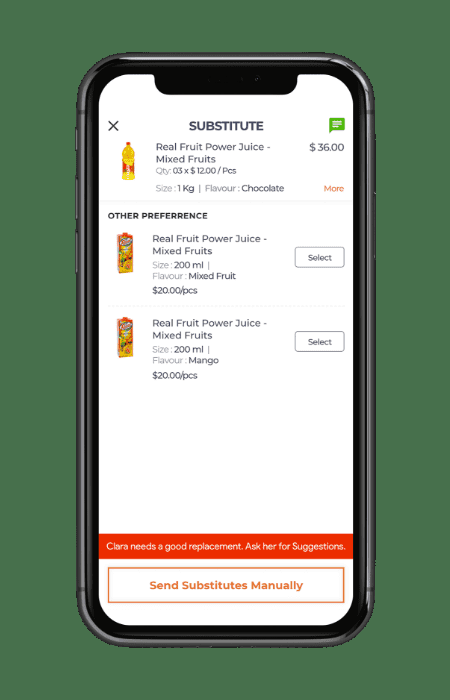
Order Pickup Updates
When an order is ready for pickup, the customer is informed immediately. The store owner can auto dispatch the orders or manually assign a driver (in the case of store drivers) for deliveries.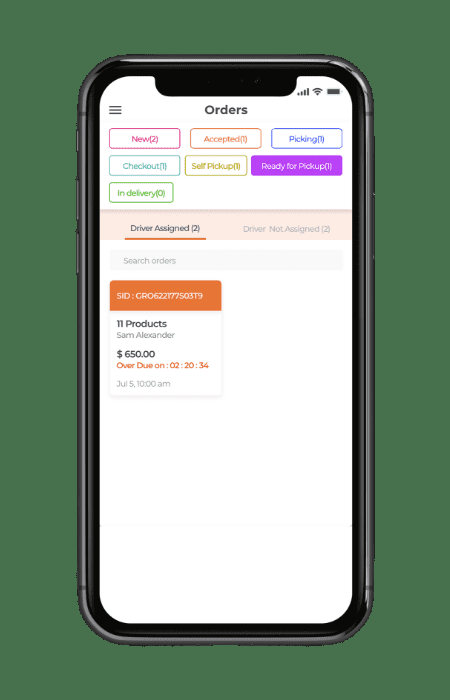
Bag label Printing
During checkout, the cashier will generate a receipt after scanning all the items. The receipt must be uploaded to the app. The picker will then confirm the no. of bags & print labels for each bag. These will be tied to the order & scanned by the driver at the time of delivery.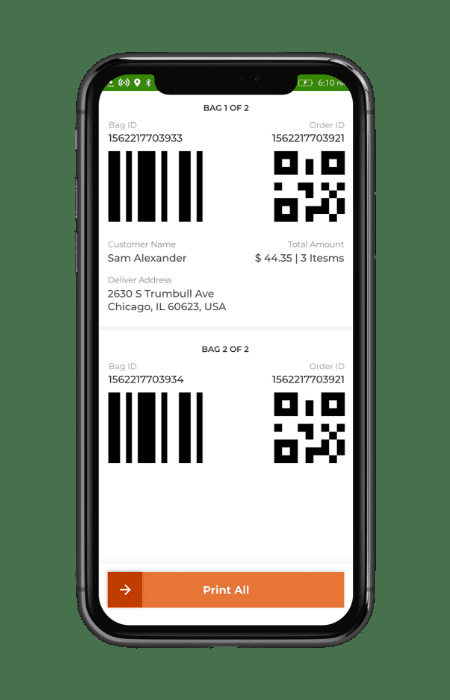
Order Delivery Updates
Once the shopping process ends, the store/freelance driver will update the customer about his estimated time of delivery thus enhancing the grocery ordering and delivery experience.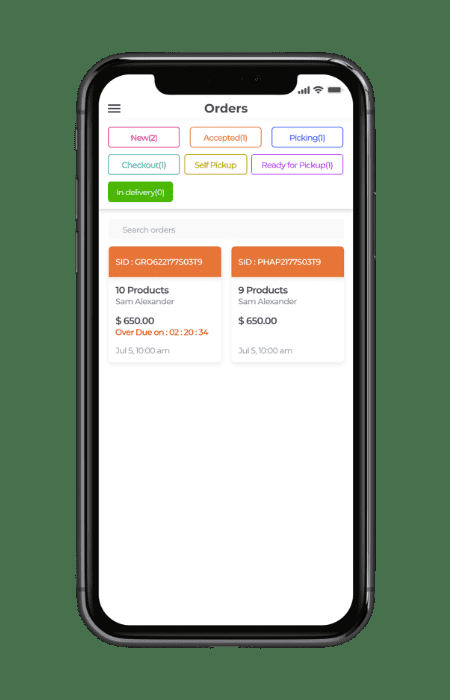
Driver App
Assigned Orders
A store driver will be assigned the job directly, but freelance drivers will receive notifications on the app which they can accept or reject. The drivers will have the option to mark themselves available or unavailable as per their preference.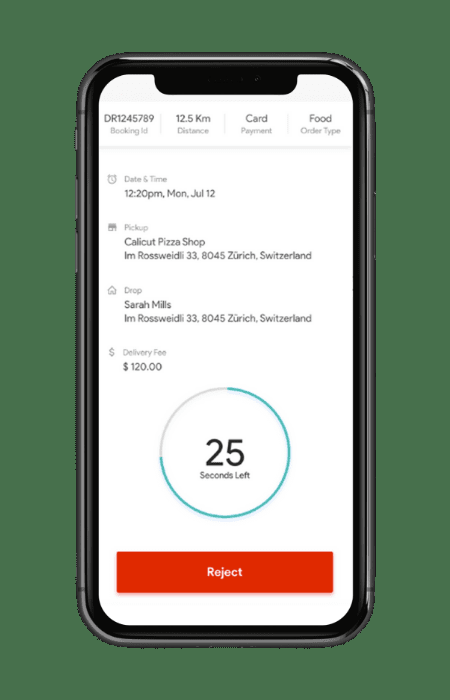
Multiple Deliveries
Since drivers can deliver grocery orders at multiple addresses, they can provide updates both to the store owners/managers and the customers, all at the same time. The real-time updates ensure seamless communication between drivers, store owners, and customers.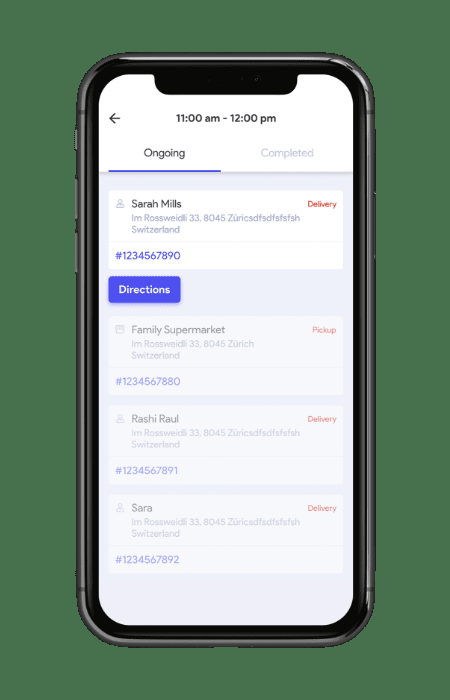
Proof Of Pickup | Grocery Delivey App
The driver will have to scan the unique bar code on each bag to confirm its pickup. This process will also help to understand if the driver has picked up the right order thus making it the best grocery delivery software.
Delivery Process
Once the driver is assigned a job, he can visit the stores and starts picking up the items. He can undergo multiple pickups from various stores(and for different customers). During the delivery, he can directly send real-time updates to the customers.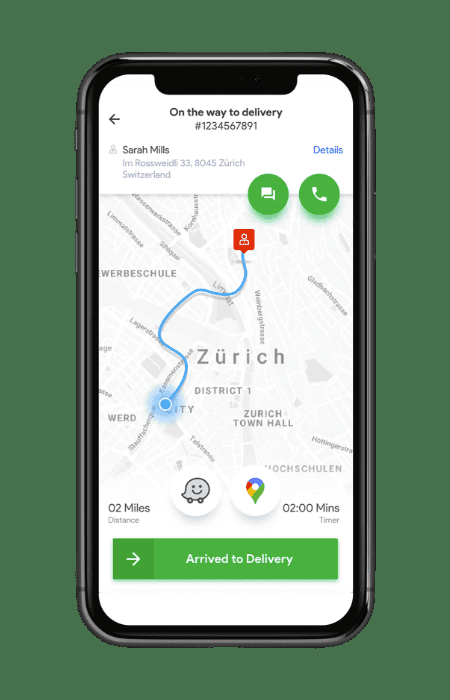
Proof Of Delivery
The grocery delivery software will be considered complete only after he has taken the signature of the customer. In case of contactless delivery, the drivers can take snaps of the bag left at the doorstep, as a sign of proof.
Reattempting Delivery
The driver can reattempt for a delivery, in case the customer is unavailable. He is allowed to do the same for other reasons as well and has to provide valid reasons, in order to inform the system admin about the reattempt.
Grocery business owners must ensure that building an app for their business is the main key to a thriving business.


