Your Essential Video Conference Tips
What colours look the best on camera? This is a topic of some interest to many as they on screen more frequently with the massive rise in video conferencing. Unlike when you're just having a photo taken, you can become keenly aware of how you look when on a video call as you can see your own image as well as those you are talking to.
So what colours do look best on video camera?
If you need to be seen (and when you're just one of many tiny boxes on a screen in a meeting) then wear solid richer colours - these really help you to be noticed, which means you'll have an easier time getting airtime and your point across (particularly important in the workplace).
Think your best brighter skin enhancers or eye enhancers (or intensifiers) - in jewel-tone versions.
Avoid solid black as it will make under-eye bags look really pronounced as are double chins, as it throws a lot of shadows, plus you lose any depth and become a black blog on-screen. Any really dark colour is best to be avoided.
Solid white is not good either as it makes it hard for the camera to balance the exposure.
Intense reds can bleed and give you a hazy effect.
Go for colours that complement your skin as well (this is where having a colour palette and knowing your signature colours can come in really handy).
Avoid shiny fabrics as they shimmer every time you move, plus tend to draw attention and highlight lumps and bumps which you may not be so keen on.
Pastels just don't show up as well on camera which reduces the impact of colours - this is why you need to also wear a brighter lipstick on screen as your everyday natural lipstick colour may become almost invisible on-screen.
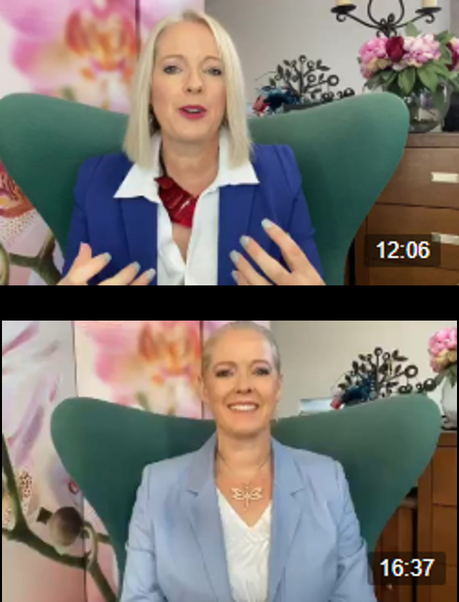
You can see in these examples above, that my lipstick disappears in the bottom image, whilst in the top image the brighter, bolder lip colour draw attention to my face and what I'm saying.
Avoid wearing colours similar to your background colour - you want to stand out. So no white shirts when you're sitting in front of a white wall.

Here is an example of mid-value jewel tones which work well on camera - they are different from the background and make me stand out!
Using a Green Screen?
If you're using a real green screen - avoid wearing green and any tones too close to it - even some blues - so that you don't become transparent.

If you're using the virtual green screen, what you wear needs to be a significantly different colour to that of your background otherwise you will also become transparent and part of the background image.
Avoid Small Repeating Patterns
Geometric and repeating patterns such as stripes, houndstooth (dogtooth), plaids and zig-zags aka chevrons all tend to start to move for the viewer and make it uncomfortable to look at you.

Be in the Light
This is so important - get yourself into the light - put your desk in front of the window so the light is shining onto your face - there is nothing worse than trying to have a video conference call with someone who is sitting with their back to the window and they are backlit and their face is in the dark. Video reduces the amount of body language we pick up considerably anyway - and if I can't see you because you're in the dark, you are losing a vital way of communicating.
If you don't have the option to sit in front of a window - it could be worth investing in a light ring that sheds natural daylight (or put a daylight bulb in a lamp - otherwise you'll be very yellow).
When you think about a TV studio, there are lots and lots of light - cameras need great lighting to function well, so to look your best, add more light!
Get Your Camera Up to Eye-level
Elevate your camera so that it sits at your eye-level. This way you are not looking down at me, or up at me - neither are great. Plus if you're looking down, it tends to emphasise chins ... so pop a stack of books or a couple of boxes under your laptop or screen if your camera is too low!
I use this laptop table on top of my desk (also makes for a great height if I want to make my desk a standing desk).
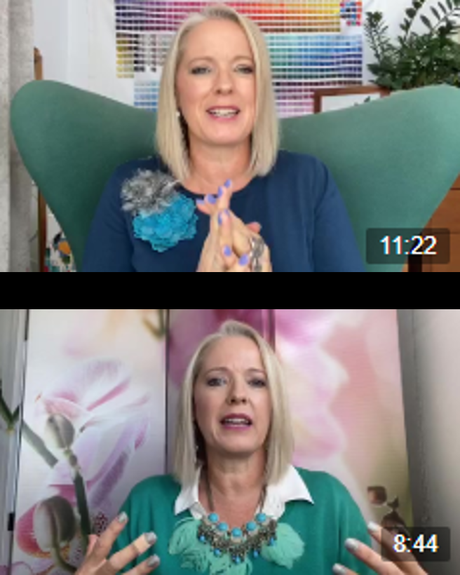
You can see in the images above - the top picture my camera is at eye level, whilst the bottom one it's slightly below. It's much more pleasant to be speaking to someone on the "same level" as you!
Look at the Camera
It's really easy to get distracted by looking at your own image when on a Zoom call and appear to be looking sideways and away from who you are speaking to. Did you know you can drag the video boxes right underneath your camera so you look like you're looking at everyone when on a call - this makes your communication much more compelling! Look at the camera when talking rather than your on-screen image.
Clear the Clutter
If you're not using a green screen, make sure you clear the clutter behind you so that you are not distracting those on the call with your messy house or office. If it just can't be done - getting a room divider screen ( like the one I have in the images above) is a great way to create your own screened off area so nobody is judging your house or artworks (and you don't have to worry about people walking naked or in their underwear behind you when you're on camera - I kid not - this has happened before).
So there you have it. Make sure that you are the star of your next video conference or Zoom call and definitely not the laughing stock!
More Work From Home and Video Conference Style Tips
What to Wear When You Work From Home
What Co-vid19 Means For Our Ability To Be An Effective Communicator
If Nobody Sees You Does it Matter What You Wear?



