In this section, we're going to look at what are some common internal communication devices. these devices will enable computer users to communicate and exchange items such as data instructions information etc.
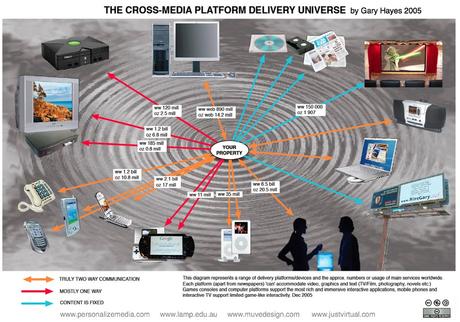
What are modern communication devices?
With other computers for example a broadband router is a communication device that enables computers to communicate via a telephone or cable at the receiving end. the communicationsdevice receives the signals from the communications channel this model will sound a little bit complicated but when you see it in real terms, it becomes a little bit easier. there are three orfour devices that I want to talk to you about. Or a couple of devices there are switches routers broadband routers, NBN devices, network interface cards, wireless adapters, wireless access points, and wireless extenders we're also going to look at the difference between a switch a router, a hub.what is a switch ok a switches the device that provides a connecting point for cablesand a LAN and in our last section, we discuss about a switch. now when you use a computer with a switch that switch knows which computer centered its data it knows what we call the MAC address.so a switch knows which computer sends its data. so it knows where to reply to a router. on the other hand is like a switch but it has several components that make it a bit more intelligent, for example, it would have a firewall built into it. so it limits what can go through the device. so arouter will connect lands and wins irrespective of the hardware network communication is protocol used. in each segment routers generally receive what we call tcp/ip packets.these are internet packets they look inside each packet to identify the source and target IP addresses. now after we go through this section I'm going to put up a movie which will enable you to just get a bit of an idea of how packets are transmitted across a network. while a switch uses a nodes MAC address to identify which pass to send the packet a router uses the IP. the IP X or theappletalk address the IP address is a6 is a 12-digit number separated by dots.so you've got one ninety two dot one sixty eight dot 255 dot 255 could be an IP address. all right we'll go into that as we get further down. A file sent from one member of a graphics department to another member of the same group which stays on the graphics land and doesn't affect network traffic on the accounts land. so the two networks are kept separate okay by a router. so the router detects if a file needs to move from one land to another and allows its passage, for example, the graphics department may need to send a large animation file between members.the size of these files means that allowing all members of the two workgroups to have unlimited communication on the one cable through a single LAN. can consume the available resource of the cable so the network can become sluggish or laggy frustrating the users. so in order to stop this from happening the edge land gets its own switch. so that speeds up the network.all right so we have switches, we have routers and the other thing that we have. which is not listed in your text is a hub now a hub is like a switch but it's not intelligent. so instead of a switch sending information to the identified node addresses. a Hub just broadcasts the same data to everybody. so a computer with a hub sends had started to another computer and but it sends it toall the computers. only the computer with the right address will receive that data but the whole network is clogged up with all this data and occasionally it collides, it has to be resent.so it's not very efficient whereas the switch is very efficient because it knows where the data came from and where it's got to send the replies to. let's now consider a broadband router now every home network has a broadband NIP router in fact if you have an ADSL router. you also have a modem built into that router.These routers are specifically designed to join the home local area network to the Internet and share internet connections. so here you can see a picture of a wireless broadband router. it's fairly common one and don't know what it make is but we could probably Google any No of router's to get a similar one. what these do is combine the basic functions of a router a switch a firewall and a wireless access point.so there's a whole series of things that one of these does that makes. the use of the Internet in our homes very easy. this sort of broadband router is used to act as what we call a bridge between the LAN. which is the local area network in your home and the internet and it depends on the type of connection provided by your internet service.provider which is your ISP a cable connection uses high bandwidth available through the same connection that delivers information - like if you've got Foxtel or you know cable TV or something like that an ADSL connection. which is Anna so metric digital subscriber line provides internet using copper wire. which is found in telephone lines usually that's the cheapest way people have of connecting to the Internet.all right so what I'd like you to do from that is to go home tonight and have a look at your router see. if you can google them at the make and model of it and write a little bit about it.the next device we want to talk about is NBN devices. now the National Broadband Network is fairly new in our country. it's been rolling out over the last couple of years. now the aim of the NBN is to provide Internet connections. which are going to provide download speeds of up to hundred megabits per second. currently ADSL depending on how far you live from the telephone exchange. will give you approximately 25 to 30 megabits a second so 100 megabits is going to provide really fast broadband.so homes connected to the NBN will require a router that's capable of supporting the faster download speeds that are available. so most peak out at 100 megabits a second but you may need to buy a new device to use the NBN. The utility box which the NBN provides toconnect you up with that service. this is particularly applicable if you get fiber to the home I think what the NBN does is just provides a box at the end of the street. which is connected to your telephone service and then you just use an ADSL modem to connect to the NBN. but a fiber to the home service requires a special setup and that's what you're looking at here. so if we look at the NBN we can see that there are two and with the connection box we're looking at two voice ports so that takes the telephone.communication devices I'm going to start with network interface cards and wireless adapters. I'm also going to cover wireless access points Wyles extenders. then we're going to look at a summary of wireless network technologies. so let's start off with network interface cards and wireless adapters.now a network interface card or ni c is a card that's inserted into the expansion slot of a personal computer. now, most computers these days come with a network interface built into the motherboard and to actually have a card plugged into the motherboard is a bit dated. you can also see in the diagram. there there's a USB dongle with an aerial on it that allows you to plug it into any device like a computer or a laptop or something like that to give it wireless access. it could be an older computer without it or not so to interface with a network.you either do it with a cable or via wireless. so a network interface card performs three functions. it increases the strength of the signal from the computer package computer packages the data for transmission and controls access to and from the network cable or the wireless channel. that's basically what a network interface card is as I said most devices. these days except for modern laptop computers require a dongle which you can see there that will allow you to attach an Ethernet cable.the next section talks about wireless access points and I've talked to you about these previously. basically they are very strong access points which allow a number of computers to attach to them. so in our room for example I can have up to nearly 30 computers all attached to the single wireless access point. if they can't all attach to that point they'll find another one either n a six a five or a one where they can attach to. because the wireless signal does go through the wall.now the access point itself is often connected to a wired network backbone to make the transmission faster than wireless access points are mostly used in business networks. where larger buildings and spaces need wireless coverage. home networks are small enough that a wireless router can do that as provide the coverage. but you will get wireless extenders which what we're going to look at those in the next section you can experience a momentary loss of connection. when he when a user moves from the vicinity of one access point to another. so if you move from a two to the library you will move access points.when moving from an area to another the wireless networking hardware automatically jumps to the access point that gives the strongest signal. so let's talk about wireless extenders and we may or may not experience wireless dead points in our homes that is where Wireless just doesn't go. you can't get a connection to the Internet because you're not covered. so you need a device that's going to extend this signal of your router at home and that's where we use a wireless extender.so they allow users to keep mobile device devices media players and computers connected to a Wi-Fi network with expanded coverage, throughout the home or office they can pick up a wireless signal in the same way as a tablet or a notebook computer and then rebroadcast that signal effectively giving the network a second access point to connect to this allows users to overcome obstacles. that normally would block radio signals and enhances the signal quality. they can increase the range of a wireless network by 20 meters depending on the physical layout and construction materials of the home or office and allow users to roam anywhere in the home or office. and remain connected to the Internet.so if we summarize wireless technologies, we could say that the components used in wireless networks have strengths and limitations in terms of data transfer rates cost security, and reliability, and where we can see the comparison of costs and reliabilities. so a wireless broadband router can cost say one hundred and fifty dollars. you know you can pay a lot more for that depending on the quality an access point. they've priced at one hundred and twenty dollars I've seen them around 50 to 70 they're quite.I'm sorry Wireless extenders I'm talking about access points are different and wireless adapters you know those things that you can plug into your computer can be as cheap as thirty dollars. depending on where you get them they all have similar transfer rates and provide levels different levels of security. it's important if you set your broadband router RUP to use wpa2 encryption or WPS. they're pretty reliable the five gigahertz band is allows different channels whereas the 2.4 gigahertz band can be affected by interference from household devices. oIn a home network when we just finish off our summary here ever net cables may be required to connect wireless access points to a router or fiber optic cables may be used to connect the broadband router to the internet storage options. in a wireless network can include a hard wired or wireless connected connection to network-attached storage which is called an as device a file storage or cloud server. ok so that's a brief summary of wireless technologies.
