What Are Google Smart Chips and How to Use Them. Google Smart Chips are a new feature that allows users to create interactive links within documents and websites, making it easier to access information and collaborate with others. With Smart Chips, users can embed rich media such as videos, maps, and images, and share them with others by simply typing “@”. This article will explore what Google Smart Chips are, how to use them, their advantages and limitations, and best practices for maximizing their benefits.
What Are Google Smart Chips and How to Use Them:
Smart Chips are interactive links that provide additional context and information on a specific topic. They are similar to regular hyperlinks, but they are designed to be more informative and visually appealing. Google Smart Chips are a type of Smart Chip that can be created using Google Workspace apps such as Google Docs, Google Sheets, and Google Slides.
Google Smart Chips can include a variety of content types, including text, images, videos, and maps. They can also be used to reference people, files, and calendar events, making it easier to collaborate with others and access important information.
Read more: Android 14 Beta 1 Arrives for Pixel Phones!
Different types of Smart Chips:
There are several types of Smart Chips, including:
Calendar Smart Chips, which allow users to add event details and availability directly within a document or email.
Drive Smart Chips, which enable users to embed files and folders within a document or website.
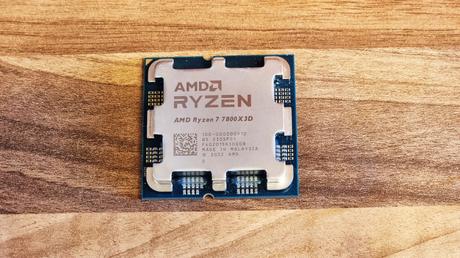
Location Smart Chips, which provide maps and directions to a specific location.
Person Smart Chips, which provide information about a person’s contact details, job title, and more.
Table Smart Chips, which allow users to embed tables within a document or website.
Features of Google Smart Chips:
Google Smart Chips offer several features that make them a useful tool for collaboration and information sharing. Some of these features include:
Automatic preview:
When a Smart Chip is created, it automatically generates a preview of the content being linked to, making it easier to preview and edit the content.
Contextual information:
Smart Chips provide additional context and information about the linked content, making it easier to understand the content being linked to.
Collaboration:
Smart Chips can be shared with others, making it easier to collaborate and share information with others.
Accessibility:
Smart Chips can be accessed from anywhere with
How to Use Google Smart Chips:
Using Google Smart Chips is a simple process that can be done within Google Workspace apps such as Google Docs, Google Sheets, and Google Slides. Here are the basic steps to use Smart Chips:
Type “@” followed by the keyword or phrase you want to link to.
Select the content you wish to link to from the drop-down menu that appears.

Customize the Smart Chip by adding a title, description, and image if desired.
Share the Smart Chip with others by simply typing “@” followed by their name or email address.
Smart Chips can also be added to websites by using the Smart Chips API or by using the Google Sites platform.
Benefits of using Google Smart Chips:
Google Smart Chips offer several benefits, including:
Improved productivity and efficiency:
Smart Chips make it easier to access information and collaborate with others, reducing the time and effort needed to find and share information.
Enhanced collaboration and communication:
Smart Chips enable teams to work together more effectively by providing a quick and easy way to share information and context within documents and websites.
Increased accessibility and convenience:
Smart Chips can be accessed from anywhere with an internet connection, making it easier to work on the go and share information with remote teams.
Limitations of Google Smart Chips:
While Google Smart Chips offer several benefits, there are also some limitations to consider. These limitations include:
Security and privacy concerns:
Smart Chips can potentially expose sensitive information if they are shared with unauthorized individuals. It is essential to carefully manage access to Smart Chips to avoid security and privacy issues.
Limited compatibility with specific devices and platforms:
Smart Chips may not be compatible with all devices and platforms, which can limit their usefulness in some situations.
Dependence on Internet connectivity:
Smart Chips require an Internet connection to function, which can limit their usefulness in areas with poor connectivity or limited Internet access.
Best Practices for Using Google Smart Chips:
To get the most out of Google Smart Chips, it is important to follow some best practices for creating, sharing, and using them. Here are some tips to keep in mind:
Use clear and descriptive titles:
When creating Smart Chips, use clear and descriptive titles that accurately reflect the linked content.
Share Smart Chips with care:
Be mindful of who you share Smart Chips with, and consider the sensitivity of the information being shared.
Use Smart Chips sparingly:
While Smart Chips can be useful, it is important to avoid overusing them, as this can lead to clutter and confusion within documents and websites.
Read more: AMD Ryzen 7 7800X3D Review: Gaming Efficiency FTW!
Experiment with different types of Smart Chips:
Try using different types of Smart Chips, such as Drive Smart Chips and Person Smart Chips, to get a better sense of their capabilities and usefulness.
FAQs:
What is the difference between a Smart Chip and a hyperlink?
A Smart Chip is a type of hyperlink that provides additional context and information about the content being linked to. Hyperlinks typically only provide a link to the content without any different context.
Can Smart Chips be Customized?
Yes, Smart Chips can be customized by adding a title, description, and image. This helps to provide additional context and information about the content being linked to.
Can Smart Chips be shared with others?
Yes, Smart Chips can be shared with others by simply typing “@” followed by their name or email address.
Are Smart Chips compatible with all Google Workspace apps?
Yes, Smart Chips can be used in Google Docs, Google Sheets, and Google Slides.
Can Smart Chips be added to websites?
Yes, google smart chips can be added to websites using the Smart Chips API or by using the Google Sites platform.
Conclusion:
In conclusion, Google Smart Chips are a useful tool for anyone looking to improve productivity, enhance collaboration, and access information more easily. While there are some limitations to consider, the benefits of using Smart Chips far outweigh the drawbacks. By following best practices for creating, sharing, and using Smart Chips, individuals and businesses can maximize their potential and get the most out of this powerful tool
