
The phrase website bounce rate came up often with clients and friends. Many bloggers or webmasters do not understand fully what it meant for their websites because they’re too busy.
So, I hope in this blog post to clear that up for many who are not quite sure what it means. It’s not the easiest concept to understand while running your blog, website, or small business.
 What is your website bounce rate and what does it mean?
What is your website bounce rate and what does it mean?
What Is Website Bounce Rate?
According to Google, a website bounce rate is:
The percentage of visitors to a particular website who navigate away from the site after viewing only one page.
So, if it is based on the number of people who navigate away from your website page, can you see why a lower percentage bounce rate is what to strive for?
If people like what they see when they land on your blog post or website they will stay longer while driving your bounce rate down.
Therefore, they will check out your related posts and other pages. That is another reason why internal linking is important to keep readers on your site longer.
(That is unless of course, they make a quick purchase, a download, or fill out a form.) In that case, a lower bounce rate is a good thing! This can often happen for affiliates. The affiliate link takes users to another site to make an actual purchase.
If people like what they see when they land on your blog post or website they will stay longer while driving your bounce rate down. #bouncerates
Click To Tweet
How to Calculate Your Own Bounce Rate?
A website’s bounce rate is calculated by dividing the number of single-page sessions by the number of total sessions on the site.
For example, if 100 users land on your website (total sessions) and 5 of the user’s exit without triggering another request (single-page sessions), your website’s bounce rate is 5%.
What is a Good Bounce Rate to Strive For?
I personally like to see 50% or lower for a website’s bounce rate. 50% is considered an average bounce rate.
Of course, it depends on the niche and if a site is informational or an e-commerce site.
How To Find Your Bounce Rates
You need to have your Google Analytics set up for your website or blog. If you don’t have yours set up yet, check out Mayura’s Post on how to. From your dashboard follow the steps below:
- Go to Acquisition.
- Then go to All Traffic. I love this feature of Google Analytics – it gives you a lot of insights.
- Check your top 50 and notice the bounce rate for each.
It is interesting to see which have the lower bounce rates. For me, it’s Google organic and other referring blogs and websites.
Returning visitors also lower my bounce rate and new visits seem to track higher.
 Learn what a website bounce rate does for your website.
Learn what a website bounce rate does for your website.
This means I have some work to do on those new visits. How is your website bounce rate measuring?
Also Check:
- Audience Behavior.
- New Vs. Returning. This is where I’ve noticed a much lower bounce rate for return visitors and a higher bounce rate for new visitors. Important information to know and to work with.
- Technology – You can drill down more and see what drives bounce rate, tablet, desktop, or mobile. More great info!
- Keywords – You can even check your top keywords and their bounce rates as well.
- Goals – If you have goals set up for purchases, downloads, and such you can track those. Most of the time they will have lower bounce rates.
6 Things You Can Do To Decrease Your Numbers
- Use Internal Linking – This is very important. Be sure every post and page has internal links to other relevant parts of your overall website. Do not link just to link! People will get frustrated and leave quickly. They may not come back.
- Don’t Deceive – Do not deceive the audience with titles that have nothing to do with your post or page. This holds true when sharing on social networks. If someone clicks because of a title, they will not stay if it’s not related to that title. It’s like false advertising.
- Make External Links Open to New Window – Be sure external links open to a new window and that your internal links do not! They should flow right to the other page or post on your website in the same window.
- Optimize Your Pages or Posts – Be sure they coincide with the search terms. Use a plugin like Yoast for SEO.
- Show Related Posts – There are several plugins that can do this for you. It’s a great way to keep visitors on your blog and may increase their engagement as well.
- Keep Your Website Clean – No one wants to visit a cluttered website, be careful of what’s in those sidebars! Having your most popular posts there will help to draw more folks to them if they are displayed nicely on your sidebar.
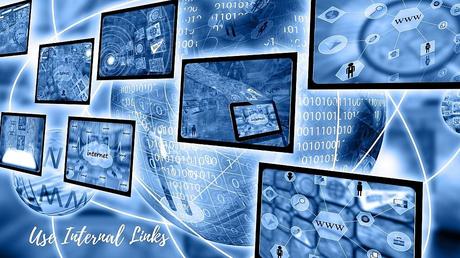 Use internal links on your website to lower your website bounce rate and keep readers on your site longer.
Use internal links on your website to lower your website bounce rate and keep readers on your site longer.
7 More Things You Can Do to Lower Your Rate
- Check Your Browser Capability – If you have a high website bounce rate it could be because your site is not functioning well in certain browsers. You can use a site for FREE called Browser Shots.
- Check Your Site Speed – If your website is slow chances are that your website bounce rate may be high as well.
- Nasty Pop-Ups – Many web users do not like to deal with pop-ups that they can not easily click away from and may leave your website because of them. You should be able to tell from the Google Analytics pages if this is the case.
- Use A Clean Typeface – Is your typeface easy to read? Do readers have to squint? Be sure the font is readable and big enough.
- Don’t Use Backgrounds That Give Headaches – Have you landed on a page with zig-zag background or one with lots of things going on that gives you a headache? Keep your backgrounds clean for ease of readability and a lower bounce rate.
- Provide Useful Content – Is the content useful to your readers? Or is there to fill space only? If it is not useful to your readers you may want to reconsider posting or changing the copy on that particular post or page.
- Customize Your 404 Page – You could add links to other pages and posts of interest on your 404 page. This would give visitors who land there more options of where to go on your website and may keep them there longer. A fun image there would be helpful too.
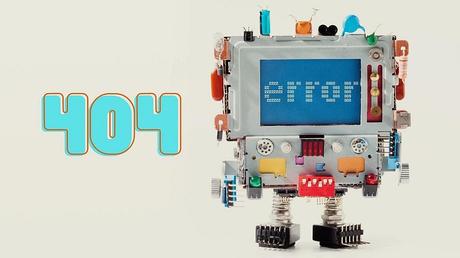 Use your 404 error pages to direct them to another page to lower your bounce rate.
Use your 404 error pages to direct them to another page to lower your bounce rate.
Read more from SEJ on more reasons for high bounce rates.
Your Take
Were you surprised by your website bounce rates?
Was there a stat in Google Analytics that surprised you about your own website bounce rate? Have you been able to drop your average website bounce rate down?
Finally, please drop a comment so we can discuss your website bounce rate.

