Webmaster tools helping us to index our web pages and website overall content in the internet (search engines), there is so many search engines Like: Google, Bing, Yahoo, Yandex, Baidu and more. It's hard to get website in search result when our website are new about 10 days. today you will gonna learn webmaster tutorial - how to index website properly and fast for ranking keywords.
Let's start...
What is Webmaster
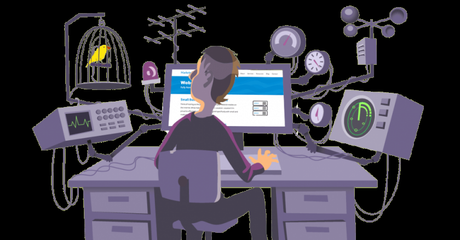
Webmaster are tool for manage website analytics and data which we are getting through search engines. webmaster tools also helping us to increase search traffic and improving website SEO practices like: poor pages, duplicate content, slow web pages, bad links and more things.
Every search engine has own webmaster tool for increasing web traffic and indexing website. webmaster not indexing only web pages, it also indexing images.
Feature Of Webmaster tools:
- Website Indexing
- Helping to boost traffic
- Improving website
- Increasing rankings
- Monitoring keywords
- Country targeting
- And More.
However let's learn more about indexing and improving website rankings
Webmaster Tutorials Basic
Basics are simple, almost webmaster offering first technical fixing features, it includes:
Sitemap: helping us to index our all pages, images and other data which contains index (default tag), and whenever we updating new content it telling to search engines for indexing them automatically.
Robots.txt: It helping to secure our private pages from indexing and other data, overall we can manage our website directories from indexing and make it secure.
Webmaster Tools
There are so many features for free:
- Website country targeting
- Website www or non-www pages targeting
- Internal and external links
- Fetching/rendering
- Mobile responsive
- Copyright and Malicious content detection
- Internal issues Or Warning
- Duplicate content and metas
- Schema and highlight
How to index website - Webmaster Tutorial
There is most famous three search engines, which has own webmaster tool for users in free of cost.
Famous search enginesGoogle webmaster tutorial
Google is most famous search engine under the sun, let's learn indexing and targeting.
Now, you can see there sign-in option or search console click on that.
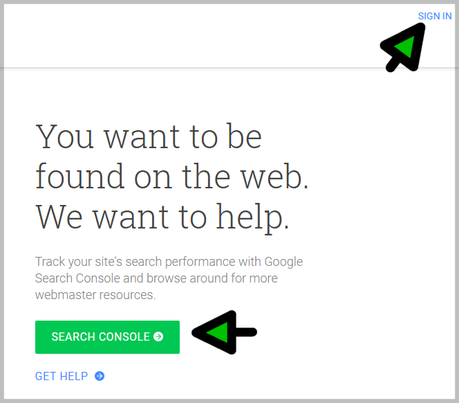
After the click on sign-in you will be redirect on gmail sign in so just login your gmail account (if you don't have) create one.
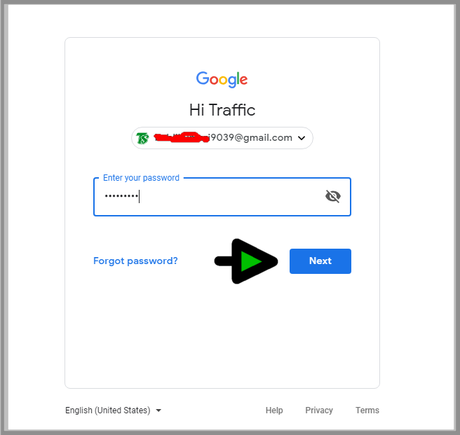
Click on next to sing in!
You can see there, Add Site URL
So just paste your website URL, if SSL is installed than use https://example.com or if ssl is not installed than enter http://example.com.
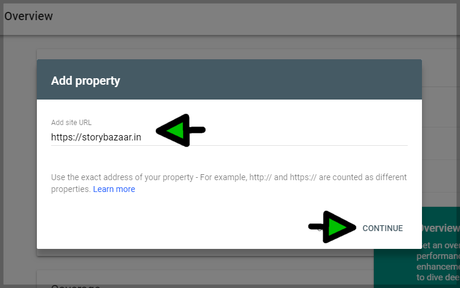
Now you have to Verify ownership
How to verify ownership google webmaster
After enter the website URL, you have to verify ownership of website with webmaster.
5 methods is available for verifying ownership
- HTML file (recommend):Upload an HTML file to your website
- HTML tag:Add a meta tag to your site's home page
- Google Analytics:Use your Google Analytics account
- Google Tag Manager:Use your Google Tag Manager account
- Domain name provider: Edit your DNS settings
HTML File upload method is very easy to others and after the complete it, you don't have to do it again.
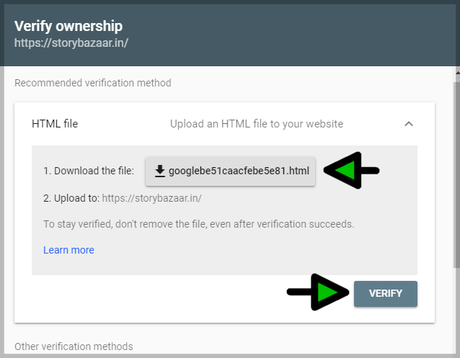
Download the given HTML file.
Now you have to upload it in your website public_html
Open your hosting services > login account > open services > client area.
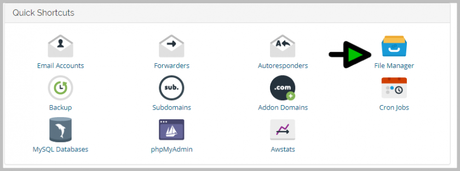
You can see there below > file manager > open it. and visit in > public_html
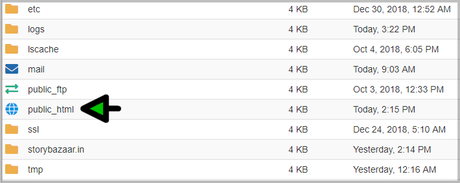
Now upload the downloaded HTML verification file. at the header you can see upload just insert there verification file.
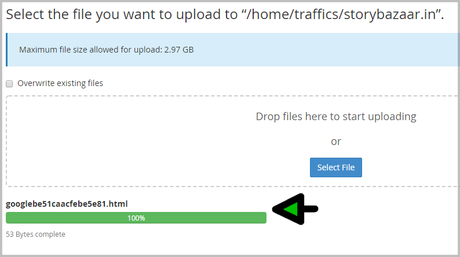
Now click on verify in webmaster tools
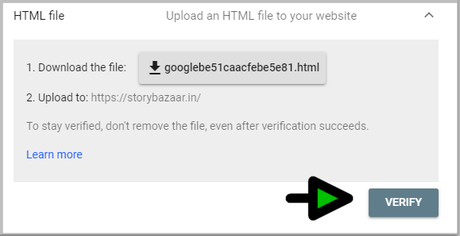
Now just submit sitemap and google will completely crawl your website.
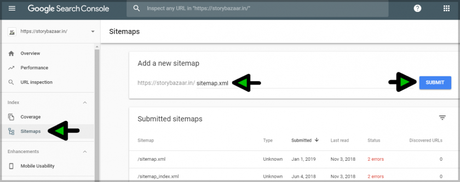
After submitting the sitemap, it will take a week and send you mail when it completes!
Bing Webmaster tutorial
You have to do extract same thing here like google webmaster, just a different thing is outlook account (if you don't have than create it.
let's start...
Open: bing.com/toolbox/
Now you have to sign in your outlook (windows account) if you don't have you may create new one here.
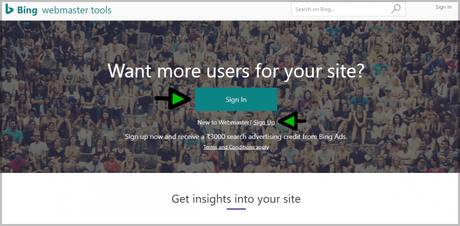
You can also login using your google account.
Than you have to add your website and sitemap same like these:
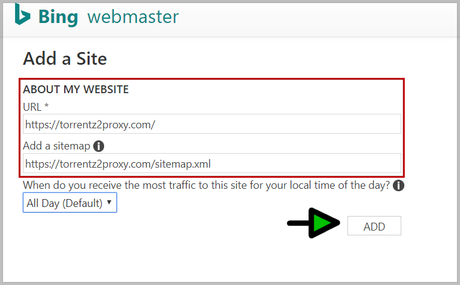
Once you click on "ADD" than it will redirect you to verify ownership page, so there you have to upload meta file in public_html same as google webmaster tutorial.
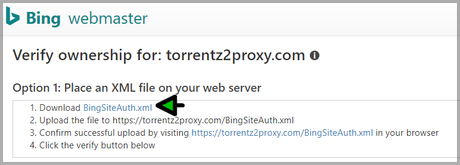
Download that file and upload in your website public_html.
Login your hosting > services > client area > file manager > public_html > upload.
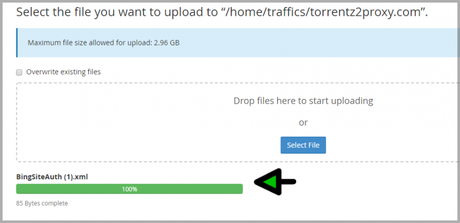
Now click on verify at bing webmaster.
Done, sitemap is already updated, don't update it again, you can submit URL's (posts). once bing complete crawling your website than your all pages cane be index at bing, yahoo, AOL.
Features which you can use for improve ranking an indexing in bin
- Sitemaps: index pages, posts, images!
- Submit URLs: index particular latest post under 48 hours.
- Ignore URL Parameters: remove parameters from indexing ex: ?s=1, php?id=1.
- Crawl Control: you may change crawling rate, default (recommend)
- Deep Links: website internal links.
- Block URLs: unindex links which are malicious or private.
- Disavow Links: remove external links (backlinks) from website.
- Geo-Targeting: target website in particular country.
- Verify Ownership: here you can check owntership details.
- Connected Pages: internal pages.
- Users: webmaster users.
Bing webmaster has more so many features but this mentioned features is for improve ranking, indexing of our website. everything is free of cost, you can do it easily that's pretty well.
Yandex Webmaster tutorial
When it comes to get traffic of Russia, Yandex is best search engine to rank website easily, it may take a week to index website pages, images. Yandex has 1.3B monthly users!
Learn here more website indexing and ownership
Open webmaster.yandex.com
Here you have to do extract same thing like you have did in others - login yandex account if you don't have here you can create new one, it has feature to sign in using social profiles so you may use them to.
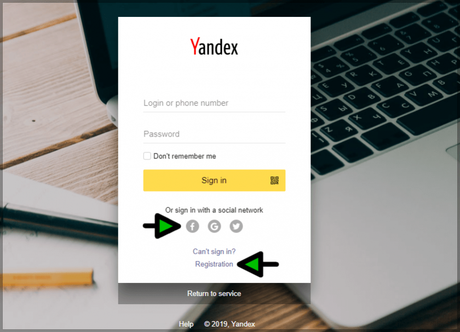
After singed in
You can see there add website option so enter there website name with protocol, if your website has installed SSL so just enter URL like this:
- https://example.com (SSL, recommend)
- http://example.com (default)
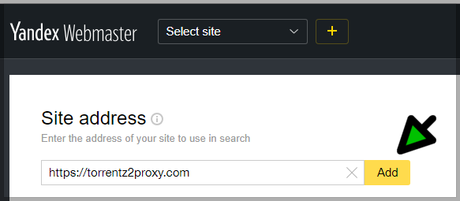
Done, now you have to verify ownership same like other webmaster tools. here HTML file is recommend as you did in other webmaster tools.
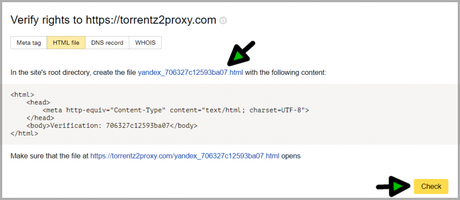
Now download that yandex_70632....... file to click on it.
Now, open your website hosting panel > client area > services > file manager > public_html > upload
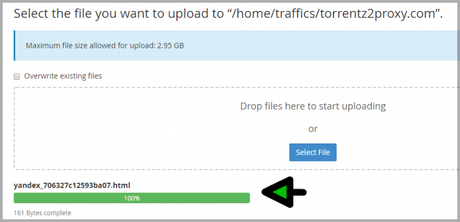
Now come back in yandex webmaster and click on check to verify ownership. Done!
Here you have to update sitemap for indexing all website posts and images or everything! so just open indexing section to left vertical menu > sitemap files.
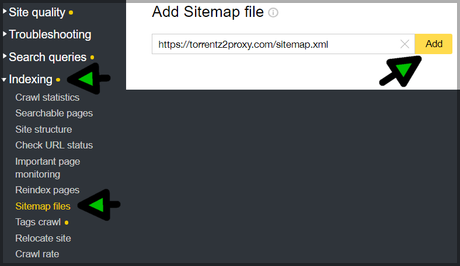
It may take 1 or 2 weeks to index everything which does not contain no-index tag.
Once it crawl and index your website, so you may see ranking and traffic from yandex, and yandex webmaster will shown you every data like : queries (keywords), traffic, internal, external, site diagnostics, security and violations.
Complete Webmaster Tutorial
Done, complete webmaster tutorial - just do it and don't forget to update sitemap because whenever you can update new post in your website sitemap will help you to index it automatically it can work like AI.
Conclusion: I have shared everything about webmaster tutorial, now that's depend on your website what it contain Like: duplicate content, unauthorized content - it may affect to your website, please follow all the term and condition and privacy policies of webmasters, today here i have share how to add website in webmasters, what is webmaster, how you can index website, sitemap update and more.
Hope You like this tutorial.You may also like this post: