Looking for the WebinarJam vs Zoom comparison? Here is your head to head comparison post.
Every business has to conduct online meetings to discuss various aspects, due to COVID-19 many of the employees are not able to go to their offices. We have a solution for you- Webinars
You can guess it from the number itself- An average webinar gets 148 attendees. That means the average attendance rate of a webinar is around 40%-50%.
We all know that webinars are a great way to promote your business, but they can be difficult to set up and run.
Most webinar software tools fail at making the experience seamless for their users. They're either too expensive or don't have enough features to make the experience enjoyable.
That's why we have given a detailed comparison of WebinarJam vs Zoom webinars.
Understanding them thoroughly and knowing their strengths & weaknesses can help you choose the ideal tool for your business.
We shall go about this by comparing them head-to-head on various spheres like main features, pricing, customer support, etc. You cannot afford to miss this article that has helped millions out there to grow.
Bottom Line Upfront: Out of Zoom vs WebinarJam, WebinarJam is more flexible and reliable webinar platform that is used by a business for online marketing.
WebinarJam by Genesis Digital is one of the best webinar solutions for all your business needs. It has a strong customer base of over 50,000 businesses, entreprenuers, and educators around the world.

What makes it worth it is the affordable and innovative tools that a webinar platform must have. Moreover, the Panic button for rebooting the webinar is a great add-on.
Check Out WebinarJam Now
In this WebinarJam vs Zoom webinars comparison, I am going to share various points of difference between these two webinar platforms.
WebinarJam is an all-rounder software for conducting various meetings and marketing tools and it allows 5000+ participants at a time to attend the meeting. Participants can easily access the webinar software on their android or iOS mobile phones, and on laptops as well.
During webinars, you can easily share HD images for presentation and high-quality videos to your audience. Your viewers can ask questions during meetings to clear their queries.
They have access to discuss their doubts with you in private and public chat rooms. You can allow them to ask questions publicly and participate during webinar sessions.
On Webinarjam, due to busy schedules, you can schedule your meetings and webinars in advance. WebinarJam is considered the most secure and safe platform for conducting webinar sessions. It is the easiest tool with the least complicated features and the most affordable marketing tool for business purposes.
One of the amazing features of WebinarJam which I like the most is customized landing pages for my business. Unlike Zoom, WebinarJam allows you to conduct sessions for more than 50+ minutes. All the features of WebinarJam are quite worthwhile.
Who owns Webinar Jam?

WebinarJam is owned by Genesis Digital, the same team which is responsible for Kartra and EverWebinar.
The sites EverWebinar, WebinarJam, and Kartra are managed by Genesis Digital. The company is in the San Diego area in California. All of the sites are on the web so people everywhere can access them.
Who is Webinarjam best for?
WebinarJam is almost for everyone. It is for someone who has a large number of attendees.
The truth is; if you need webinar software for a larger number of attendees, Webinarjam is a perfect solution for you as it allows 5000 attendees. (Which I think is too much!)
Also, webinar jam is for someone:
- who needs an automated webinar solution.
- Flexibility to schedule webinars.
- Who have more attendees?
Who doesn't know about this online video conferencing platform?
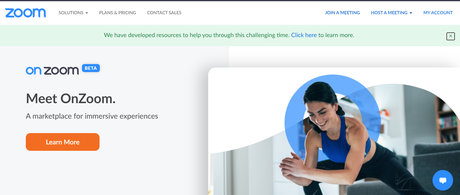
meeting is one of the fastest evolving video conferencing apps in the world today.
Today, many of us are using zoom for different purposes like students are attending online lectures via the Zoom app, and it is used for business purposes as well.
The whole world is facing a pandemic situation today. Among all the individuals. students are unable to cope with their studies and employees are not able to attend business meetings.
Therefore Zoom is one such platform that allows businesses and colleges all over the world to conduct online meetings and lectures respectively.
Zoom app is mobile and desktop optimized and mainly used for conducting voice calls, video meetings, and webinar sessions. Before attending the webinar session, make sure you install the zoom software on your devices so that you do not face any glitches.
You can share your screen during meetings if you have to present something to your audience. It is the best video conferencing app with amazing features and affordable pricing plans.
An ultimate solution for college and school online lectures and business meetings.
Who owns Zoom?
Chinese entrepreneur Eric Yuan is the owner of Zoom. He was previously a manager at WebEx, which Cisco acquired in 2007. Zoom went public in April 2019 and he is currently CEO.
Who is Zoom webinar best for?
Zoom is ideal for hosting small digital events or online meetings. For anyone who wants more capabilities like reply privately, sales and marketing tools, panic buttons and other features, Zoom is not a great choice.
Features of WebinarJam vs Zoom Compared
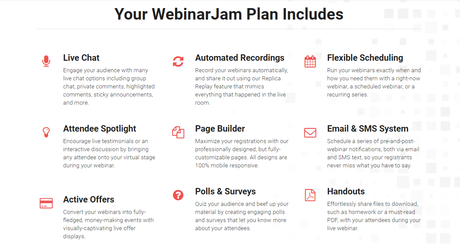
Listed are the unique features offered by WebinarJam to its users.
WebinarJam allows participants to chat and discuss with each other and to interact in real-time for clearing their queries.
The host can conduct various polls and surveys with the audience and interact with them to know their answers.
When you are getting unlimited participants in the meeting, you can connect with YouTube. People unable to join meetings can attend sessions via YouTube.
Offers online customer support and resolves all queries of their clients. They have a high reputation value in the market take the utmost care of their customers and provide impeccable customer service.
A webinar has a super amazing feature of reminding your participants of upcoming events and sending them notifications.
And hosts can start their meetings instantly due to the Right now option. They do not have to wait to start the meeting.
Participants can sign up on the webinar link with a simple one-click button process. WebinarJam sends the email and notifications before to the attendees.
WebinarJam allows 5000 participants at a time to attend the business meetings.
WebinarJam is a complete Marketing software for businesses and it can do your social media promotions as well.
You can schedule any kind of meetings like Marketing, Sales, etc., and use all the extraordinary features of WebinarJam.
Zoom Webinar Features
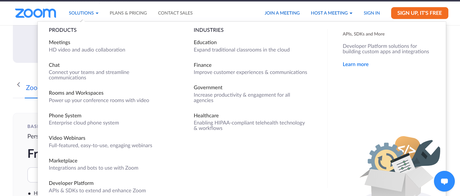
Let's discuss what unique features are offered by Zoom to its users.
I can say it is very helpful software for me to schedule my all business meetings and my child's online lectures in advance.
Zoom allows its participants to make multiple hosts in a single meeting. It can be easy for 1 host to accept the request of participants to enter the meeting and 1 host can share the screen for presentation.
Attendees can chat and interact in real-time with other participants and hosts, and get the answers to their queries instantly.
Audio and Video quality is the best in Zoom because you will not upload these audios and videos anywhere that it compresses the quality of your videos. You have an option for Live Stream on Youtube.
Hosts have full control over their participants. They can mute/unmute them anytime to prevent the disturbances from occurring during sessions.
Zoom constantly updates its features for the better use of technology with a solid customer support service. You can share the recording of meetings that have missed personally. It is an easy-to-use software for video conferencing.
WebinarJam takes the edge over Zoom here.
If you need more robust features and functions for your business webinar, you need to have a marketing and sales feature there. I think WebinarJam can do this task much better than Zoom.
Winner: WebinarJamZoom still needs improvement in hosting the business webinars.
Setting up a webinar on Webinarjam could be slightly confusing for beginners. When you sign up, the Webinarjam asks for the webinar setup.
The first one is called Express Configuration. This is perfect for people who want something quick because this option can be ready to go within minutes.
The second option is Full Configuration. It takes longer and it has many more options than the first one does.
There are two options:Now, there are various steps for webinar setup in Webinarjam that includes the whole funnel such as polls, email automation, as well as connecting integrations.
Setting up a webinar is different from setting up a meeting. You need to tell Zoom what your topic will be and what you want it to do.
You can also choose if you want people to see video or just audio and if you want them to ask questions after the webinar. Zoom lets you know how long the webinar should usually take, and in which timezone it will be done.
While Zoom tells you everything, it's easy for someone who knows what they're doing because they have many choices for each step of the process.
I would vouch for Zoom as the winner here. Setting up the webinar in Zoom is the same as the Webinarjam's express configuration. However, the full configuration setup could be a little complicated.
Overall, Zoom is the winner in terms and time of set up.
🏆 Winner: ZoomIf you want people to register by themselves, there is a one-click registration button on WebinarJam. You can send an email with the "Click here" button for them to click and they will be registered!
If someone does not want to register through email, WebinarJam also has some templates that people can design their own registration and thank-you pages.
It is a cakewalk for the participants to register for the Zoom webinar. The participants are given the link that they use to register for the webinar.
An attendee can register using their name and email address provided he/she is not a robot. The host can approve or disapprove the participation depending on what they want.
My vote goes to WebinarJam here. Although the webinar registration isn't even hard in Zoom, the WebinarJam's one-click takes the edge.
🏆 Winner: WebinarJamWebinarJam webinars can be viewed through a browser. The participants click the URL to attend the webinar and voila, it's done!
The host has a dashboard that lets them see what their people are watching and they can manage slides and handouts. Everything on the dashboard is on the right-hand panel including the live chat feed.
WebinarJamBefore you can attend a Zoom webinar, you need to download the software. You should allow extra time for this step in case there are any glitches. This might seem like too much of a hassle if you want to do only one or two of these webinars and don't want to waste space on your phone with the software.
After downloading Zoom, create an account that is linked to your email address and password. You can then access any scheduled webinars that you've been invited to using the link sent in advance. As the host, you decide whether participants can join before logging in.
Zoom WebinarThe clear winner is WebinarJam. The attendees need no downloads to attend the webinar.
WebinarJam
🏆 Winner: WebinarJamWebinarJam provides HD video quality on all devices. the participants can even choose the lower video quality if they are on a low internet connection.
Generally, the Webinarjam gives MP4 format, 720p resolution at 30 frames per second. The videos are web-optimized option ticked ON and the audio bitrate set at 128.
The only drawback is that the audio quality compresses in a recorded webinar.
Zoom is good for webinars and conference calls. Zoom does not compress audio because you are not uploading the session as you record it.
Honestly, I can't decide between the audio and video quality of Webinar jam and Zoom because both of them were equally superior.
I love the Webinarjam detailed analytics and reports. The dashboard gives access to these reports where attendees can measure metrics such as:
🏆 Winner: Tie- Number of registrants
- Average duration of attendees.
- How many registration page views did you achieve and so on.
Zoom generates the CSV report for your webinar. However, the reporting feature in Zoom isn't good enough to be used by medium businesses and enterprises.
There is even no report on webinar monetization.
Zoom's reporting features are nowhere near Webinarjam. Everything comes loaded in the Webinarjam dashboard analytics.
WebinarJam's tracking and analytics help you make better decisions.
🏆 Winner: WebinarJamPricing Plans: Zoom Webinar vs Webinar jam
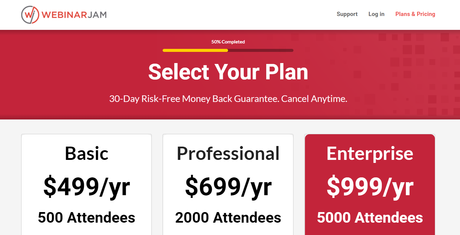
WebinarJam offers 3 pricing packages to its users:
It costs $499 per year. You can conduct and attend unlimited webinars in this pricing plan. It limits 500 attendees for 1 session. And the time limit for a session can be up to 2 hours.
It is the most popular pricing plan offered by WebinarJam. It costs only $699 per year. Everything included in the basic plan also you get extra benefits which are:
2000 people can attend a webinar at a time,
and the duration limit of a webinar can be extended up to 3 hours.
Unlimited no. of webinars
Hosts can share polls/surveys in this plan.
This plan is mostly used by large organizations for global business meetings. It costs $999 per year. 5000 attendees can participate in a webinar session.
This plan allows you to control the participants, mute/unmute them to prevent disturbance from their background.
It also offers a live chat option to interact with.
The maximum duration of a business meeting is 4 hours.
All these pricing plans are offered with a 30 days money-back guarantee. Users can anytime cancel their subscription plan within 30 days and get 100% money back.
WebinarJam offers a 14 days free trial to its users for just $1.
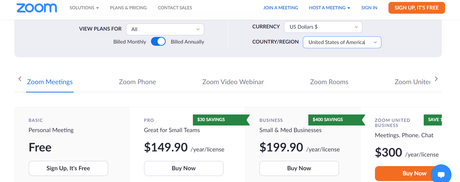
Zoom offers 4 different pricing plans to its users.
Listed below are the pricing plans of Zoom:
It is a free plan. It allows you to conduct unlimited meetings. It is the most preferable plan for every individual. In a meeting, only 100 people can attend.
The duration of a meeting is limited to 40 minutes. This plan is used for both video and web conferencing both.
It costs $14.99 per month and for a yearly plan, it costs $12.49 per month. Hosts can share their screens and there is no limit on the duration of a meeting. Hosts have control over their participants with respect to mute/ unmute and share the screen.
This plan costs $199.90 per month in a monthly subscription. If you buy a yearly subscription, it costs $133.25 a month. It includes all the benefits of the pro pricing plan and includes other benefits as well. They are:
300 participants can attend a meeting at a time. Hosts get access for the recording of 1GB, and API access.
It is the most expensive pricing plan offered by Zoom. It costs £199.99 per month for a host. In a single meeting, 500-1000 people can participate.
This plan offers some customized options as well to the hosts. It allows 100+ hosts in a webinar session and offers as well as integration options.
Pricing plans of both software are cost-effective and affordable. You can choose any of the software according to your budget. Make sure you do not harm your financial budget.
According to my, WebinarJam is the winner because it offers 30 days money-back guarantee and several unique features in different pricing plans.
Also read: Talkroute Honest review
WebinarJam VS Zoom: Integration
🏆 Winner: TieWebinar offers numerous integrations.
Popular Integrations are listed below:
Popular integrations of Zoom are listed below:
WebinarJam is the clear winner. Because it has more third-party Integrations. It has more and good integration tools to choose from as compared to Zoom.
WebinarJam VS Zoom: Customer Care Service
Customer support is one thing that helps make your impression and keep it on even after they avail of your services.
The customer support team is very helpful and available 24/7. Support is available via email, phone, live support as well as training. WebinarJam has an extensive support system to answer any queries or solve any difficulties you may face.
🏆 Winner: WebinarjamThere are hundreds of articles in their knowledge base that you can browse through. You can have a live chat with them and know what their problem is or let them know about your new offerings.
They have a dedicated team of technicians who just look into solving the problems with their current customers. It boasts of having an award-winning 24/7 customer support service.
Multiple reviews online have proved their support system to be very satisfactory. Their live chat support is quickly responsive. It has one of the most extensive support communities in every possible field. They offer their services on their Facebook group also.
The basic customer needs are met with both WebinarJam and Zoom, both customer service teams are available to assist you in the event that something does not go out of the plan.
Both software has commendable and excellent customer service.
WebinarJam vs Zoom: Pros & Cons
Pros of WebinarJam
🏆 Winner: Webinarjam- Flexible and adjustable with all payment processors
- Many options available for integrations
- Clear pricing details are offered.
- It is mobile and laptop optimized. Users can easily attend the webinar sessions from their phones.
- Use safe and secure protocols. Users' safety is important for them.
- Their tutorials are available in multiple languages like Spanish, French, Portuguese, Dutch, apart from English.
- A complete marketing tool. From building landing pages, lists & sign-up forms to sending automated emails and conducting business meetings and webinar sessions, WebinarJam provides it with all.
- It is the most reliable and flexible platform.
- Less priced and one-time payment, by this you get rid of the recurring charges.
- Perfect marketing tool as it gives exact insights and impressions.
Cons of WebinarJam
- Integration difficulties. WebinarJam can get buggy at times when it is integrated with other tools.
- It is highly dependent on your internet speed.
- Not an economical platform for beginners.
Pros of Zoom Webinar
- The interface is user-friendly and easy to use for a beginner and does not require any technical knowledge.
- Offer a free plan with 100 attendees to participate in a meeting.
- In every plan, it offers unlimited meetings to host.
- Clear pricing details to understand easily.
- Their customer service is hands down the best you'd find in the present market of online webinar tools. Their response time is always within an hour or so.
- It is ahead of most of its competitors and gets good customer reviews which can indicate a trustworthy brand.
Cons of Zoom Webinar
- Fewer Integrations were available to choose from.
- Users cannot use a camera while using the zoom app on a laptop or desktop.
- The free plan does not support meetings for more than 40 minutes. Only 100 participants are allowed and the duration of the meeting is only 40 minutes. A user has to buy a basic plan in order to enjoy more features like an hour duration.
The main difference is that WebinarJam is tailored to fit the webinars whereas Zoom isn't too great for hosting webinars as it lacks the marketing features.
WebinarJam has features that will make it easier to sell online and market your products. For example, you can pre-configure video injections such as testimonials and webinar offers so people get sent to the website of your choice when they get on the webinar.
Zoom meetings are great for highly engaging sessions if you want to get a lot of audience engagement or break your session up into smaller groups. Webinars are suitable for huge audiences or open-to-the-public events. Typically, webinar attendees do not interact with one another.
FAQs | WebinarJam vs Zoom
Webinarjam vs Zoom Customer Reviews & Testimonials
WebinarJam Reviews
A lot of customers of WebinarJam have been satisfied with the platform. Here is what WebinarJam users say:
"WebinarJam lives up to all the hype it has been given. From the very thought out features to the stellar customer support this webinar is hands down the best one we have used. While other platforms have different limitations WebinarJam allows so much more and from a value standpoint, it is the best hands down."
Michael Moyers, WebinarJam User
"WebinarJam provides incredible value, is easy to use and automatically records my webinars for instant replays! It's the best webinar software on the market."
Angela Hauck, WebinarJam User
"This software changed my life. As soon as I start to use it I changed my way of selling. Use of WebinarJam gave me an opportunity to work at my full capacity, because I'm no longer searching for clients - they come by themselves after every webinar."
Dimitrije, WebinarJam User
"I took [WebinarJam] for a test drive and... that was IT!
It's easy to use, has lots of features that we love (we have a mastermind group) especially the fact that it automatically records our meetings. Oh, and the registration templates are sooo cool. 🙂 I'm happy with my decision."
Cristian, WebinarJam User
"I've been using WebinarJam for almost 2 years now, and I love it. No Webinar service comes even moderately close! Especially since the WebinarJam upgrade... I've also gotten a LOT of use out of the survey feature on the registration page. 20-50% of my subscribers fill it out, and it really helps to guide the presentations."
Nick Haubner
I'm new to using WebinarJam, but I have to say that right out of the blocks I feel comfortable and supported. The user interface is super simple, the instructional videos answer all of my questions, and I had a webinar up and ready to go in a matter of minutes. Yeah, I'm still learning - but man, these guys have taken a load off my plate by making it so damn easy. If there's anything they haven't thought of yet, I sure as hell haven't seen it.
Zoom webinar Customer Reviews
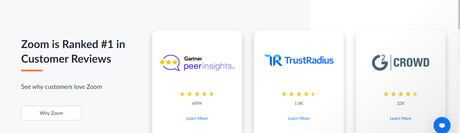
"The quality is amazing. We've had fantastic results all over the company."
Rujul Pathak at Zendesk
"We work better together now because we're using Zoom."
Peter Gassner at Veeva
"Zoom is probably the most well-received collaboration tool that we've seen at Fox in 20 years. There is no other tool that has brought people closer together than Zoom."
Doug Goetz at 21st Century Fox
"Zoom is super natural and easy to use - just download it, click, and you're in. I use Zoom on an airplane, in the car, in my house, in the office - everywhere."
Jelena Joffe at AB in Bev
Zoom was the easiest part of [our digital transformation] - it was the intuitive nature of the experience... People just picked it up, adopted it, and automatically saw it as better than the prior solution.
Fred Love
Conclusion: Which One Is Better Webinar Platform? WebinarJam vs Zoom 2022
WebinarJam wins the battle by taking home most of the rounds. Both the software played well and both of them provided the best services with dozens of unique features.
In premium plans, they offer various advanced features which are mostly used by larger firms to conduct webinar sessions globally online.
Before making a decision, start with a free plan of zoom and take 14 days free trial of WebinarJam.
Quick Links:WebinarJam is the perfect solution if you're looking for a full-featured webinar software. It can do everything!
You don't need to sacrifice on video and audio quality either, because it's got that too. If your budget is smaller or you want less features then Zoom might be up your alley.
The only disadvantage with this one is that registration pages are not as attractive out of the box so they will require more work but in return get high-quality video and sound.
If you only need a platform for conducting online sessions, then go with the Zoom app and it provides better value for money by giving you useful features at low costs.
We tried to explain every possible aspect you need to know before making an investment in any of these tools. We hope this gives you enough knowledge to make a better investment decision.
Which solution sounds best for you?
And if you need marketing benefits as well as conducting online sessions, then you can choose for WebinarJam.
