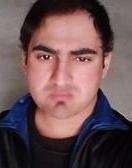A website is created to serve the purpose of buyers or the target audience. It means that fulfilling the needs of these people is the responsibility of the website. It should respond accordingly to fit the customers' browsing devices in order to provide the best user experience.
Responsive web design follows this principle. Let's understand the meaning of responsive web design:
Read More: Top 10 WordPress themes for your next website
What is Responsive Web Design?
Responsive website design is born with the versatility of devices that we now use to browse the internet. Fifteen years ago, everyone used computers to browse the internet. But, after the advent of smartphones, laptops, tablets and other devices, the mediums to surf the internet increased.
Due to it, the idea of responsive web design emerged. Responsive web design allows the users to get the best experience of a website regardless of the device they are using to surf. This happens because of a responsive website response and presents the contents according to the size of your screen.
For example, you must have experienced that the menus of some websites look different in a phone and desktop screen. The contents and everything is the same, but the way of presenting differs. So, the responsive web designs provide a smooth user experience by minimizing the scrolling, zooming, panning, etc.
It's time to know how you can make a responsive web design for your website.
Read More: 5 Ways To Fix Failed To Load Resource Error In WordPress Websites
How to make a Responsive Web Design?
You can adopt a responsive design from the beginning, or you can also make changes in your existing website to implement this design. Here are the steps which you should follow to make a responsive website design:
1. Select a Fluid Grid
Designers used to make website layouts on the basis of measurements known as pixels before the responsive design came into existence. But now, this method is out-dated. Instead of that, the designers are using fluid grids to design their websites.
You can create different layouts to fit different types of screens through fluid grids. The various grids arrange the elements of your website proportionally instead of making it of one specific size. It means your website will respond according to the size of screens.
The design of the website is divided into columns in this system. The height and width aren't fixed; so, it adjusts as per the screen size of the users. You can easily manage the rules of these grids in a fluid grid system.
Read More: How You Can Use Social Media to Help SEO
2. Optimize for Touch Screens
Most of the devices are touch screen now. Apart from smartphones and tablets, the laptops also come with a touch screen. So, your website should be optimized for both the mouse as well as the touch screen. You can follow the below tips to make your web design touchscreen-friendly:
- If your website contains any drop-down menu, then make the icons or boxes big enough to be easily touched by fingers.
- Eliminate any tiny buttons that can be hard to press on touchscreen devices.
- Maintain a proper space between the buttons or options so that the user can click on the desirable one without touching the other ones.
- Place the buttons, images, and CTAs in the center of the screen for proper display.
3. Manage the Images for Responsive Web Design
Your images should also response according to the screen size of the user. This is one of the most challenging tasks but can be done with proper guidance. You will have to create various rules in your CSS to fix images as per the screen size.
There are certain CSS codes that you can use to increase the width of images or reduce their sizes or remove them for making the website responsive. You can also take the help of web designers for this particular step.
4. Add Keyboard Triggers
If your website contains any forms that require information from the users, then you should add keyboard triggers as well. Ensure that when a person would click on a particular column, the right keyboard should appear. You can do it by adding the input element into your form fields.
Fields which needs input in the text should trigger the textual keyboard, while fields which require a phone number or other numeric information should trigger the numeric keyboard instantly. By doing this, you can enhance the user experience.
5. Eliminate Extra Elements for Small Screen Displays
The main aim of responsive design is to provide the best user experience. So, you don't need to replicate your website exactly for smaller screens. You can subtract some elements to make it look clean on small screens as well.
You can cut out the less important elements for the small screen display. You can also condense your menu or other navigation options into a single button which the users can open in one single press. On larger screens, you can display the full-fledge menu without any alterations. If you are willing to make a new website for your business, visit Justgoweb for new and trending ideas.
Read More: A Complete Guide to Launching Your Brand New Website
6. Go for a Pre-Designed Layout or Theme
People who don't have any knowledge of designing can also make responsive web designs easily. Yes, there are pre-designed layouts or themes available which you can use to make your website responsive. This is best if you don't have much time for the above steps or necessary budget to outsource the task.
In these pre-designed layouts, you can change colors, texts, and other elements to add a personalized touch of your brand. You can use WordPress to access these free themes. If you want to stand out of the crowd, then you can also purchase the paid themes on WordPress. Many e-commerce service providers offer these themes, as well.
So, make your website responsive as soon as possible because it is not a trend, but a long term strategy that will benefit you. Your website can get better search engine rankings by providing the best user experience. Not only this, but you can also win the hearts of your users by making your website responsive.

Tech Mag is Pakistan's Leading Tech Blog dedicated to Latest Tech News, Android, Computing, Smartphones, Gadgets, Reviews, Internet, Social Media, Science and Technology.