WallStreet Market Down or Up:
User Guide: URL:
Best VPN to Hide Tor: https://darkwebnews.com/go/DNMVPN
Drugs Listings - 1167Total Listings - 2551
As one of the most modern, innovative marketplaces on the dark web, the Wall Street Market is definitely getting more and more famous with time.
It is one of the newest markets on the darknet and it particularly specializes in digital goods.
The Wall Street Market is developed around an idea to create a secure network complete with a quick and attractive system of trading products and payments.
This marketplace carries a range of interesting features, including a unique award system, a completely transparent user rating system and the convenient EXIF remover for uploading images.

Furthermore, all aforementioned features of the Wall Street Market come at a certain cost.
So, staying anonymous and encrypted in the process of accessing the dark web (and the Wall Street Market in particular) needs to be done with a certain procedure and a couple of tips and tricks.
Now, if this marketplace sounds enough interesting to you and you are determined to access it, continue reading the step-by-step guide below!
How to Easily Access Wall Street Market STEP-BY-STEP guide (9 easy steps)
1. The first step of accessing the Wall Street Market, and all darknet markets in general, is downloading a VPN.
"VPN" stands for Virtual Private Network and is one of the most important encryption tools.
The Virtual Private Network is essentially a private network extended across a public one.
So, this must-have software operates by creating a secure tunnel between the two ends of a connection.
And while the Tor browser is also needed to access the dark web, there are many convictions about the program's ability to completely cover your tracks.
I am here to inform you that your anonymity and security on the dark web will not be completely protected by using the Tor browser alone.
The function of The Onion Router is to lower the possibility of someone else tracking your IP address, and consequently locating your home address.
It is not designed to completely hide or erase your usage.
The Tor browser works by adding a layer to each link on your path to the desired destination. If this is not familiar to you, I will explain it a little bit more precisely.
When accessing a website address anywhere in the world, you are crossing many, many links.

However, it cannot erase your IP address if tracing/tracking your data could be monitored and your address could be detected.
But with the use of a good Virtual Private Network, even if your work is detected, you can seem just like any other person using a VPN for work purposes.
In order to prevent your IP address from being detected, the use of a VPN is essential.
Its main function is to replace your initial IP address with a completely new one.
It can even appear you are living in a different country, on a different continent, etc.
You can set the location of your VPN wherever you want it to be.
Moreover, it can seem like you are living in Russia, when in truth you are from the U.S.
Now, if you are ready to download this certain software, you can find the best VPNs on the following link: https://topvpnsoftware.com
Anyhow, using a VPN service is not enough for you to successfully access the dark web.
The perfect combination for approaching the dark web includes using Tor and a VPN.
After hearing all of this, you might be wanting to know more about what "the dark web" is.
2. The dark web is literally a layer of the internet.
More exactly, it is one of three layers and is the most hidden, secure part of the internet.
The dark web is a place where all.onion URLs can be found.
These include darknet markets, which feature some of the most interesting and forbidden content that isn't available on the traditional "surface" web.
Moreover, the dark web is connected with the use of an encrypted network (in this case, Tor).
An encrypted network means that all data circling through the network goes through an encoding process in order to prevent unpermitted access.
In case you want to use an unencrypted network to access the dark web, I will tell you from the very beginning that it won't lead you anywhere.
More specifically, you cannot access the Wall Street Market (or any other darknet market) through an unencrypted network.

3. After you complete the download of your chosen VPN, you should begin the installation.
This will only take a minute or two, after which you can move on to the next step: downloading the Tor Browser.
However, before you start with this step, you must be aware that all users downloading Tor these days are being monitored by the feds.
So, it doesn't matter for which purpose you are downloading Tor-whether it is for accessing the Wall Street Market or any other dark market, or you are using Tor for legal purposes-your IP address can be found and traced.
In order to prevent this kind of risk and endangerment, remember to download, install and fire up VPN first!
Now, that you have done this, it is time to download Tor, which can be found at the following link: https://www.torproject.org/download/download-easy.html.en
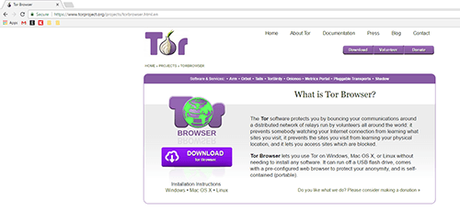
This means that you should not maximize your window, because it can allow the feds and Internet Service Providers (ISPs) the ability to determine your monitor size and eventually find your location.
I will not say much about the usability of The Onion Router because it is just like any other regular browser.
In order to access Wall Street Market or any other website you want, you should just enter the website address into the address bar.
However, as I mentioned before, the use of Tor is not enough to access the dark web-because you will need the extra security of a VPN.
(I explained that also in the first step, above).
Now, if you have finished downloading this browser, it is time to install it and start it up!
NOTE: Close all other programs operating on your computer in order to prevent DNS leaks.
4. First of all, you should know that this next step is not obligatory, but it is highly recommended:
It is wise for you to use a PGP (Pretty Good Privacy) key for communicating with others on the dark web.
The PGP key is another encryption tool used worldwide.
The PGP key provides its users with a public and a private key, and is used for all sorts of communication on darknet sites.
It is mainly used for sensitive messages, for example when you are communicating with a vendor and giving them your location.
In case the marketplace (Wall Street Market) gets seized by law enforcement authorities, the feds will not be able to find and track your location, because only you and the person who you are communicating with will be able to open and decrypt the messages.
Moreover, if you don't use this type of encryption tool, your messages might be discarded and you can be blocked from the Wall Street Market.
5. It is time to access the Wall Street Market!
As I mentioned before, in order to access this darknet marketplace you just need to enter the URL into the address bar of the Tor browser.
However, the most substantial part of this step is to have the correct URL.
You should be aware that not all websites offer legitimate marketplace URLs.
So, when accessing the dark web, it's important to use links that are source from well-trusted and reputable websites, like this one for example (https://darkwebnews.com/ ).
In this case, the accurate Wall Street Market .onionURL is: http://wallstyizjhkrvmj.onion/signup?ref=276
Remember, using your regular browser won't lead you anywhere! You need to use Tor and make sure your VPN program is running at the same time.
After entering the website address, you will be taken straight to the Wall Street Market.
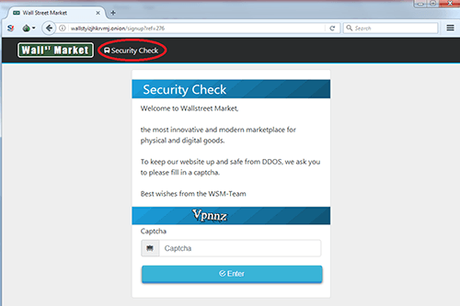
Are you ready to look around?
6. Pass the security check!
After you access the website, you will be required to fill out the -Captcha-.
As you can see from the picture above, the Wall Street market does this to prevent additional security risks, and keep their website safe from DDoS situations.
Remember, the captcha is case sensitive! After filling it, press -Enter-.
7. The next step is registration,which requires you to create an account.
Although this step looks way too easy, you need to learn some tips and tricks first.
When creating an account on the Wall Street Market (or any other darknet marketplace) you must use a username and a password that have nothing to do with you.
This means they must not be anyhow related to you, your personal life or any other accounts you have on the internet, including accounts on other darknet markets.
So it's important to create a unique name that can't be traced back to you.
I would also add something more about the password: Make sure you make it as long and as difficult as possible (in order to lower the chances of hacking).
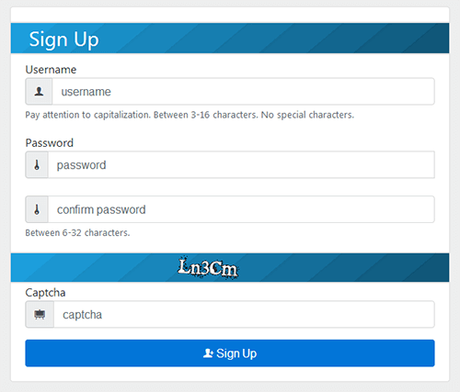
8. The penultimate step includes reviewing the categories, products and everything that the Wall Street Market offers.
After signing in, you will be taken to the home page of this marketplace where you can access all of the goods.
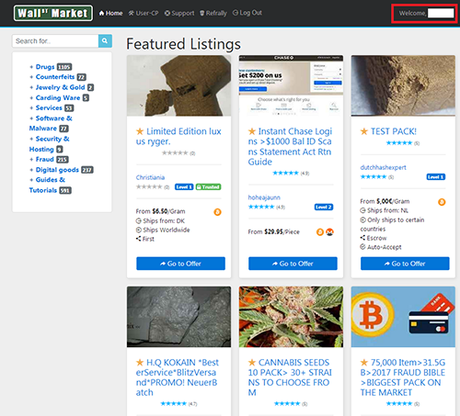
These are actually the products of the marketplace, divided and arranged into categories.
The Wall Street Market's categories include Drugs, Counterfeits, Jewelry & Gold, Carding Ware, Services, Software & Malware, Security & Hosting, Fraud, Digital Goods, Guides & Tutorials.
All of the above-mentioned categories have several subcategories and a number of product types right next to their name.
For example, if you open the -Drugs- category, it will expand to its subcategories: Cannabis, Stimulants, Psychedelics, Dissociatives, Harm reduction and a couple more, each one having a few more divisions.

This is enabled by the website's easy-to-use arrangement, dividing the listings into categories.
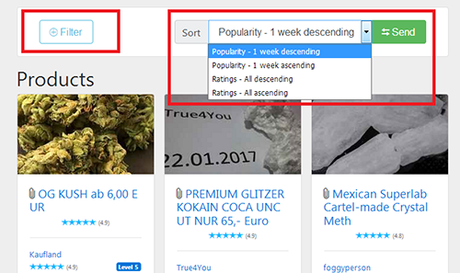
In the filter section, you are able to select a couple of features for the product you want-for example, you can choose the vendor activity, where you want the product to be shipped from and shipped to, and you can also choose the method of payment.
9. Now, some more information about the products:
When you decide which product you want to purchase, you must analyze a few more details about it.
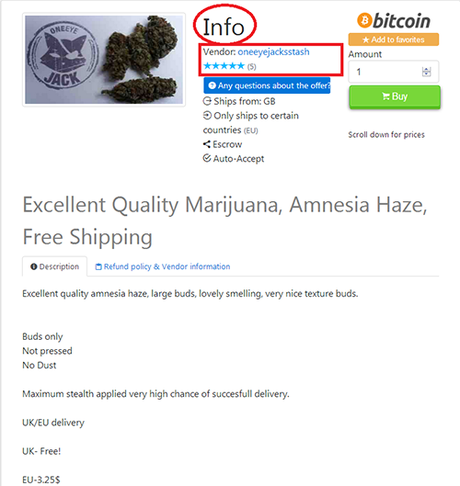
Now, before purchasing the item, it's important to know which features are crucial in the process of choosing a product.
When you select a product, you can see all of its qualifications.
There is a picture, a name of the product, the name of the vendor, and their rating.
Below the vendor's rating, there's a spot to indicate the country where the product is shipped from and where can the product be shipped to.
NOTE: Not every product can be shipped worldwide. There are products that can only be delivered to limited countries, or even just one.
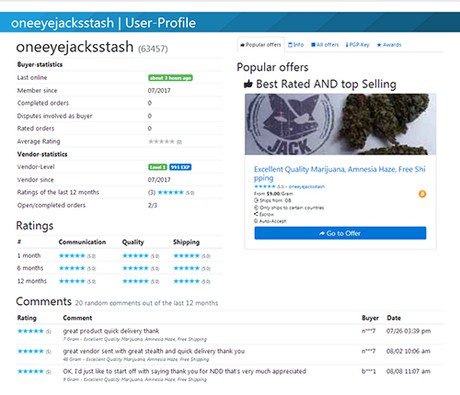
You can see the vendor's ratings for communication, quality and shipping. Also, you will be able to read the latest comments fromprevious buyers.
However, do not forget to use your PGP key if you want to communicate with the vendor.
I will also include the procedure for activating the PGP into this guide.
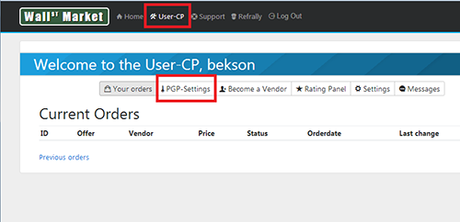
Then, you will be able to add your PGP key, enter it and press -Next-.
To confirm you are actually the owner of the private key, you need to sign in a transaction with your private key, be decrypting a message and then pasting it into the -Enter decrypted message- field.
At the end, just click -Finish-.

Last but not least, I provide a larger warning about darknet marketplaces-You must be aware of the risks associated with using the dark web, and follow all of the above-mentioned tips, tricks and advice to do so.
I hope you are satisfied with this guide, and I definitely wish you the best of luck in browsing and purchasing dark web goods!
Disclaimer:
You need to enable JavaScript to vote

