On the fence about choosing a VPN provider?
Still, confused between VyprVPN vs ExpressVPN?
Well, to solve this chaos, we have featured a side by side comparison of VyprVPN and ExpressVPN?
You must be well aware that ExpressVPN is amongst the best service providers in the VPN market. And this is sole because this service provider has exceptional speeds, very strong security, and good privacy policy. Yes, the VPN market is getting very competitive, and there is a pressure on ExpressVPN to ensure it remains undefeated!
When you buy a VPN provider, you will need to compare it with other providers on aspects like security, privacy policies, speeds, torrenting, price, etc. This article sheds light on another service provider VyprVPN and brings about a comparison between the two. We will be comparing the two VPN service providers in five areas - speed, features, price, ease of use, and security. So, let us dive into the big fight!
VyprVPN vs ExpressVPN 2020: Which One Is The Best For You?
VyprVPN vs ExpressVPN: Overview
We all know that price plays an important role in selecting a VPN service provider. Similarly, speed is equally important. While testing these two providers, we first gathered raw speed data of both which indicates their sustained connection speed as well as ping time. Then we used the VPN to check the real-time performance of each.
About ExpressVPNExpressVPN is very consistent in terms of its download speed from one server to another. The download speed in every single server is within just 1MB/sec and just a tiny portion of the unprotected speed is lost. The upload speeds are similar, however, it lacks in places like Japan and Hong Kong due to the massive distance.

The distance also causes a higher ping times for the specific servers which cannot be avoided. ExpressVPN Is not fast on the paper itself but is fast in real-time performance as well. You can load pages and videos instantly at full resolution and you will not face any buffer or lag. The websites feel quite responsive. The performance is exactly what has given ExpressVPN its top spot.
About VyprVPNAccording to VyprVPN, it performs well however, the performance isn't very consistent when compared with ExpressVPN. The upload speeds are pretty strong and beat ExpressVPN in a few cases. Most of the servers also match the download speeds, however, locations like Hong Kong and the UK are lagging behind.
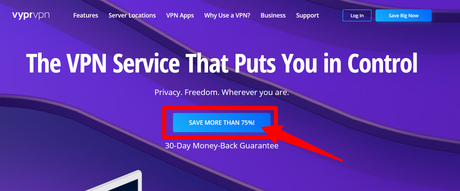
In terms of ping times, both the VPNs are almost at par and it gets tough to choose anyone for gaming. VyprVPN was sluggish in use, loading took some extra seconds, and instability in connection was noticed for 30 seconds post connection of the VPN.
Winner for Speed: ExpressVPN wins this category.
VyprVPN vs ExpressVPN: Pricing Battle
Pricing is a very straightforward category for the VPNs to score. Pricing is quite important to many people and it's obvious that none would spend money on something which is worthless.
ExpressVPN Pricing
The pricing of ExpressVPN is quite steep in contrast to most of the VPN options, however, it does not fall in the list of overpriced VPNs such as hide.me. It offers a fair price point though it is the best VPN available in the market.
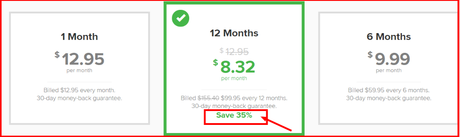
This will cost you $12.95 per month.
(ii) The 6-Months plan:This will cost you $9.99 per month and you will be billed every 6-months for $59.95. You can save about 23%.
(iii) The 15-months planThis will cost you $6.66 per month and you will be billed $99.95 for the initial 15-months and then you will be billed for 12 months. You can save about 49%.
ExpressVPN has just one platform to offer and it includes only five device connections. If you wish to add many devices, you will have to get another account, and this is quite a hassle. The monthly pricing seems to be a bit expensive, however, the 6-month and 15-month plans are preferred. These plans are not as favorable as the ones offered by CyberGhost which offers huge discounts if you sign-up for a long-term plan. Payments can be done via PayPal, Credit card, Bitcoin, and many more options like Sofort and Mint. There aren't any free trials provided, but it has a money-back guarantee on the plan, and in case you aren't happy, you could get your money back in 30 days of purchasing it.
VyprVPN Pricing
VyprVPN offers a two-tier plan - Basic package or Premium package. Now, its Premium package is almost at the same price of ExpressVPN, however, they offer big discounts for the yearly plan.
(i) The 1-Month plan:This will cost you $12.95 per month
(ii) The 1-year plan:This will cost you $3.75 per month and you get billed $45 each year. You can save about 71%.
(iii) The 2-years plan: This will cost you just $2.50 per month and you will be billed $60 every 2 years. You can save about 81%.In contrast to ExpressVPN, VyprVPN's basic plan includes 5 device connections and unlimited GB bandwidth. This plan does not have the Chameleon protocol. It accepts PayPal and credit cards for payment; however, it doesn't accept bitcoin or other obscure forms of payment. The free trial offered by this VPN is a bit deceiving as it is a 3-day trial and you will have to provide your payment details for the trial as well.
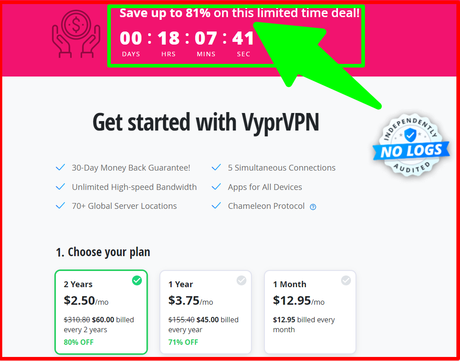
As noted, ExpressVPN is rich in features and gives you great user experience. However, it is quite expensive. VyprVPN wins in this category as it has better pricing and offers many more device connections. It also has a free trial. If you wish to pay by Bitcoin, ExpressVPN would be the only choice.
Winner for Pricing: VyprVPN wins in this category.
Features Benefits & VyprVPN vs ExpressVPN
The most essential aspect to be evaluated when you buy any VPN or software is the in-built features. Specific features are vital for VPNs, hence any VPN that does not have them will lose points. The main feature on the lookout here is the Kill Switch as it is essential for ensuring maximum security. Options of DNS are good as well.
ExpressVPNExpressVPN offers a very streamlined experience and permits people who wish to opt for the plug-and-play option to make use of it. The options menu gives you a very impressive pack of features. It has a lot of protocol options that will be taken up in the section on security. There are numerous options for a start-up - launching the client and getting connected automatically to the previous location used. It has a kill switch that is required for security. You can permit or prevent different devices from getting connected to your computer when your VPN is on. This is very useful to prevent other computers from hacking into your computer if you use public WiFi. The setting can be switched back easily, once you are home to allow devices and printers to interact with your computer.
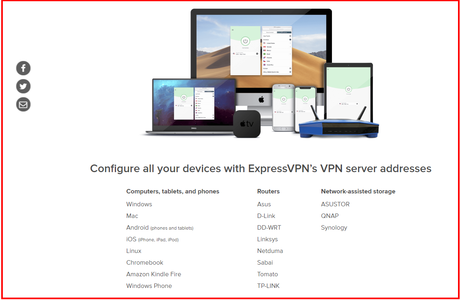
Additionally, this VPN has a very good feature of split tunneling that enables you to select the programs which on your computer that need to use the secure connection of the VPN and which programs would be using the faster and unprotected connection.
You could also use the DNS servers of ExpressVPN, which does not allow your information to end up in the DNS of your ISP.
ExpressVPN supports many devices - Windows, Linux, macOS, iOS, and Android. Additionally, it can also be set up on the router to ensure every single device is protected from the time it gets connected to the internet. This VPN also has many browser extensions for Mozilla Firefox, Google Chrome and even for apps for Xbox One, Nintendo Switch, and PlayStation 4.
VyprVPNVyprVPN has many protocol options, including its unique protocol - Chameleon, which depends on OpenVPN and masks the VPN connection. This is helpful when you access any content that is blocked, like the BBC iPlayer.
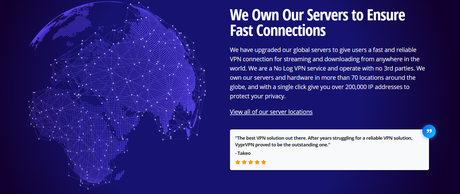
You can configure VyprVPN in a manner to get connected automatically on Windows start-up. It has a kill switch as well. VyprVPN can also reconnect automatically in case the connection is lost. With this VPN, you can easily set up a trusted as well as an untrusted network. VyprVPN allows you to use the DNS server or even any of your preferred third-party DNS.
Finally, VyprVPN supports major devices - Windows, Android, iOS, and macOS. You can also configure it on routers to safeguard all devices and a few smart TVs.
Winner of Features: ExpressVPN wins this category.
Ease of Use VyprVPN vs ExpressVPN?
In this area, we will be giving you a clear picture of what it is to use the VPN and the experience of the client whilst they use these VPNs.
ExpressVPNExpressVPN has a very straight-forward website which is quite effective. They have a live chat option in the page's bottom right. It is quite easy for anyone to either sign up or even log in. Once you open the page, the interface is quite sleek and isn't cluttered. There is a big power button in its center and this, when pressed, connects you to the specific VPN server. You can check out the server options which are well-organized and you can also conduct a manual search of the server. You can also sort them according to the region. Or you can connect automatically to the location which is deemed best by ExpressVPN.

The top-left menu has 3 horizontal lines which indicate a huge set of features. The software of ExpressVPN is quite streamlined and appealing. The only issue is that there are plenty of which, which might cause problems if you are in a very dark room or have bright monitors. It would be great to have a night mode.
VyprVPNVyprVPN has a website layout that is comparable to that of ExpressVPN and other VPN providers. There are much high contrasts and brightly colored buttons that guide you to the account creating process. Just like ExpressVPN, there is an option for a live chat in the page's bottom right. The interface is quite cluttered. At the top of your screen, you will find the button which has to be clicked to start the connection. A location bubble is right next to this button and you can change the connection location.

Beneath this, you can find a graph indicating the connection speeds (incoming and outgoing). Further down, you can view your IP address, protocol, connection time, and firewall status.
VyprVPN doesn't appear very refined and the list of servers is quite messy. The settings menu has an old-fashioned appearance.
Winner for Ease of Use: ExpressVPN wins this category.
Security and Privacy VyprVPN vs ExpressVPN?
This is a very vital feature for any VPN service provider. In this section, we have a look into the security of the software, the company operation, user privacy policies, protocols as well as encryption methods used, DNS leaks, etc in order to analyze the security offered by the service provider.
ExpressVPNExpressVPN makes use of OpenVPN for its protocol. This is paired with the AES 256-bit encryption. This is the best for security and it also gives the user good speed. ExpressVPN supports L2TP, PPTP, and SSTP. The privacy policy of ExpressVPN is quite good and the VPN provider does not maintain records of traffic data, DNS queries, or browsing history.
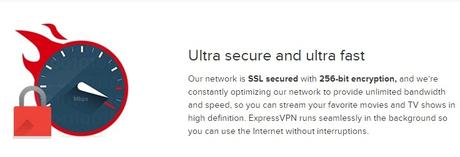
So there is no data retention. ExpressVPN only knows the information entered by the user to create an account and for payment. To create an account, all that is required is just an email address. If you make payments with bitcoin, then your paper trail will be non-existent effectively. This makes ExpressVPN amongst the very private VPN available in the market.
VyprVPNSimilar to ExpressVPN, even VyprVPN makes use of OpenVPN that is paired with the AES 256-bit encryption. This is the best protection and it provides secure browsing, irrespective of who intends to spy on the connection. It supports L2TP as well as PPTP protocols, along with the proprietary option known as Chameleon. This is a customized version of OpenVPN which has been developed to get through the detection systems of VPNs like the ones being used by BBC iPlayer and Netflix.

When it comes to privacy, VyprVPN has a policy of no-logging and the service provider has also been audited independently to verify this claim. Leviathan Security has audited its record-keeping and also has tested it for any vulnerabilities. VyprVPN has passed this audit with just some minor security issues that have been quickly resolved.
Since both the VPN providers give users the OpenVPN along with 256-bit AES encryption, and there were no DNS leaks detected from both, ExpressVPN and VyprVPN are at par in this category. Also, both these providers have some strong privacy policies which include the no-logging policy. VyprVPN has been tested by an independent auditor, and ExpressVPN provides cryptocurrency as one of the payment methods and this makes it quite hard to choose a winner.
Winner for Security and Privacy: There is a tie between VyprVPN and ExpressVPN..
VyprVPN vs ExpressVPN: Customer Reviews & Testimonials?
ExpressVPN Reviews & Testimonials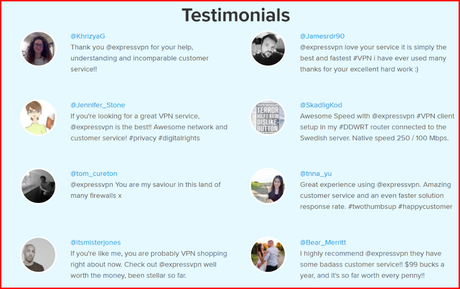
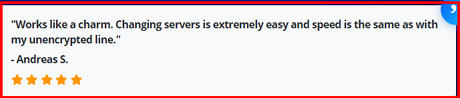
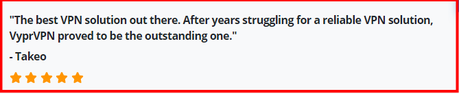
FAQs
Quick Links:Conclusion: VyprVPN vs ExpressVPN 2020: Should You Try It?
So, post the comparison of various important elements, ExpressVPN has outdone VyprVPN in most of the categories and there is a tie in one category. VyprVPN has definitely given ExpressVPN a decent fight in almost all the categories.
However, ExpressVPN leads the VPN service in the market for all good reasons. ExpressVPN has reliable and consistent speeds, it has a very well-designed client, and its features are exceptional. ExpressVPN is a clear winner here and we recommend it strongly.

