With video content taking over the Internet, you'd be crazy not to use it for your blog growth. The only problem you might face as a beginning blogger is the cost of video production.
When your budget is tight, professional services and software are probably out of the question. Luckily, it's 2020, and there are plenty of free video editing tools at your disposal. In this post, we'll review one of them. It's called , and it's a mighty video editor for Windows that will help you get started with your video marketing strategy for both blogs and social media.
We've chosen to review VSDC because its free version brings a powerful set of features you'd expect to see in professional software only.
As a non-linear video editor, VSDC has a timeline with multiple tracks for video files and images you can blend and overlay. There is an extensive list of filters, precise background remover, color correction curves, and all the trendy effects you might need as a blogger.
It also has full format compatibility - meaning that there is no need to convert your footage in any particular format or codec before uploading it to VSDC. For that reason, it is recommended by the GoPro customer support team and many YouTube content creators to use action cameras for shooting their videos.

Apart from the free version, VSDC has a Pro edition. The upgrade is worth it if you're looking for more advanced tools like masking, motion tracking, stabilization, and audio waveform. Even with these professional features onboard, VSDC Pro remains affordable and only costs $19.99 per year - which is way cheaper than any alternative solution with a similar toolset.
Finally, for a non-linear video editor, VSDC has incredibly low system requirements and reportedly runs even on outdated computers.
With that in mind, let's take a closer look at this program and see what exactly you'll be able to accomplish with it.
VSDC Free Video Editor Overview
The free version of VSDC boasts a multitude of tools for enhancing both video and audio. Below, we'll review the ones that might be the most useful for you as a blogger.
When you download VSDC, in addition to the video editor, you also get a built-in screen recorder, webcam video recorder, slideshow creator, YouTube downloader, and a voiceover tool. Everything is available right from the main screen, so if you're planning to produce reaction videos or tutorials, you won't really need any 3 rd -party software.
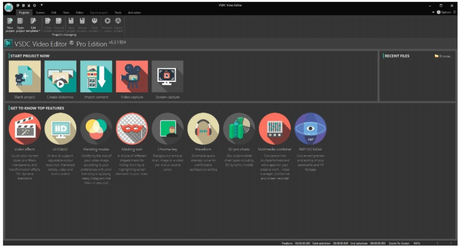
If you make a quick search on the Internet, one of the most frequently mentioned VSDC tools is its background remover (Chroma Key). The handy effect allows you to replace the green screen in your videos quickly and easily even if you have little experience.

The demand for background removers is huge among bloggers nowadays because many of them simply do not have the right setup for shooting videos at the beginning of their careers. And when that's the case, it's easier to record yourself with a green screen in the background - to later replace it with an image or another video.
Because VSDC is a non-linear video editor, there are many intuitive effects you can apply manually just by dragging and resizing objects in the scene. For example, it's incredibly easy to create a picture-in-picture or a video-in-video effect - so essential for unboxing and gaming videos.
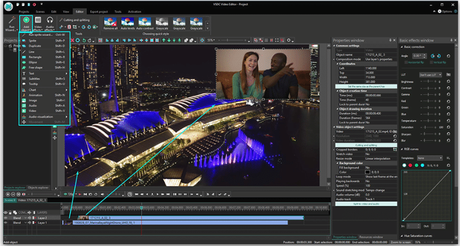
There is also an impressive list of modern video effects including perspective, zoom, glitch, and transparency. With such an arsenal and a bit of practice, you'll be able to create an eye-catching promo video or an intro for your YouTube channel.
If your video is overexposed or if you just want to make it more vivid, there are two options for you. First, you can apply quick filters and styles available in VSDC - they are similar to the ones provided on Instagram. Alternatively, you can use advanced color adjustment tools such as LUTs, RGB, and Hue&Saturation curves.
Finally, if you shoot 360 videos, in VSDC you'll be able to edit them for free. Cut, split and merge fragments of your footage, add music, apply color correction, add text titles, and export your projects for social media without any quality loss.
Enjoy convenient (but not always the fastest) exportIf you're wondering whether there will be any disadvantages mentioned in this review, here it is the lack of hardware acceleration in the free version of VSDC. Basically, it means that the software won't be using the resources of your computer to the maximum during final project conversion - an because of that, the process that would typically take a few seconds, might take longer (how much longer, depends on the power of your PC).
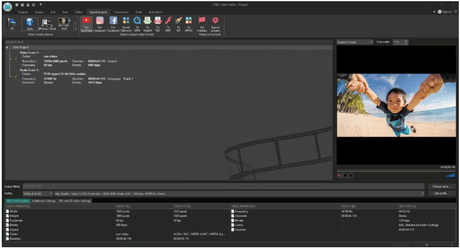
On the bright side, the export workflow is organized very intuitively. Instead of choosing formats, codecs, and resolution, you select pre-configured profiles based on where you're planning to publish the video. For example, there are quick export options for YouTube, Facebook, Twitter, Instagram (including IGTV), and Vimeo. On top of that, you can upload your video to YouTube directly from VSDC in a couple of clicks.
VSDC Pro version overview: most prominent features
Unlike the free version, VSDC Pro includes hardware acceleration and allows for faster processing. In addition to that, you get to benefit from advanced voiceover tool, multi-color Chroma key, video stabilization, and a couple of features that deserve to be featured in more detail.
Masking is mostly used for adding censorship and hiding faces or logos in a video, but it can also serve various creative purposes. Technically, VSDC Pro allows you to quickly isolate a selected area in a video and work with it independently. You can applying effects, color correction, or filters to the isolated piece and it won't affect the rest of the footage.
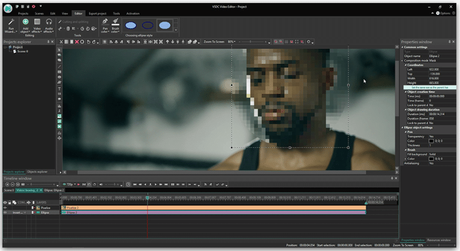
The motion tracking tool helps you track the movement of any object in a video and apply the resulted trajectory to another object that wasn't originally in the scene - such as masks, images, icons, or text captions. For example, if you want a title to follow any moving object in a video, you can do it easily by applying motion tracking.
The feature will come in handy if you shoot travel videos, explainer videos, or creating video memes. Paired with masking, it's perfect for hiding unwanted moving objects that were not supposed to get captured by the camera.
The audio waveform is a visual representation of the audio track that helps quickly find sound peaks and synchronize your video to the beat. Clearly, this is an advanced-level post-production technique, but it comes in handy if you're using audio effects or if you need certain objects to appear in a video precisely with the sound.
Pros:
- The free version has no trial period or watermarks
- The program runs even on low-spec PCs
- VSDC reads all the popular formats and allows high-quality export
- Plenty of advanced tools and filters at zero cost
- Easy-to-use Chroma Key tool
- The "Pro" features come at an affordable price ($19.99 per year)
- The program gets several updates per year
Cons:
- The free version doesn't include hardware acceleration
- VSDC works on Windows only (no plans for Mac or Linux)
- Chroma Key in the free version only removes green color
- The interface might seem intimidating to a beginner
Final Verdict: VSDC Video Editor Review 2020
VSDC is widely recommended by the beginning YouTubers on a budget because the free version brings everything you need to start producing videos. And if you have no idea what you're doing, VSDC has an official channel with hundreds of detailed tutorials for any level of experience.
Bottom line? If you can't afford professional-level video editing software - either because of the price tag or because your computer isn't powerful enough - VSDC is a perfect choice you won't regret.

