If you travel and work online need a VPN. A Virtual Private Network service lets you securely connect to the internet by tunneling through the WiFi network. Your data passes to and from your computer via public Wifi and the internet while remaining invisible to hackers. The VPN tunnel happens via data encryption on your computer.
It's a complicated process made simple by clever software. VPNs also have many other uses apart from online security and online privacy. Read on and find out which is the best VPN for travel based on my extensive experience as both a professional geek, digital nomad, and long-term traveler.
My Go-to Option (if you're looking for a quick recommendation) - The VPN I trust for traveling and streaming: NordVPN
The VPN Solution
Connecting to WiFi in bars, hotels, libraries, buses, and hostels without security from hacking is like leaving your credit card behind the bar in a random bar in a foreign country.
Paying for services and products online without using an encrypted connection leaves sensitive details exposed. Your email password, online banking login, and other sensitive data are also passed unencrypted across WiFi. Think about that next time you connect to a wifi network you have no control over.
What is a VPN and how does it work?
It's relatively easy to snoop on public WiFi and a good hacker can easily capture your personal details by monitoring the unencrypted connection between your web browser or app and a website server.
Preventing hackers from snooping on your internet activity is made easy by creating your own little channel through the internet. A VPN Service lets you bypass or tunnel through the WiFi, to appear on the other side, invisible to hackers. This tunneling happens through data encryption at your computer and de-encryption at the VPN service provider's network. It's a complicated process made simple by clever software.
In this article, I will compare VPN products for a travel-minded audience. Learn why it's an important piece of software for travelers that work online or use the internet regularly.
Secure Internet Access For Travellers
Don't take browsing the internet on public and private networks for granted. Hackers are out there looking for opportunities to steal your data. A Virtual Private Network is one of the best ways to combat this threat. Why am I making a distinction between a VPN for travel and a general VPN service? Well, travelers, travel bloggers, digital nomads, and holidaymakers require different feature sets than say, someone who works from their home office and is extremely focused on personal security.
Using a VPN overseas to keep your connection safe from hackers is something that will benefit most people. However, an online gamer will use a VPN to improve their gaming experience and protect against a different type of hacker.
So there are different types of customers for VPNs but as a long-term traveler and a computer geek, I'm specifically researching how and why to use a VPN while traveling
One thing to note. If you're heading to China then you've got a completely different set of problems. China bans many websites, including Google and Facebook) and their country-wide firewall is powerful. Tunneling your way through the Great Internet Wall of China is no mean feat. Some of the VPNs on this list work in China but the rules change so contact the service before purchasing.
So what's an unencrypted connection? Think of it as a plain text 'letter' sent from one person to another that everyone can read. You don't want your card details appearing in this letter. An encrypted connection, on the other hand, is like a letter in which the characters have been encoded. Impossible to read unless you can decode or decipher the characters. Communication between computers and the web over normal WiFi connections is usually unencrypted. This makes it easy for anyone with some technical chops to view what you are typing and reading.
What you can do with a VPN
The main reason I use a VPN is for security. Making sure that my phone, laptop, and tablet are all sending encrypted traffic over WiFi connections makes me sleep better. There's nothing worse than checking your bank account to find out that your credit card has been used to buy products on some random site (it's happened to me). Or that your email account has been hacked and now the intruders have access to lots of sensitive information (thankfully, I've never experienced this). I send money online regularly and to do so, I must first log in to websites that hold my bank details. It makes sense to keep my personal data off unsecured and open WiFi networks.
Hackers even set up fake WiFi hotspots to lure unsuspecting people into connecting. If you don't encrypt your connection then everything you do can be viewed on these networks. How can you tell if a WiFi connection is legit? The truth is that you can't. Imagine heading into a café in, say Hanoi, Vietnam. Imagine also that this particular coffee shop doesn't offer free WiFi (or the service is down).
What's to stop a hacker from setting up their own 'internet router' and creating a network called 'Coffee Shop', 'Starbucks', or something similar? Nothing. If you join this network and don't protect yourself you may be in for a shock later. The only protection you have is to make your browsing invisible to snoopers. How do you make your web browsing and email password invisible? Create a closed circuit between your computer and the server (web or email) that you are connecting to. Use a VPN!
Benefits
- Hiding banking activity
- Keeping your login details on financial application (banks and money transfer services, for example) completely hidden from hackers
- Streaming TV shows in countries where international streaming services use HD Video is not permitted
- Preventing governments and other entities from spying on your online activity
- Find cheaper flights. Checking the price of flights from other locations is another great benefit for digital nomads. If you travel regularly (as a digital nomad, you probably do) then VPN Services can save you a lot of money. They will certainly help you recoup the cost of the subscription. Flight booking and hotel booking websites set cookies on your browser that let them know how often you return to check prices.
- Avoid being blacklisted by companies for using Torrent.
But what about HTTPS?
Secure websites, ones that use Secure Sockets Layer (SSL), use browser-to-server encryption. You may have noticed these types of websites. Google Chrome now declares websites secure (HTTPS) or non-secure (HTTP). HTTPS websites encrypt data such as credit card numbers between the browser and the server. If you check the web address of this website in your browser you should see the URL start with https://. This means that the site uses SSL to encrypt traffic. But not every site uses HTTPS.
Travel Tip: VPNs are the best defense if you are serious about personal data security when traveling.
Anonymity
Another benefit of using a VPN is the ability to browse anonymously. This is slightly different from the security aspect I mentioned above but it falls into a similar category. These days Google, Facebook, and other online giants of the industry track you continuously. Your every move is tracked, analyzed, and added to a database to build up a profile of your likes, dislikes, and online behavior.
Whether you like it or not, that's how the internet works these days (if you use these companies' services, which most people do). Google knows a lot about your browsing history by the fact that you are probably logged into Gmail as you browse the internet. Chrome's personalization features also add an element of tracking. Google also tracks via IP.
When To Use A VPN
- When logging into your email or social media accounts on a public WiFi network. Having "private internet" means you are invisible to hackers even on a public internet connection
- When accessing your bank account online outside of your home network (sometimes it's worth connecting to a VPN at home too)
- When watching a tv show online that streams from a website which blocks international traffic (example: BBC iPlayer)
- When browsing sensitive websites where you do not wish to be tracked even by IP only.
What to look for in a VPN Service
- How many countries are supported? Very important if you want to watch TV shows from certain countries. Also important for buying flights in other countries.
- Are there Bandwidth restrictions? The free options look great until you realise that they have a cap on bandwidth. Make sure you know roughly the amount of data you will need to download. If you plan on using streaming services over the connection then a paid VPN will be essential.
- Can all devices work together via simultaneous connections? If you travel with a Macbook, iPhone and iPad (or similar devices) then you'll probably want to connect all three to WiFi. Make sure the option you choose allows several simultaneous connections from different devices through one account.
- How fast is the connection? Many service providers throttle speed, especially for free accounts. If you plan on working online and using large files, a fast connection is preferable.
- Is the traffic logged? One of the benefits of a digtal nomad VPN is security and anonymity. Your ISP and government will not be able to see which sites you've visited. However, some VPN providers record user sessions. Check with the company before signing up.
- How good is Customer Support? Your connection might go down at 3 am on a Saturday night when you urgently need to connect in some Shanghai Internet cafe. Is customer support available at this time? Are they fast to respond? Is the support team efficient and professional?
- Are there Android and iOS apps? If the service doesn't offer apps for iOS and Android, move on. All of the services on this list have apps for the two main mobile operating systems
Testing VPN Services
Evaluating VPN software comes down to deciding which features are most important to you. If your main use of a VPN is for travel then you have different requirements than a gamer, hacker, or security consultant. If having multiple locations to connect to is the most important then test each service to see which ones offer the most locations and how fast the service is in your main target countries. The average traveler will be interested in having only a handful of locations and speed, ease of use, or cost might be the most important factors in considering the best VPN for their purposes. For many people, speed will be the most important element.
A VPN will slow your browsing speed considerably
A VPN will slow your browsing speed considerably. This is inevitable as each byte of data is encrypted, passed through the tunnel, and decrypted at the VPN Server. When testing the connection speed to each service I take the following approach.
- Test the internet speed at home (office, base location, known WiFi) with and without the VPN.
- Test the speed at another location with and without a connection.
I use Ookla's SpeedTest to test the speed of my internet service connection. I also use Netflix's incredibly simple web app called Fast.com Unless you're really paranoid or have reason to believe that a neighbor is trying to hack you, keeping a VPN on at home is not very useful.
The connection will slow down your internet service and won't add any benefit unless you are planning on hiding your internet activity or booking flights, for example. If you want to download torrents anonymously, check your VPN provider's support for P2P protocol. Many VPN services don't support this.
If you need to transfer files between remote worker colleagues, get the latest Linux distribution, or download a game update while traveling this is an important feature.
Of course, you might be interested in torrents strictly for sharing and downloading software or music. I'm not here to judge but that's illegal, kids. Another feature worth looking for is a kill switch. This is more of a nice-to-have feature for most people. If you are particularly concerned about anonymity or security it becomes a very important VPN feature. Kill Switch sounds scary, but it's not. This feature is merely a safeguard in the software which prevents your real IP address from being exposed in case of a disruption in VPN service.
If you're connection drops (which happens from time to time) then the software automatically disconnects you from the internet. This will happen immediately so there's no risk of your real IP address being logged anywhere.
NordVPN [Top Pick]
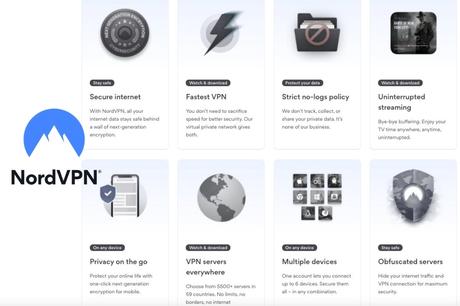
Offering privacy and a "no log" policy, torrent capabilities, outstanding performance, lots of servers (over 5000 worldwide), and a huge range of features for a very small price, this VPN service is my top pick.
NordVPN is a great choice for digital nomads for a number of reasons. Here's just a few
- connect up to 6 devices on your account (more than most other VPN services)
- access streaming websites anywhere
- block malware
- get a dedicated IP for when you need to do safe banking, secure remote access, or gaming.
An important "feature" of this VPN is the outstanding customer support. Unlike some VPN providers who seem to consider customer service as an afterthought, NordVPN makes it
It's easy to get in contact with a support team member through either chat or email. And there's an extensive help file library. This might seem like a trivial factor when deciding on a travel VPN, but it can make the difference between a wasted day of work and a productive one when things go wrong. And things will inevitably go wrong at some stage in your digital nomad travels.
Surfshark

The VPN world is one of copycat products and services. Once you've got a VPN connection, there's only so much added value any company can offer you, right? Well, yes and no. Providing high-quality VPN service is actually quite expensive and resource-intensive because VPN technology is complex. You'll find many services that are exactly the same. And some that offer little to distinguish themselves.
This is not the case with our next VPN service. Surfshark has a cool name, but it has a range of added-value features like ad blocking, malware blocking, P2P support, multi-hop routing, and a fake GPS feature. In terms of streaming services like Netflix, Surfshark is hard to beat (it consistently ranks as one of the best VPN services for streaming).
Security-conscious digital nomads will appreciate the malware protection and private searching, as well as the capability to bypass travel restrictions. Booking flights and hotels from a fake location is really easy, and unlike many other VPNs, it works quite well.
In addition to being one of the cheapest services, Surfshark is also of the highest quality. Don't overlook this gem in the rough.
ProtonVPN is the perfect free VPN for those who are looking for security and privacy. With no data or speed limits, and no advertisements, ProtonVPN is protected by Swiss privacy laws and provides a great online experience.
Access the content you want anywhere in the world with Secure Streaming.
ProtonVPN offers servers in over 50 countries.
The free version is limited to 1 VPN connection and 3 countries. Upgrade to the Pro plan for less than $100 a year and you've got a choice of over 1700 servers, 10 VPN connections, streaming service support, and up to 10Gbps speed. Everything a working digital nomad could need.
VPN Unlimited
KeepSolid offers three tiers: Monthly, Yearly, and Lifetime. The VPN deal is priced very competitively and the features are as good as any of the other options here, if not better. I use it on an almost daily basis and it's a solid performer.
The company offers a 7-day money-back guarantee so it's definitely worth a try. At $29.99 for an entire year, VPN Unlimited is challenging its competitors on price and value. It's one of the cheapest VPNs around but it doesn't skimp on features.
You can use torrents on 5 servers only. The company policy states that they permit legal usage of P2P file sharing in certain areas and on 5 different servers. Connection time is super fast and download/uploads speeds match the other providers. The app ranked in the top 3 for speed when connected to the 'best available server' option.
Other options
Virtual Private Network services are plentiful but not all are equal. For anyone that travels and uses a mobile phone or notebook computer, a VPN should be an essential part of your online travel kit. What's the best VPN for travelers? I've tried most of the options available and 'best' depends on your circumstances. You can always try one service for a while and then switch. The options above will be good enough for 99% of people that travel.
Pick one, try it for a while, and move on. Yes, there are other options to the ones listed here but if you're going to choose a VPN, make sure that you understand exactly the service that you're signing up for. My original service was PureVPN, which is quite popular. It's fast, inexpensive, and works fine. But I don't recommend using it unless you are a very basic user. Why? Selecting a London-based server, for example, might get you connected to a server in Singapore! Yes, it works.
Yes, that gives me a secure connection but that's not the point. The point is that the server is not located where it claims to be. Avoid PureVPN, unless you want a really cheap option. I want to highlight this particular option not because I have a problem with PureVPN, but because it will help you understand that not all services are built alike and it pays to take your time in choosing.
