
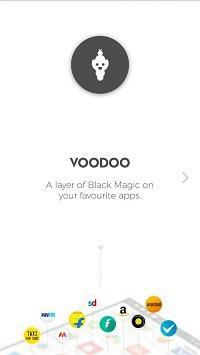 First, shopping moved from stores to malls, then from malls to websites. Now we have our shops in our smartphones. Most ecommerce website actually encourage their customers to use smartphone apps by giving app specific deals and discounts.
First, shopping moved from stores to malls, then from malls to websites. Now we have our shops in our smartphones. Most ecommerce website actually encourage their customers to use smartphone apps by giving app specific deals and discounts.
However, looking at all those apps to find the best price of one product wastes a lot of time, doesn't it? So, to solve that problem, now we have an app called Voodoo that can find out prices of the product from all other apps, without you leaving the app you are using. For example, you like a dress on Flipkart, just tap on the floating Voodoo button and it will search through other websites and give you a list of the prices of the same or similar products on other website.
Voodoo is free to install from Google Play. After installation, it needs to be activated from the phone's Accessibility settings. That allows it to access your activities on other shopping apps. Once activated, the app can recommend best prices and similar products from the sites you have selected. This selection is to be made on the Voodoo app during initial setup. By default, all available options are selected.

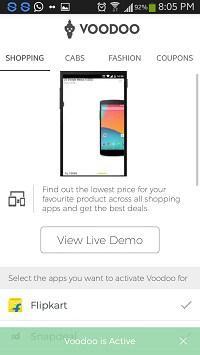
There are four tabs in the Voodoo app. These are Shopping, Cabs, Fashion and Coupons. You can buy or book anything on the Voodoo app. But you can select the apps and websites you want searched for product recommendation.
After installation and setup, every time you browse through a shopping app or see a product on it, the Voodoo hover button will appear. Tap it and it will load the list of the prices of the product on other websites and also coupons, cabs etc.
I tried Voodoo today. Definitely liked the idea. It will make shopping through smartphones more convenient. The installation and setup was quiet easy. On the app itself, you can only select the sources from which you want to search the best prices. The real magic of the app works in the background while you are using another shopping app.


But the major problem I have with this app is that to keep it activated, I had to agree to deactivation of several smart features of my phone like Talkback, Smart screen, Multi Window, Palm motion. As I love these features of my smartphone, I need them to stay activated. So, unfortunately, I couldn't keep Vodoo in my Samsung device. I'm not sure if Voodoo deactivates other features in other smartphones to. You can try it and see. After all, it's a free app and comes with the added advantage of being able to suggest cheapest cabs available in the neighborhood, as well as discount coupons.
Download Voodoo from Google Play
