Video Converter, Compressor – VidCompact


EnjoyMobi Video Editor Studio
Tools
VERSION/BUILD: 2.5.1
UPDATED: 29 June 2017
REQUIRES ANDROID: 4.0 and up and up
FILE SIZE: 10.95 M
VidCompact – Video Converter is created by the same team of VideoShow App with over 200 million users
VidCompact is a powerful but totally free video converter, compressor and trimmer of high user rating. It’s new, but growing fast and having more and more useful functions.
★Main Features of VidCompact(Video converter, video compressor, video trimmer, video cutter and video cropper):
– Covert videos to MP4 in simple steps
– Compress video clips of any size
– Crop & cut & trim video clips right on your device
– Play video clips
– Rename videos
– Delete videos
– Share video clips
★About video conversion:
– Converts videos to high quality MP4 files.
– Supports converting almost all file formats, including HD, AVI, MKV, FLV, RMVB, 3GP, MPEG, WMV, MOV and other formats.
– Simple to use, fast to choose output video duration & resolution.
★Other great points of VidCompact – video file converter, compressor & trimmer:
– The interface is simple, fresh and concise as all the VideoShow apps, minimalist.
– No extra fees to use all the functions.
– Supports more than 30 languages.
– Supports more than 200 Android devices, Blackberry, Lumia, Samsung Galaxy, Sony, Huawei…
★Why VidCompact is a professional video converter, video compressor, video trimmer, video cutter and video cropper:
– Super speed video conversion and compression, ultra fast.
– Convert, crop, trim and cut videos of high quality without losing video quality.
– Compress videos to very small size, freeing up a lot of memory space on your device. No duration limit.
– Share videos by uploading clips to social medias like Google+, YouTube, Instagram, Facebook, Twitter, WhatsApp, Line directly adjusting to the requirements of each platform.
Any suggestion or question, please contact us: [email protected]
Google Play Rating
4.4 32,807 total 522,515 45,873 31,726 2521 12,172App Screenshots
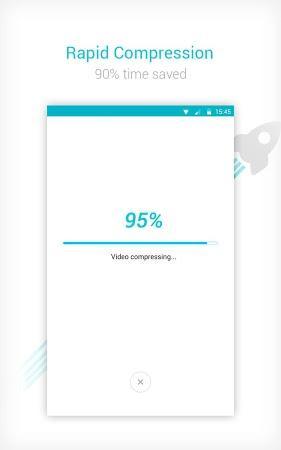
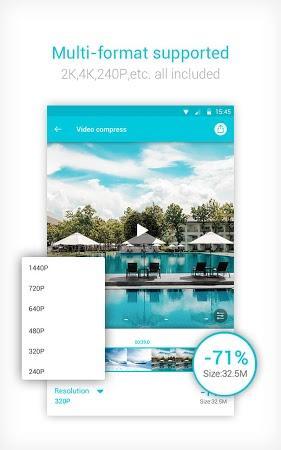
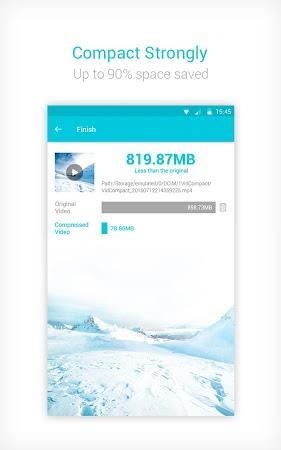
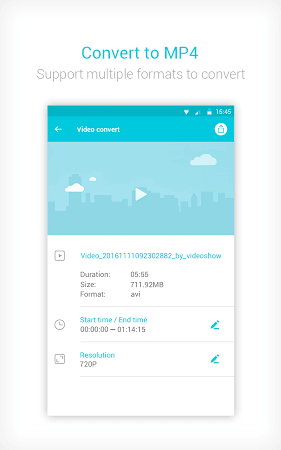
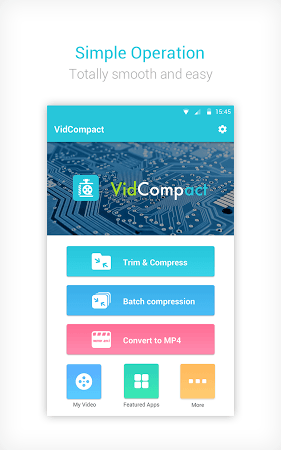
What’s New
- – Now, choosing a non-MP4 video for converting is more easier
– Bug fixes and minor improvements
Download & Instructions

DOWNLOAD APK
