
The pandemic has spread the office far and wide. Team members could be now located in any part of the country.
Since years businesses have been servicing clients located in far off regions. Now it is the turn of employees who usually work under one roof, are now rather working remotely in a flexible work environment.
Even though many may be new to the idea of working remote due to the COVID-19 pandemic, but surprisingly most of them have taken it in like fish to water and productivity is getting back to pre-COVID times. Well how did all this happen? No doubt it's technology. But how? Video conferencing software has shrunk the world.

Virtual meetings are a lot easier than they were before. Earlier the options were limited and most of them expensive, plus video quality was bad. But now video calls are easily accessible through various means. There are plenty of video calling apps. But, video conferencing requires something more in comparison to video chats.
Apps need to support more number of people with necessary tools, has to be stable and reliable for business meetings. These video meeting apps are trusted tele-conferencing platforms that are ideal for organizations of any size.
There are many apps and platforms for video-conferencing and collaboration. Each of these platforms offer a basic free video conferencing option and an enterprise version. The enterprise version is armed with a range of tools and integrations to ensure your remote teams profit from their video chats and has proven to be worth every penny to the extensive benefits present.
Best Video Conferencing Software

Zoom
Zoom cloud meetings are popular and a wonderful option in this space. During a meeting Zoom can support 100 concurrent participants. It possesses audio-only, video, and text chatting. The free version is restricted, but practical. Subscription prices are surprisingly reasonable and depend on the number of participants.
Enterprise-level plan is worth and can include up to 200 meeting participants, unlimited cloud storage, custom emails, a vanity meeting URL, phone call support, webinar, presentation features, and more.
Prices range from $20/month/host (with a minimum of 100 hosts).
Skype for Business

Microsoft has popularized Skype service as an enhanced enterprise video conferencing tool. It is made up of several business features and permits up to 250 participants per meeting, connection with other Skype users and virtual white-boarding capabilities.
The free version is a good tool for teams containing less than 10 members. Skype provides an easy option to make free conference calls from your computer, phone, or tablet. Limitations exist such as no provision for an integrated dial-in option for audio conferencing and paucity of hardware support and having online-only plans.
Slack
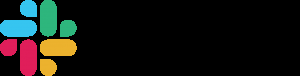
Slack is pretty useful and popular collaboration tool for firms with integrated video conferencing capabilities. But it isn't advisable for firm's planning to adopt it for video conferencing in the present scenario.
But, if you have been already utilizing Slack, then it is an easy option to make quick calls.
One-on-one video chat is part and parcel of Slack's free account offering. Video conferencing is an add-on to the feature in Slack and is a good tool for integrating various teams. In fact you can meet up with 15 people if you start a call through a channel. But for larger meetings, customized enterprise pricing is a necessity.

BlueJeans
BlueJeans is a heavy-featured web conferencing app that integrates with useful collaboration tools. They have a simple and futuristic approach, in contrast to some of the more complex services that are being offered by their competitors,
Bluejeans uses a series of meetings, rooms and events to enable video meetings as per client need.
No software is required so as to launch meetings from a browser. The service also allows for easy viewing of all video conferencing activity in your firm. Plans start at $16.50/month/host for enterprise teams.
Whereby

This video conferencing software is ideal for smaller firms that are looking for a simple method of connecting with team member. The service of Whereby is pretty sharp and quick as it is streamlined in nature.
Whereby (formerly known as Appear.in) doesn't require any app to be downloaded or any login. Users would just have to share a meeting link and then anybody can join in-browser.
Whereby has a free version, but those looking for multiple users and admins would have to cough up $59/month.
Appscrip Meeting
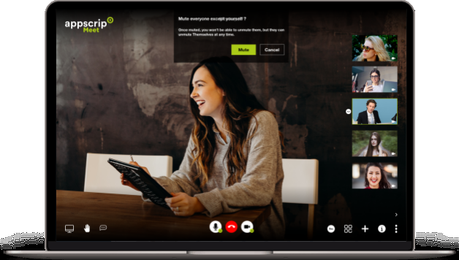
In here we take the initiative to introduce Apprscip Meet which is a program source code of an online meeting app. It is clean efficient code and replicates the features of video conferencing apps such as Zoom app and Bluejeans. Since the code is 100% customizable, highly scalable and flexible you can add extensions and add-ons of your own.
This is for entrepreneurs who are aiming to foray into the world of video conferencing software to make a difference to businesses and individuals alike. There is available amazing features such as private-public conference, quick screen sharing, share YouTube videos, live stream to various channels, work on documents together, record audio-video meetings, blur your background and many more.
GoToMeeting
GoToMeeting is a popular and is one of the later entrants in the video conferencing space. It supports up to 15 participants in the lowest subscription model and 25-125 higher-up.
The app supports audio and video calls. Some of its interesting features are Material Design UI, calendar syncing, screen sharing, text chat in every meeting, presentation features, HD video conferencing, Smart Meeting Assistant so as to record meetings and generate automated transcription and more.
The video and audio quality is good. However having a limit of 25 participants is mediocre. It is useful for small businesses or small teams within a larger business but has other options with higher ceilings.
GoToMeeting pricing starts at $14/month for groups of up to 10 meeting participants, and costs $29/month for larger groups comprising of 150 participants.
Cisco WebexMeetings
 Price: Free / Starting at $59 per month
Price: Free / Starting at $59 per month Cisco Webex Meetings is one of the better options available for video conferencing software. It's popular with businesses and the app has some worthwhile features such as joining a meeting with a touch, personalized video layouts, or schedule meetings from within the app. The video quality is good and stable.
The app itself is a little bulky due to which discrepancies such as login issues, minor audio issues, and an unfriendly UI are debacles. But there shouldn't be any major issues to hamper a work environment. Pricing also varies, so you would have to contact Customer Care.
This is useful for an extraordinarily large set-up or those with large number of team members. Cisco's WebEx video conferencing service operates as a combination of web conferencing and voice calling services. It enables participants to join meetings online or via the phone, depending on their location and preference. Pricing starts at $12/host/month.
Google Meet

Google video conferencing software is Google Meet. This is an upgrade of Google Hangouts created for groups. Google Meet has been designed with scheduled video meetings in mind among team members.
It is pretty similar to Zoom with features such as calendar syncing, conference room booking, and an intuitive UI.
G Suite sales team will provide you with a suitable quote to enjoy maximum features of Google Meet such as unlimited meetings of 300 hours, 250 participants, live-stream to 100,000 viewers, and 24/7 online support.


