Social media channels are becoming even more advanced in the world of e-commerce and product advertising. It’s called Social Commerce these days. According to Business Insider, Social Commerce’s contribution to traditional e-commerce channels is trending upward and by 2024 will contribute nearly 8% to total e-comm sales. You can now buy a product on Instagram without even leaving the app. How CRAZY is that?
I’m not sure when you started using Instagram, or if you even do now but I never thought it would be where it is now. So, let’s talk about how to use Instagram to sell like a pro.
Convert Your Account to an Instagram Business Account (H2)
First and foremost, download the app and switch your account over to a business profile (https://help.instagram.com/502981923235522). Make sure your product complies with Facebook’s merchant agreement https://www.facebook.com/legal/commerce_product_merchant_agreement and commerce policy
https://www.facebook.com/policies/commerce
Use the shopping tool (H2)
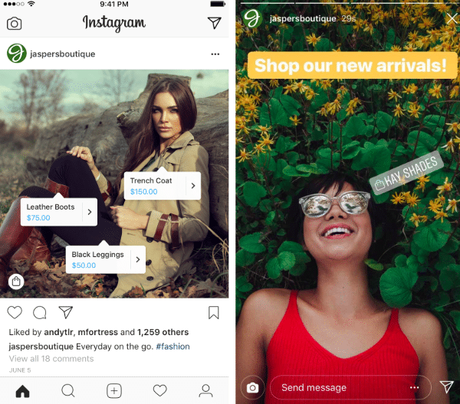
Do this by adding your catalog on Facebook. You have to sync your shopify or bigcommerce account on Facebook.
You can add products to photos on in-feed posts and stories. When users click the product feature on the post then a preview page shows up where they can see the product photo, price and link to purchase. You can tag a single product or multiple on one photo (see photo below).
Photos via Instagram https://help.instagram.com/191462054687226
This feature also allows users to sort products by date added, and pricing (low to high or high to low).
Tell a story and show some behind the scenes action (H2)
People love to know the story behind a brand, it makes them feel more connected to it. Tell your audience about how the brand got started and about the employees. Show behind the scenes photos and videos about how your products became made. Make sure to show your face and do a talk through that breaks down the process of making your product.
Use the swipe up feature (H2)
Disclaimer: Accounts with 10K+ followers or are verified only have this feature. (Boooo Instagram!)
On Instagram stories, you can add a link so that your page visitors can swipe up if a certain product catches their eye. Make sure to add the direct link to the product page. If they are interested in the product, then making the product page easily available is a WIN-WIN.
Also if you check the analytics on each story you can see how many users swiped up on a link.
Ask your audience what they want (H2)
Use the poll feature by asking questions or the questions feature where users can fill in an answer.
With the poll feature (photo below), you can ask a question and the users can choose between two answers. You can see which users voted for each answer and the the results of the poll.

The questions feature (photo below) allows users to ask you questions. You can answer these questions and add them to your story because chances are others are curious as well!
Collaborate with influencers (H2)
Reach out to influencers. Do your research and find influencers who might use a product like yours. For example, if you sell workout gear, go on Instagram and search your industry specific hashtags, like #workouttips #gymlife #athomeworkouts. Remember, their follower count isn’t everything. What is most important is their engagement rate. An easy way to check their engagement rate is take the their average number of likes and divide it from their total number of followers. A good engagement rate on Instagram is around the 1%-3% range. So for example if an influencer has 5000 followers and gets an avergage of 100 likes per image, then their engagement rate would be 2%. Also, make sure to check their followers aren’t bought by checking their likes and comments for bot accounts.
Use story highlights to separate product types (H2)
Instagram stories are available for 24 hours on a users profile, but with the highlight feature, they are able to stay on your profile for as long as you want! See the example of story highlights below. Separating stories in different highlights are helpful for the user easily find what they are looking for.
Have professional lifestyle photos and videos (H2)
Either hire a professional photographer or take the photos yourself. You don’t necessarily have to take professional white on white product shots. That’s actually not recommended. If you don’t have a hige budget for photos, have your employees try on the products and take a couple of different types of casual photos.
*Secret tip* Depending on the influencer, some have some experience with taking photos for brands already. So, again, check their social media pages and do your own analysis if their photos are professional enough and fit with your brand.
You can also find freelance photographers and videographers on Freeeup (https://freeup.net/) and Upwork https://www.upwork.com/. For more freelance websites check out this blog post (https://wbcomdesigns.com/freelancing-websites-job-search/).
Do Giveaways (H2)
Do product giveaways for your products to gain followers and increase your engagement. Most of them will not win the giveaway, but they will gain more interest in your product and will become more likely to buy your product in the future. Doing giveaways every few months will help you gain organic followers.
Post products frequently (H2)
Plan out your content and spread out photos of your products. Mix it up a bit but have consistency. Let’s say you’re a watch company that sells mens and womens watches, do some close up shots, whole outfit shots and mix up the styles!
Lastly, be sure you are staying active and informative on your profile.
You got this.
Written by Nanor Zinzalian, Marketing Coordinator from DigiSavvy (www.digisavvy.com), a WordPress Development and Digital Marketing Agency
Interesting Reads
7 Best WooCommerce Dropshipping Plugins 2020
Top WordPress Coupon Plugins Of 2020
