Hi..Friends Today I Will Show You Use Your Pendrive as a Ram and Make Your Computer Faster.Now a Days Many Softwares are take more memory to load the Software.It's Time to Use Your Pendrive as a Ram.By Using this Method Your Computer will Work Faster Because You Use The Space Of The Pendrive as a Ram.

Method To Convert USB/PenDrive Into RAM :-
1 > Plug Your PenDrive.
2 > Right Click and Choose Propery.
3 > Then Click On Ready Boost Tab.
4 > Then You See That Below Screen.
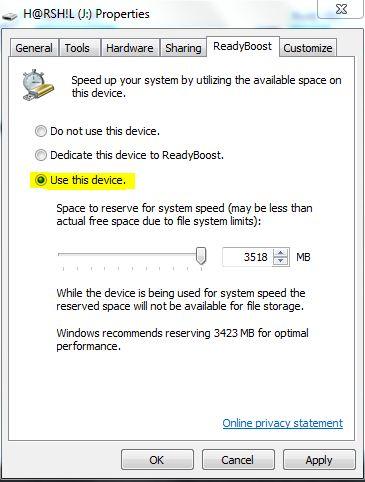
5 > Then Click On Use This Device and Click Ok.
6 > That's It.
Now You Can Use Your USB/PenDrive as a RAM.
Enjoy Friends...
If You Like This Post Than Share This With your Friends..
Enter Your Feedback Below..

