Business is never too "boring" for social media. Today, every firm - irrespective of size and industry - has to get on social media to boost its online presence. From eCommerce stores to manufacturing companies - each one of them is present on one or all social media platforms.
It is kind of interesting to note the evolution of social media as it began with the sole objective of getting everyone to "socialize" online. But in the last 3 years, businesses have converted social media into a powerful tool to build a community of loyal customers and to sell.
But hey, there's a catch - you can't be inconsistent with your social media strategy. Inconsistency won't help you to drive to website traffic and generate leads that would more or less convert and give your loyal customers in return. Businesses ought to be consistent with the quality and quantity of their posts.
Amplify and automate your social media marketing
In an age of automation, planning the social messages way ahead in time is possible - and in many aspects, it is crucial. Once you decide the messaging that has to be sent out and the social platform on which the messages will be sent, you must plan an appropriate frequency of posts.
This is because there is no end to how much you can share and frankly speaking, over-sharing will prompt your followers to unfollow you because no one likes to have their timelines or feeds spammed!
Use SocialPost for scheduling posts
When it comes to picking the right social tool for your business, there is an overwhelming number of options out there. But not every tool can fulfill your requirements - both features and budget-wise. So you need to research well.
Everyone must have heard and used Buffer, Hootsuite or Sprout Social at some or the other points in their lives. Sure - they are amazing tools and they are known for their solid features such as easy navigation, re-scheduling, analytics reporting, etc. But they are not everyone's cup of tea.
The good news is SocialPilot is. Here me out:
Founded in 2014 by Jimit Bagadiya, Shailesh Mistry, and Tejas Mehta, this tool was initially quite a "hit" amongst the blogging community, and it gradually found its way into the hearts of small businesses and marketing professionals.

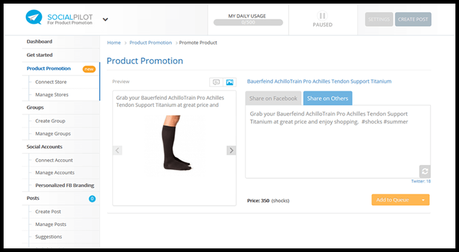
It is a social media scheduling and marketing software which allows the user to reach all the social platforms through a single network and using only one account. Yes - that's right! SocialPilot, the Buffer alternative, was created by keeping in mind this word: convenience.
It is considered to be streets ahead of the competition because of its cool features such as easy setup process, attentive after-sales support, well-designed user interface, and detailed analytics reporting to name a few.
SocialPilot was created with an aim to automate social posts at a much larger scale. It puts emphasis on an in-house circulation of posts, and at this point, it serves more than 500 clients. Wouldn't you love it if you could take care of all your social accounts, pages and groups from a single dashboard? Well - you have got to try SocialPilot to believe it!
Social media support
But before we head on to discuss that, let us have a quick look at the number of social media channels supported by SocialPilot. Yes - this tool has many, many features but using any of them make sense unless the tool covers all the relevant social platforms.
Thankfully, it is! There are 9 platforms that SocialPilot supports, and they are Facebook, Twitter, LinkedIn, Google Plus, Pinterest, Instagram, Tumblr, Vk.com, and Xing.

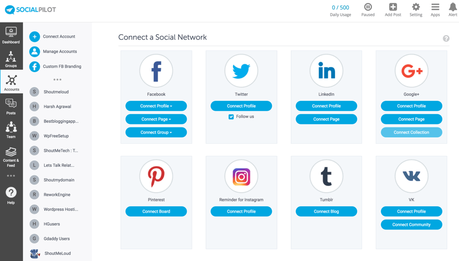
Features
What does SocialPilot offer? You ask. A lot of things, I would say. Without further ado, let me run you down through all the features. Get ready to have your mind blown:
1. One dashboard, multiple social profilesYup - that's right. You don't need to open multiple accounts on SocialPilot. The only one will do! All you need to do is connect all the social profiles to your account and start posting - all from a unified dashboard. The best part is you can even post a single post multiple times across different social platforms!
2. Schedule across different time zonesAutomation is certainly a boon for social media marketers. Eradication of manual tasks has made the marketers more productive and innovative in their work. Most of them may even manage accounts of clients across the globe - and keeping track of so many time zones can be a little tricky and can easily drive the person crazy.
Unfortunately, this is not something that social networks such as Facebook and Twitter have taken into consideration. In fact, Twitter still hasn't introduced the feature of scheduling - so let us just keep it aside!
Thankfully, SocialPilot allows you to schedule posts on different platforms and in different time zones. This way you engage with your audience at a time they are most active on via a particular social media platform.
3. Comprehensive analytics reportingIf you have used other scheduling tools, you will agree that they don't provide analytics for the social messages posted from other tools such as the social website itself! But such is not the case with SocialPilot. It gives a reporting for all the posts on your page, group or account - irrespective of the tool used to post them.

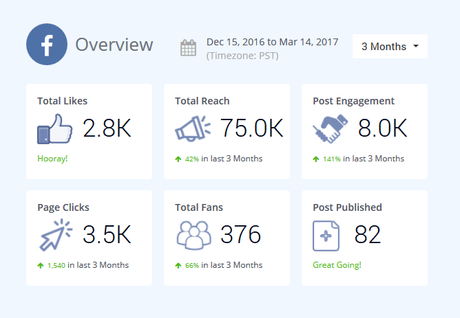
The analytics reports touch upon six major elements:
- Best time to post
- Customer engagement
- Audience demographics
- Comprehensive analytics
- Content engagement
- Top influencers
On Facebook, for instance, it helps you to understand the growth of your audience. It tells you what content worked best and why apart from giving an account overview. The same goes for Twitter. The tool helps you to pinpoint the tweets that are doing extremely well. It highlights the audience interaction level with your content on Twitter, among other things.
One of the best qualities of SocialPilot is that it also gets you Pinterest analytics! So if you are active on Pinterest - you are in for a treat. Analyses on your boards, pins, and overall engagement are guaranteed from SocialPilot!
4. Social calendarWell if you are posting multiple things on multiple platforms using just one dashboard - things are bound to get chaotic. SocialPilot completely understands, and that is why it offers a calendar to help the user keep track of its posts.
You can use the social calendar to see if you are not ignoring any of the accounts. You can also drag and re-schedule any posts - if you want to - if they are performing well. If you are running a campaign, you can easily take a quick glance at your social media marketing strategy to know what's being posted and when for the entire campaign duration.

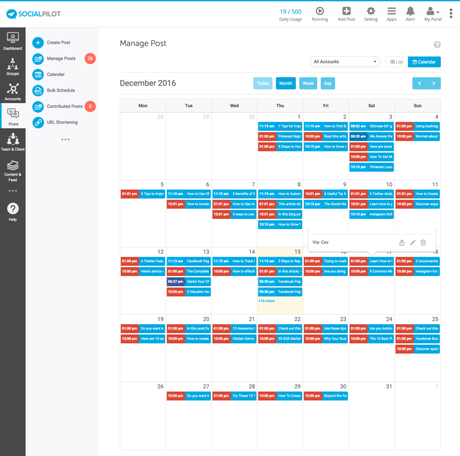
There are three kinds of views of the calendar - month, week, day. Imagine viewing the calendar on both macro and micro level! It is quite fun if you come to think of it. This feature is a win-win for you and your marketing team.
5. Custom Facebook branding pageFacebook is, undoubtedly, the most powerful social media platform that can propel your business to newer heights of success. So whether you are a B2B business or function in the B2C industry - it is necessary for you to get on Facebook and reach out to your customer base.
But scheduling on this channel via third-party tools is not free from flaws. Have you noticed the name of the scheduling tool flashing on the post just right beside the time of publishing? Yup - that's right. This is exactly what we are talking about.


Unlike Buffer and Hootsuite, which highlight their names if the post is published through them, SocialPilot highlights the business name rather than its name on the published posts. This just creates a simple picture in front of your customers who get to see that you have manually posted the messages for your followers!
SocialPilot, the Buffer alternative, won't steal your limelight. It will let your business name shine through the posts.
6. Schedule in bulk; save timeFor marketers, posting the messages in advance can be a real pain as it is a highly time-taking process. Well, it is possible to save time using SocialPilot as it allows you to upload an infinite number of posts at the same time (depending on the package you have opted for) using the bulk scheduling option.
All you need to do is create a text or CSV file containing all your posts. Just like regular scheduling, you can specify the exact time at which you want the posts to go out. Once the posts have been imported into the system, you can edit, delete or move them - as per convenience.

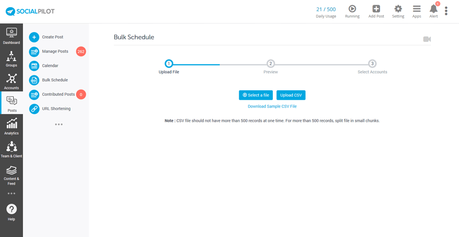
If your marketing team has many members working on social media, then it is best to invite them to collaborate on SocialPilot - yup, it is possible! The invitees can easily contribute and schedule posts; however, the onus of reviewing and managing their releases stays with you.
This feature is best for small and medium-sized businesses, and digital marketing agencies and PR groups that have to schedule posts for their clients on a daily basis. The good thing is not everyone gets to have access to the account.
The team collaboration bit comes in three stages:
- Account owner - He or she is the one with all the administrative rights, including adding or deleting team members and managing access.
- Manager - He or she can schedule posts but doesn't have the liberty to remove connected social media accounts from the system.
- Content scheduler - This person can only create and schedule a post but not delete anything that has already been scheduled.
Buffer alternative - SocialPilot surely knows how to make different teams work together in the smoothest way possible!
8. Content recommendationsSocialPilot is an "automation" tool at best. If you have run out of topics or ideas to share on social media, SocialPilot can make suggestions to you. Don't worry - the recommendations will exactly be what your follower base wants to read.

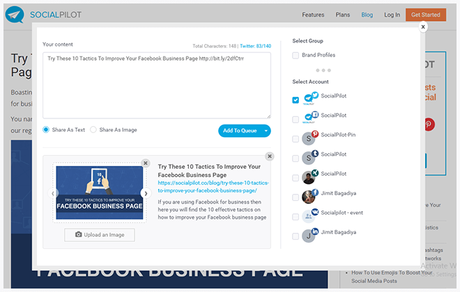
Choose content from a variety of categories such as travel, technology, business, and startups, among others. Another excellent feature is that you can add favourite RSS feeds to the tool, just to make it a tad easier for you to always share fresh content on social platforms.
9. Client managementWaiting for the login details of your client's social media accounts is a pain and can take a long time for them to revert. However, with SocialPilot, this process can be eliminated. All you have to do is invite them on the tool, and once they have connected their accounts with SocialPilot, you get the authority to upload, manage and schedule the posts.
If you don't want to reveal your social management toolkit, you can do so too. None of the clients can see your list of connected social media accounts, and none of them can delete your posts - only you can.
Just add your company name and logo to the client management dashboard as well as the emails sent to the customer from your team. This way, you can do your work in time, and the interests of both the parties can be met without the exchange of emails - wasting time by asking for the credentials.
10. Shorten the linksGood news: Link-shortening tools such as Bit.ly, Rebrandly, Snip.ly and StartAFire can be integrated with SocialPilot. Hurray! This just makes it so much easier to avoid those ugly, long links that affect the aesthetic value of a social media post.
You can select a default URL shortener to make the whole process easy. SocialPilot also gives you the option to add badges, CTAs and custom domains to those shortened links. Add value to your social media marketing efforts. Drive maximum traction to your website. Get more people to see what you have to offer to your business.
11. Download extensions on the browserOne of the things that every marketer does on a daily basis is to browse through the internet. Now, whether that is to research for an upcoming blog or to write a case study or even to scoop for content for social media - surfing on the internet is important.

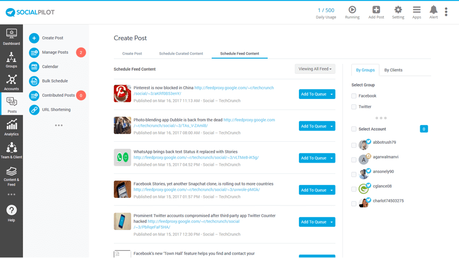
Speaking of the third point, you can easily create social media posts with a single click and schedule the queue for your accounts, if you use the browser extension of SocialPilot. In addition to this, you can even share images from Canva through the extension.
The web extension is available on all leading browsers such as Google Chrome, Mozilla Firefox, and Safari. There's no way you can miss out on interesting content. Just schedule and share cool stuff using SocialPilot!
12. Download the mobile appIf you thought SocialPilot ended online, you are mistaken. Its awesomeness branches out to the mobile medium as well. You can use the tool on both Android and iOS to share the content you stumbled upon while surfing the web on your smartphone. Why restrict your social media marketing efforts to just your work-desk, when you can get things done while on-the-go?
Integrations
Project Manager, Bit.ly, Snip.ly, Canva, Rebrandly, Start A Fire, Zapier, TweetApp, iPhone/iPad App and Android App, along with Chrome, Safari and Firefox browsers can be easily integrated with SocialPilot. As the tool is ever-expanding, more integrations can be expected soon.
Pricing
As always, SocialPilot has made sure it can fulfill the social media marketing appetite of all its users. This is the reason why it has four models for every user type.

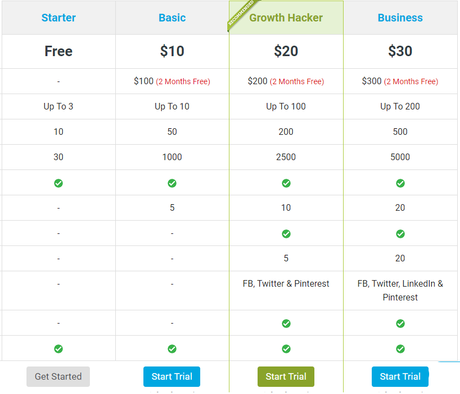
The user can connect only 3 social profiles and share not more than 10 posts a day. The number of posts that can be scheduled is also less and stops at 30.
2. BasicAvailable at $10 per month, this allows the user to connect up to 10 profiles, and share 50 posts a day. It provides social media analytics, client management functionality and schedules 250 posts a day.
3. Growth HackerThis pricing package is the most popular one, and is also recommended by SocialPilot itself! It allows the user to connect up to 100 profiles, and share 200 posts a day - which is a lot! The user can schedule up to 1000 posts - whoa!
It allows team collaboration, bulk scheduling, and custom Facebook branding, apart from the usual features offered in the "Basic" package. This plan is available at $20 per month.
4. BusinessThis one's perfect for online businesses and sellers. This package allows the user to connect up to 200 profiles, and share 500 posts a day. The user can schedule up to 5000 posts. Over 20 team members can be invited to work on the account. But it is a little too much - especially when you are not looking to post excessively and on such a large scale!
SocialPilot vs. Buffer
Buffer is one of the most popular tools to schedule, publish and analyze posts on social media. Every marketer - irrespective of work experience and expertise - has tried his or her hand at this tool. Buffer integrates with Facebook, Twitter, LinkedIn, Google Plus, Instagram, and Pinterest.

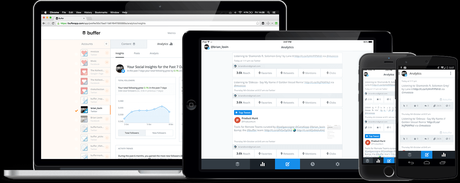
Now that we have discussed the features that SocialPilot has to offer, let us do a comparative analysis of how good (or bad) Buffer is.
1. Clean and simple user interfaceOne thing's for sure - its interface is tidy and easy-to-use. There's no way you can get lost on a Buffer dashboard because everything is right there in front of your eyes! The only drawback is that it doesn't let you see all the posts scheduled on a single screen.
You have to keep resorting back to each profile page to see the upcoming posts. Moreover, there is another excellent feature called "Re-buffer" which allows the user to simply schedule a previously-published-post on Buffer. It is a time-saving feature for sure!
2. Facility to connect multiple accountsAs mentioned earlier, only 3 profiles can be added to the account. But in the Awesome plan, it is possible to add 10 social media profiles, and it allows 100 posts to be scheduled on a daily basis. So for more flexibility, you will have to upgrade to the Awesome plan and packages after that.
3. Options to schedule postsFirst of all - Buffer doesn't have the option of bulk scheduling. In the free version, you can't schedule more than 10 posts for each profile - in totality. To schedule more, you have to spend some money and upgrade to either of the premium packages.
Another helpful feature of Buffer is the Optimal Timing Tool which picks up time slots during which the posts did particularly. So if your time slots and number of daily posts are set, then Buffer will automatically schedule the posts as per those timeslots.
4. Reports on analyticsProbably, the best part about Buffer is its analytical reporting. Indeed - it offers comprehensive analytics in charts and figures that involve total posts, new likes, new followers, new comments, etc. You get a clear idea about how well or poorly your posts performed.
If one of the profiles is connected to a Google Plus profile - it is even better as it allows Google Analytics to keep track of the responses generated by newer posts. Once again, there's a catch - one has access to Buffer's excellent analytics report if he or she is using either of the paid versions.
5. Pricing packagesFirst things first. In the free version, you can connect up to 3 social media profiles - although it has the option of 5. This is not fair given that marketers post on more than 3 social media platforms for each brand - it is more like a fact. Besides this, there are no RSS feeds syndication.
In the Awesome package, Pinterest posts can also be scheduled. It is available at $10 per month. Then there are three other packages as well for marketing agencies, namely: Small, Medium and Large - available at $99, $199 and $399 a month respectively.
Buffer alternative - SocialPilot is certainly a cheaper option with a widened access to features.
Buffer alternative comparison - SocialPilot vs. Hootsuite


Buffer alternative - Hootsuite is another social media management software that takes pride in making the lives of marketers easier by allowing them to schedule, publish and analyze posts in a cost-effective fashion. Hootsuite integrates with Facebook, Twitter, LinkedIn, Google Plus, Instagram, and Pinterest. It also allows the integration of a management tool called FourSquare.
1. Bulky user interfaceIf you don't mind too much content on your screen, then you and Hootsuite will fit just right. Hootsuite allows the user to see various streams such as scheduled posts, published posts, mentions, etc. right on the dashboard.
The user has the liberty to add as many streams he or she wants right in front of their eyes. It is very easy to monitor all the posts that have already been published, the posts that are scheduled, comments posted, mentions made by other accounts, etc.
2. Management of multiple accountsThe free version allows the user to connect not more than 3 social media profiles, along with a very basic real-time analytics report - although it is not of much help. It is pretty easy to upload the images, write text and schedule the posts on this tool. However, Hootsuite lacks super cool features such as "re-buffer." Features like these save the time of marketers who are looking to post in a rush.
3. Number of scheduled postsWherever Buffer lacks, Hootsuite makes up for it. Unlike Buffer - which has an upper limit of 10 scheduled posts a profile - Hootsuite doesn't have any such limit. You can schedule as many posts as you want - even if you use the free version. You really don't have to worry about crossing the limit while doing social media.
This is particularly useful for marketers who would like to post for a longer period. It just takes the stress off them!
4. Real-time social media analyticsSince Hootsuite enables the user to schedule posts at optimized time slots, one can be assured of the fact that the tool knows what it is doing. Its reports offer elements such as a complete overview of key metrics and measurement of team performance.
5. Pricing plansIt may be costlier than Buffer, but it is cheaper than SocialPilot. Apart from the free version, there are four other premium versions of Hootsuite, namely: Professional, Team, Business and Enterprise.
The last three pricing plans are best suited for teams and organizations of different sizes and employee strengths. You must ask for a demo for Business and Enterprise packages. You can opt for a trial version of Professional and Team for 30 days - after which Hootsuite starts deducting money.
Want the details of the packages, here you go:
If you still haven't made up your mind about these tools, try using the trial version of each of them to see which works best for you and your business. Give one month each to understand and analyze the tools. You never know what might grow on you.
Over to you
So whether you are a startup, marketing professional or a medium-sized business, don't ignore social media marketing. Start with the basic activities and gradually scale up. Generating leads and driving conversions are majorly possible because of consistent social marketing.
The social media spectrum has provided all businesses an excellent platform to boost their digital presence, spread the right word about themselves and interact with the customer base at a much closer level.
Now that you have studied SocialPilot, Buffer and Hootsuite - which one do you think is the best? I think, in all honesty, SocialPilot takes the cake. It is comprehensive, user-friendly, and cost-effective and perhaps, has one of the best analytics support system.
Despite my opinion, I would still like to know what you feel about SocialPilot. Have you ever used it? Was it successful in helping you achieve your business goals? Did it help you get the message across the target customers? Drop in your comments in the box given below!
