
I recently was informed about quite an interesting lock screen app. This is a maiden app by a an Indian company that started in 2013. So let me first tell you about the company.
Unlockar Apps Pvt. Ltd., as I said, was incorporated in 2013. It is headquartered in New Delhi and already boasts of being strategic partner with the likes of GroupOn, KhauGaliDeals.com, teesort.com, postergully.com , schoolcampus etc. The list of partners of its reward program include Bookmyshow, FreeCharge and Paytm and its CSR associations are with PetaIndia, CRY and Akshaya Patra. Unlockar Apps Pvt. Ltd. Is ambitiously aiming at being the most widely subscribed content network in the mobile.
One thing I must also add here, however, is that for some reason, their website www.unlockar.com has a very poor WOT (Web Of Trust) rating and when I tried to open it, my Chrome Browser blocked the page as being malicious.
However, as far as their maiden app is concerned, I have tried it and the anti-virus on my Android did not raise any red flag.
So now about this app.
Well, it’s a Lock Screen replacement app called uScreen. That is, it gives your phone a whole new lock screen. You can keep your original lock screen active too, I think, but it is recommended to disable it for smooth functioning of this lock screen app. The app provides an easily accessible shortcut to disable the original lock screen.
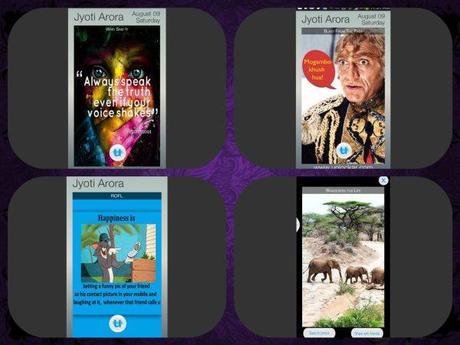
Some uScreens that were displayed on my phone today
uScreen makes the lock screen of smartphones a source to view and enjoy interesting content, at the same time rewarding the user with points for every interaction with the lock screen. This includes simply unlocking your phone.
The content that’s delivered on the lock screen can be customized by selecting the channels or categories of your choice. These include Incredible India, Who Said It!, ROFL, Fundoo Facts, Blast from the Past, Girl Gang, Bro Code, Wanderers for Life, Deals and Discounts and optional Mad about Ads channel which can earn the users real money every time they interact with the adds displayed on the lock screen.
I installed this app today and what I got was a set of lockscreens, one each from my chosen channels. This set got refreshed after a few hours. These screens appeared one by one as I woke up my Android phone. From the lock screen itself, I could share the content that appeared using various other apps like WhatsApp, Line etc. I could also ‘Interact’ with the content which includes downloading the advertised app (which earns extra reward points), or viewing more of the category of content displayed. The entire set of images that I got can also be accessed from the uScreen app’s menu from where they can also be shared or saved to device.
What I like about uScreen is that the content served is really interesting and actually looks good on lock screen. It does not look cluttered or shabby or poorly designed. When the phone is woken up, the lock screen displays user’s name on the top left, and the day and date on top right along side it. There’s only one visible icon or button on the uScreen. This is a round white button with a blue U on it. Touching this button makes available three buttons to enable the user to unlock the phone, interact with the content displayed on the lock screen, or share the content using the various apps available on the device by just sweeping the finger towards the appropriate button. It’s good that these buttons are not available permanently as that might have given the uScreen a cluttered appearance.
The interface of the app is fairly simple. When you open the app, you can straightaway see the rewards you have earned and redeem them or donate them using the available options. To customize the app, you can sweep up the Menu from the bottom and tinker with available setting options.

As I told earlier, using of this app earns the user reward points in the form of rupees and uCoins which can be redeemed at offered deals, discounts, vouchers or auctions at the uShop which is Unlockar’s online shopping portal.
According to Piyush Paul, Director, Marketing at Unlockar, “We aim to cater to the speed of today’s youth, so there’s no waiting around to accumulate huge credits before you redeem it. We have collaborated with BookMyShow, FreeCharge and Paytm, our reward partners, to give our customers the experience of real money, starting from the cash-out amount as low as Rs. 20 per transaction.”
Honestly, I generally stay away from anything that seeks to offer me rewards and such. It is better to be safe than to be fooled, is what I believe. And I really don’t know how trustworthy the redeeming of reward points of this app is going to be. As I installed this app only today, I have yet not gathered enough uCoins to be able to test this feature of the app.
But even without this reward scheme, I like the uScreen app well enough thanks to the interesting content it delivered on my lock screen, which actually looked good!
One downside of uScreen is that it does not have any lock screen shortcut that can be used to quickly open an app, or camera. Once I disabled my default lockscreen in the initial setup of the uScreen, I can’t enable it back now. My default lockscreen had five app shortcuts and various lockscreen widgets. But there are no shortcuts or widgets in uScreen. I don’t much mind the loss of lock screen widgets because I rarely used them, except for the Music Player widget. But I do wish I had the option to setup app shortcuts on uScreen as well.
And of course, although the served set of content continues to display even when the phone is not connected to internet, the user will not earn any reward point for using the uScreen without the internet connectivity. However, to save on data expenses, the app does give the user option to allow the app to update the content using Wi-Fi only.
Also, the app is as yet in Beta so there might be a few glitches here and there.

