As a Marketer, your every thought might just revolve around how to pull in more unique visits to your website, engage and retain them. In doing so, it is natural to scout for the best marketing tools. Of all strategies, it is highly believed that email campaigns strive to give better results when it comes to connecting with your audience in comparison to social media sites.
A study from McKinsey & Co in January 2014 showed that email campaigns are 40% more effective. Hence, the dominance of email marketing tools like MailChimp and Aweber is but obvious. We have already discussed these tools in our previous blog posts and in this article we will do a mailerlite review which is another similar tool.
There are many more such tools in the market for brands and companies, like the Self-hosted tools Sendy, phplist and so on. There are also the SMTP gateway tools like Mandrill, Amazon SES, SendGrid and likes of such, which you can integrate with services like EasySendy or SendWithUs.
Now coming to the major highlight of this article that is the email marketing application MailerLite, which is at par with the above-mentioned tools in terms of features and affordability. I will discuss MAILERLITE, which has all the features to cater to small and medium businesses.
Brief Overview of MailerLite
MailerLite is a UK-based company which has steadily grown within a few months of its launch. It is essentially simple and at the same time goes easy on pockets. The thing about MailerLite that drew me towards it is that MailerLite is easy to use, offers a generous forever free plan and is available in 8 languages.
Leslie Samuel, who gives insights on how to grow your online business on his Learning with Leslie podcast, shared an email exchange he had with MailerLite founder which said
We are working a lot on new features, but we still want to keep MailerLite very simple to use
True to its words, MailerLite is devoid of any complications.
Why I Like MailerLite
Intuitive Drag and Drop email Editor
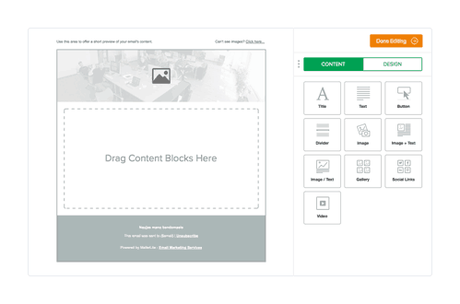
- Whether you want to create a funky newsletter or a serious one, or may be something professional, MailerLite has the easiest 'drag and drop' newsletter editor. All you need to do is select the design you want, drag the content blocks, pick your choice of colour and fonts, and Hola! You are done. You can upload and store as many images as you want and keep using them for your newsletters. MailerLite uses CDN which ensures that you get a speedy uploading anytime and every time.
- The best part of these templates is that all of them are mobile compatible.
- With MailerLite, you won't need to worry about which email client your audience uses. Your newsletter will look equally fantastic when viewed in Gmail, Yahoo or any other webmail as well as Outlook, Apple Mail and similar desktop clients.
- You can design your own newsletter template by adding your subscribers' names, or probably the product name that goes in sync with your audience's choice.
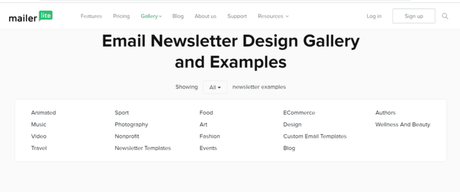
- Last but not the least, you can upload your own pre-designed newsletter template by importing your HTML in a click. MailerLite will automatically inline your CSS and host your images.
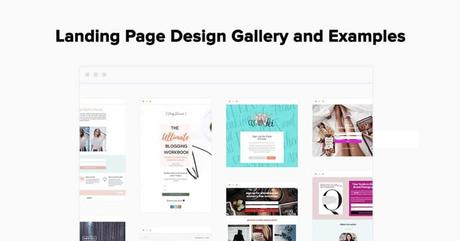 Mailerlite template gallery
Mailerlite template gallery Edit Images with Built-in Photo Editor
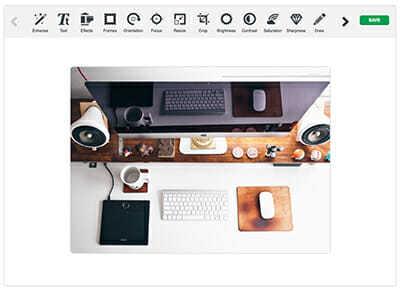
With MailerLite you do not need to shift to another software to edit your images. This application itself provided you its own built-in editor that is simple but great. Now you can re-size, crop, include text, add filters and effects, play with the brightness and contrast, add frames and do so much more.
MailerLite allows you to easily import your contacts, either manually or via CSV, TXT, Excel files. Any duplicate or bad record is removed automatically. Not only this, it takes special care of every bounced email and unsubscribes. You can organize your email campaigns, your contacts, create new fields, save email IDs, names, Companies and do so much more with the various marketing features included in the application. All-in-all, MailerLite is innovative and time-saving.
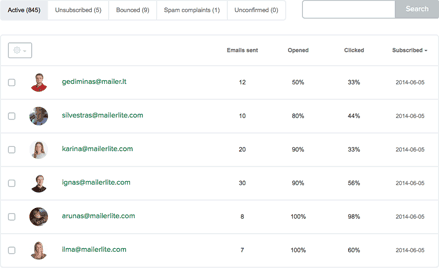
- Get detail on new sign-ups, bounced emails, unsubscribes and spam complaints- all properly organized.
- Include as many details as you have at your disposal about your subscribers. The more details you input, the better MailerLite works for you.
- Separate your subscribers' list on the basis of previous engagement, location or any other parameter relevant to your business.
- Designing Sign-up Forms is a seamless job. Use this simple Form Builder, edit it to match your newsletter template and off you go!
- MailerLite automatically syncs the social profiles of your subscribers. Now you can know more about your subscribers. This gives you an easy insight as to who is using which networking platform. You can target your social media activities accordingly.
- View the average open rate and click rates, growth graphs, engagement details in form of pie charts. Using the statistics, you can do a holistic comparison.
- Export your lists to Excel in a click to analyse and store your data. MailerLite NEVER locks your data.
Track email campaign's activity
MailerLite provides a smart Email Newsletter Software to monitor your email campaign's activity. You can get a clear understanding of how many mails have been opened and how many clicks have happened, who unsubscribes, spam complaints, bounces, link activities, and many such statistics that are useful in improving your email campaigns. You can have an overview of how your campaign fared as well as narrow down to every single detail of it.
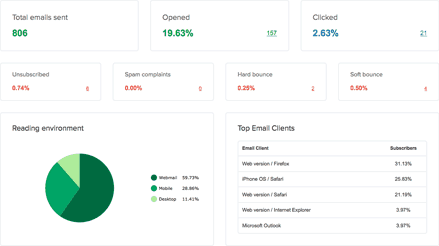
- You can dig in to see who has opened your email and have knowledge of every individual subscriber.
- While you get to know who has unsubscribed from your mailing list, MailerLite automatically removes the email information from the lists.
- MailerLite has feedback loop integrations with Yahoo, Hotmail, AOL and others. Hence, if any subscriber using these ISPs marks your newsletter as spam, you will be notified immediately.
- You get to know how many of your users are reading emails from mobile devices, browsers or desktop email clients.
- Know which links were the most popular in your email newsletter. Along with that, it tells you which user clicked on the given link.
- MailerLite Analytics is another smart feature. It allows you to integrate Google Analytics tags on all your links so that you can monitor them better and also track all the conversions and sales happening.
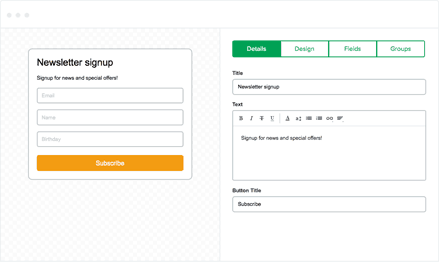
I have already talked about Webforms. You can design your own webform using this form builder. It automatically directs your new subscribers directly to the MailerLite subscriber groups.
Schedule Auto-Replies to your emails
You can create and schedule automated messages like Welcome Message for every new subscriber, Birthday/Anniversary messages, reminders for subscription renewals or any other purchase, greeting and such data-oriented campaigns. This is a great way to remain connected with your users and also to let them know that you care.
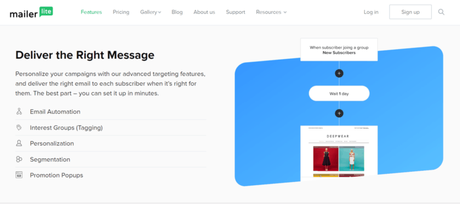
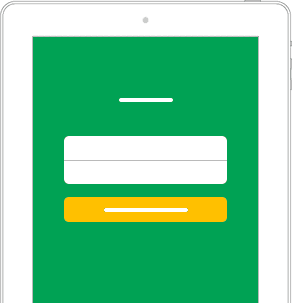
Your iPad can now be your subscribers' form with this App. Place your iPad wherever you want to pull in new subscriber. Customize it as per your needs using one of the 10 great looking templates included by MailerLite, or build your own template, and get going. The best part? You don't need internet connection to collect subscribers using MailerLite Subscriber app on iPad. Your data will be saved automatically in the app memory and will get synced the moment you connect to internet.
It supports Languages like English, French, Polish, Portuguese, Russian, Swedish, Ukrainian.
The API support allows developers to integrate MailerLite functionalities with other applications like CRMs and eCommerce apps.
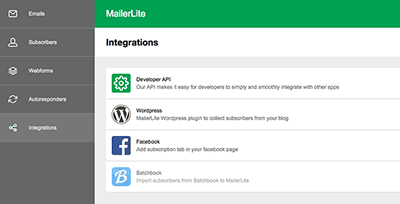
Recently, MailerLite published in its official blog about its integration with Zapier.
Zapier integration lets you sync subscriber data from other tools you use to your MailerLite account. Easy!
Zapier enables you to easily connect with web apps you use. It is a time saving bridge that connects you with everything on the web. This integration with Zapier has opened up various ways in which you can use MailerLite. Any event that you might have triggered, is automatically completed by Zapier. In-case of MailerLite, Zapier helps in adding a new subscriber to your mailing list.
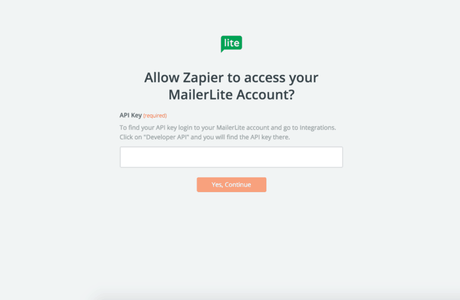
Update: Now MailerLite has 4 new integrations available: SendOwl, BookFunnel, ConvertPlay and MiloTree. These integrations can help you to sell digital goods online, deliver ebook, convert viewers within your videos and grow your email list from Instagram, Facebook and Pinterest.
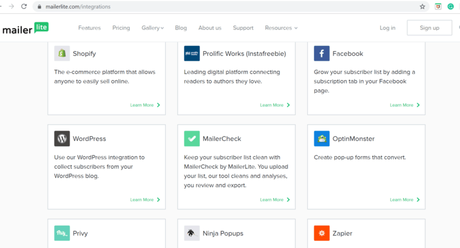 MailerLite integrations to view all of them click here.
MailerLite integrations to view all of them click here. MailerLite vs MailChimp

As I had mentioned in the beginning that Mailchimp, one of the most viable MailerLite alternative is one of the most used email marketing tools in the market. I have also used it and honestly, it is awesome. I did not shift to MailerLite just for the sake of it. Here are few reasons why I made this shift. You can also tag it as Mailerlite vs Mailchimp!
MailChimp is a standalone and cloud-based app, while MailerLite is also a SaaS-based app.
MailerLite is available many European language, Español, Português, Français, Italiano, Svenska, Finnish, Polski, Lietuviškai, Українська, Русский, and meet the local lanuguage requirement very easily.
I did not want my email campaigns to lose its design when my users open it on mobile devices. There is no doubt that people need everything on-the-go. So why make your users wait till they reach their desk?!
MailerLite is Pocket-FriendlyMailerLite pricing is easy on your pockets with its Freemium plan.
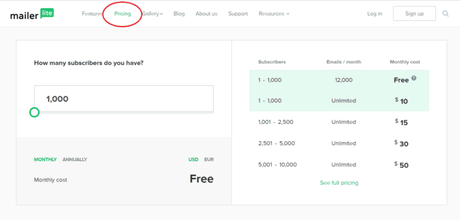
The Free Plan allows you to store upto 1,000 subscribers and send unlimited emails every month. The plan includes all the features of MailerLite and can be upgraded anytime.
Small Business Plan is an affordable plan for SMBs. With this plan, you can store 1,001-5,000 subscribers at $10per month, 5,001-10,000 subscribers at $20/month, 10,001-15,000 subscribers at $30 per month and so on till 45,000-50,000 subscribers at $100/month. You can send unlimited emails in any and every option you choose. You can also opt for annual payment mode: 1,001-5,000 subscribers at $84/year. Check out the entire price list here.
MailerLite has special pricing structure for those who have more than 50,000 subscribers. The High Volume Plans are for those who send huge numbers of emails every month. However, High Volume Plans have limits on how many emails you can send every month. For instance, you can store 50,001-60,000 subscribers at $120/month and send 36,000 emails/month.
MailerLite provides a 30 days Free Trial which allows you to send unlimited emails and store up to 1000 subscribers. Sign up with MailerLite and make your email newsletters creative and communicative.
Pros of MailerLite
- The user interface is super easy to use and learn
- They organize seminars and have a really helpful blog section
- It is super affordable where you get features like automation and segmenting
Cons of MailerLite
- MailerLite misses on some major complex features and you might need to use third-party tools for that.
- The editor can be glitchy making the addition of text sloppy.
Who should use MailerLite?
1.) If you are afreelancer, blogger or a content creator,then the RSS feed and video marketing feature of MailerLite is a great plus for you.
2.) If you are a new or a small business or someone with limited money and small email list then the basic features of MailerLite will serve you just right.
Who should not use MailerLite?
Mailerlite is not for big businesses who are looking for a software tool that offers complex email automation and in-depth performance metrics.
Mailerlite at a glance:
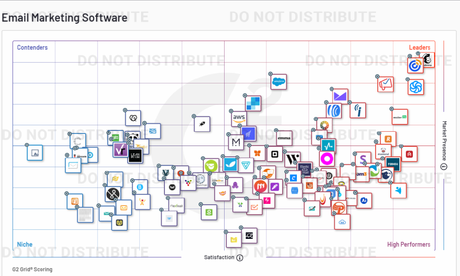 Email marketing software G2 grid
Email marketing software G2 grid Conclusion
MailerLite is a great email marketing tool for small businesses, freelancers and solopreneurs. The learning curve is simple and the designing features are quick to adapt and implement. Also, it is free up to a subscriber list of 1000 users making it an affordable.
The tool has a few drawbacks such that it doesn't allow many 3rd party integrations and the automation workflows are limited. They also do not allow any social tracking so if you need all these then try other tools like Mailchimp and GetResponse.
If you are someone who can get away with the simple drag and drop editor with simple needs then MailerLite will fit you perfectly.
Update: For customers using Mailerlite in Europe and the customers' handling European subscriber's data; now can follow GDPR and CCPA related practices from inside the Mailerlite account. They have released a bunch of features to help their customers, you can register an account form here and the team will guide you accordingly.
Frequently asked Questions related to Mailerlite:

