This post will sound very good and very impressive because now you can experience the MacBook Pro-like touch bar on Android device. In reality, it costs bigger amount to buy the MacBook but buying an Android smartphone is very simple and pocket-friendly than going for a high priced product.
Coming to the topic, MacBook Pro-like feature app was developed by Xda forum member alecot18. This app was receiving a big fame and the information was collected from Xda forum This app was not available in the Android store and it should be installed from the Third party sites. Here we will guide you on how to make the trick work for you.
Installation Process
The installation process was very simple and has no hidden tricks to follow. Here we have listed out the step by step process to Get MacBook Pro-like touch bar on Android device.
- The very first thing you should do is to allow unknown sources to install on your device. By default, it was selected to Don’t allow installation.
- Now download the app from the Xda forum and install on your device and allow the permissions to access your device as shown in the below pic
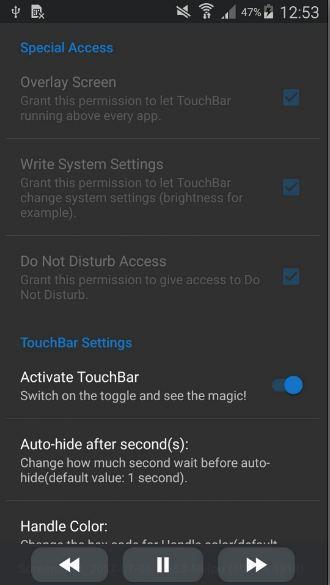
With this touch bar, you can turn on/off or control the wifi, bluetooth, auto rotation, brightness, ring mode and music within a click on your screen.
Touch bar feature is definitely a great thing that brings everything into control with quick access to the apps and settings and you can handle to hide it with a down swipe.
It is still in the beta mode and collecting all the bugs, feedbacks to develop and improve its performance. Soon we can see a complete version of this app with a developed mode performance.
Read: How To Speed Up Your Phone Performance Quickly
Advantages
- Quick control on your phone
- Easy to find most used settings
- Integrated with Google search for quick search with a single click.
Hope you have enjoyed this post on getting MacBook Pro-like touch bar to your Android device and don’t forget to share this post with your friends. Share your views on this feature and let us know how this worked from your end.
