A Project Management Software is an efficient tool that helps project managers and their teams to collaborate on a particular project and manage it from its execution to its final goal. From distributing tasks to your team members, making various reports, tracking time, planning for resources to various other activities, these web based project management softwares let you do all at a centralized place.
Therefore, If you are planning to start a web-based agency or have already started out but are falling short of a complete project management software, you are in the right article. Today, we will let you know about some amazing and efficient web-based project management softwares and tools that you can use to manage all your projects with complete control over your work. Take a look:
1. Active Collab
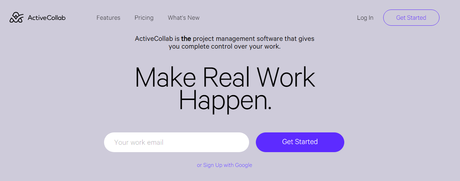
A web-based project management tool, Active collab is among the best tools in the market. This tool is easy to use and does not need any software installation. It simply collects all your data and stores it safely in the cloud which makes it easy for you to access it from anywhere.
This tool allows you to plan and organize your work, communicate and collaborate with your team, track and monitor the projects and track billable hours, multiple calendars and many more.
2. Basecamp
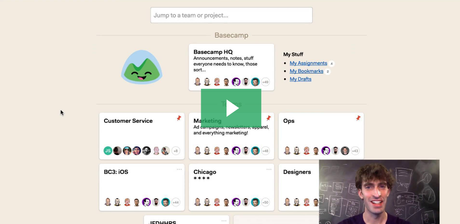
Another amazing project and collaboration management tool created to ensure a controlled and easy project management. Moreover, it is also free for teachers and students. You can also try it out for free for a month.
This tool allows you to create to-do lists, assign it to people, add notes and comments, create message boards, add events, real-time group chat, Check-in questions, and a lot more incredible features.
3. Asana
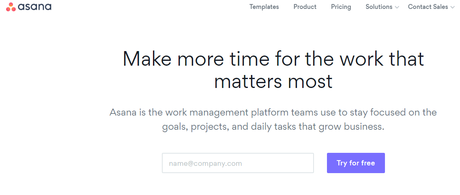
One of the most popular project management tools, Asana is both a web and mobile-based project management tool. This software was launched in 2011 and is trusted by companies like Airbnb, Pinterest, Dropbox, Tesla Motors, NASA and many more.
Some amazing features of this software are an editorial calendar, Project management options such as tasks, subtasks, milestones, Views and Reporting, Admin controls, Communication, and much more.
4. ZOHO
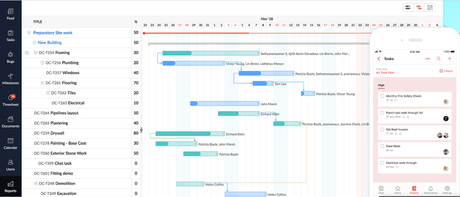
Used by more than a million users this project management application is available in 17 languages. This tool stores all the data in the cloud and uses the newest encryption technologies to keep your data safe.
Features of Zoho include Management of task with ease, Social project management, Chats and reports, Time tracking, and Issue tracking and workflow.
5. Trello
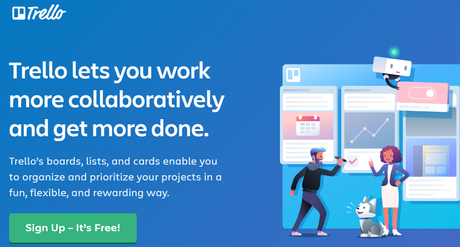
A free and simple to use project management tool, Trello gives you many features when it comes to creating and assigning projects. Moreover, it also allows your project members to add comments, attach files, assign due dates and more.
In Trello, there is no limit on the number of projects which can be created but if you wish more features and integration tools, you will have to upgrade.
6. Wrike
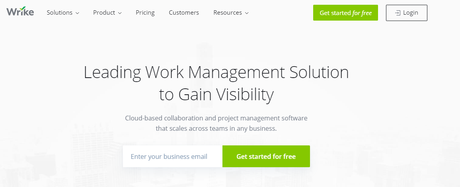
Wrike is an all-in-one project management and collaboration software that brings thousands of teams around the globe closer to success. It connects tasks, discussions, and emails to your actual project plan. You get an up-to-date picture of the project and can keep your team aligned with your strategy without boring status meetings.
Main Features of this tool include task management, Interactive Gantt chart, Workload management, Real-time news feed and many more
7. Jira
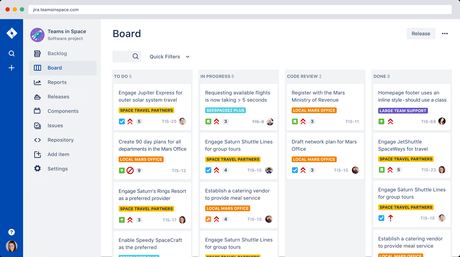
Jira is a web-based project management software used by agile teams. It allows its users to plan, track and release great softwares. This software also integrates well with other softwate tools that you have been already using.
It gives you features such as scrum boards, flexible kanban boards, Real-time reporting, cuctom filters, customizable workflows, mobile apps and more.
8. Freshservice
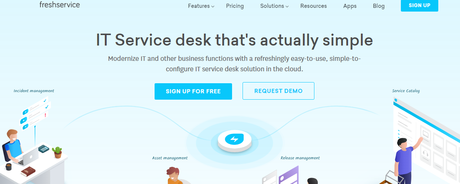
A user-friendly online project management software, Freshservice allows you to properly organize your projects into tasks and subtasks which you can easilty assign to your team members. This tool also allows you to add a guest user and give them limited capabilities to access the project.
It provides you features such as Task management, real-time project management, integrated iTSM Platform, alerts, and a lot more.
Get Started Today
9. Smartsheet
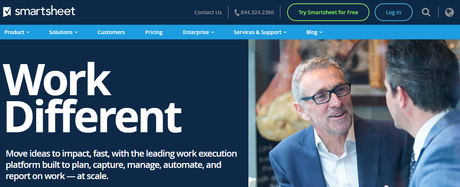
Equipped with features such as real-time work management, projects, grids, calendars Smartsheet is definitely a smart project management software.
It allows you to work and collaborate in the best possible manner with more customers, more ideas and more revenue opportunities.
Other incredible features of this software include In motion drag and drop cards, calendar view, file attachment, reminders, portals, grantt view, activity log, alerts, update requests and much much more.
10. Workzone
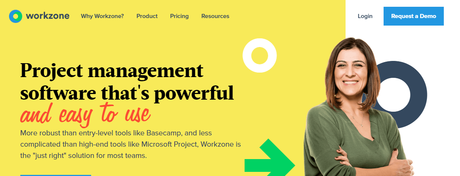
Workzone is a project management software which is powerful and at the same time easy to use. It provides templates which can help you start a project quickly and without having to build it from scratch. It also offers Gantt charts which can be used by teams to view timelines, responsibilities, and tasks.
Other amazing features of this software include centralized project requests, personalized to-do lists, resource utilization reports and more.
11. Backlog
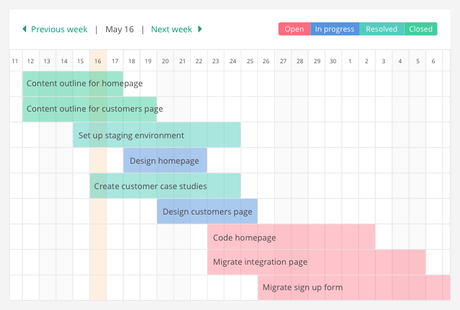
An online project management tool for software management teams, Backlog allows users to turn milestones into manageable tasks. Your entire team can manage, communicate and collaborate together with much ease. It also allows you to invite clients, vendors, and freelancers with guest roles.
Its features include Gantt charts, bug tracking, tracking project progress, team collaboration, custom fields, task hierarchy, file sharing, notifications and much more.
Get Started Today
12. Celoxis
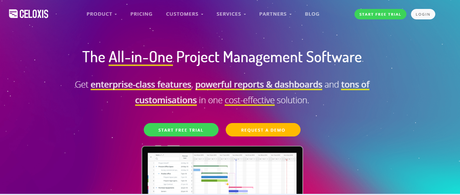
Celoxis is a powerful platform for project management and teamwork. It allows you to manage your projects in real-time for faster and effective delivery. It is an all-in-one software that gives you features such as project portfolios, finances and resources, and other varied business processes.
Features of this tool include Project request tracking, project planning, resource management, project tracking, project accounting and a lot more.
13. Teamwork Projects
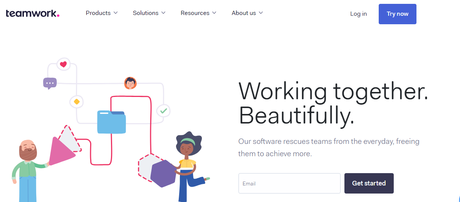
An amazing project management software and popular among many businesses such as PayPal, Spotify, Forbes, Disney and more, Teamwork allow you to organize different kinds of tasks such as web development, web designing, content writing and more.
Other features of this software include collaboration, portfolios, timer app, board view, Gantt charts, tasks and subtasks, milestones, reports, and many more.
14. Monday
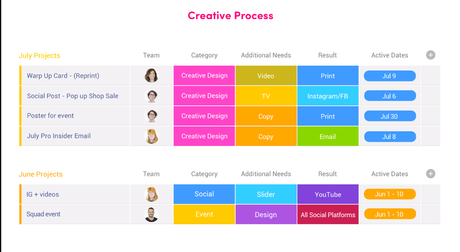
An easy and intuitive project management software, Monday allows you to go forward with your projects in just 5 minutes. It offers a united dashboard for all projects, team members and tasks. Moreover, it also makes the communication process easier with mentions and notifications.
Other unique features of this tool include client invitations, fully searchable database, visual planning and more.
15. Open Project
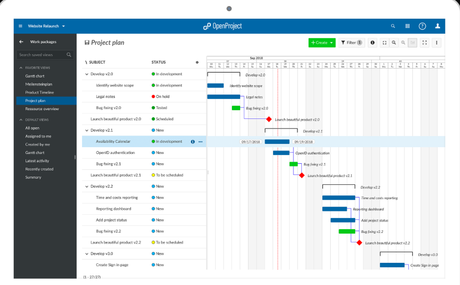
An open source project management software Open Project is free and really easy to use. The latest version of this software comes with many new features. This tool allows you to plan and schedule the project and share it with your team.
You can also plan, visualize and communicate your product roadmap and share it with your stakeholders.
Other features of this tool are task management and team collaboration, kanban, agile and scrum, bug tracking, time tracking, cost reporting, budgeting and project wiki.
16. Flock
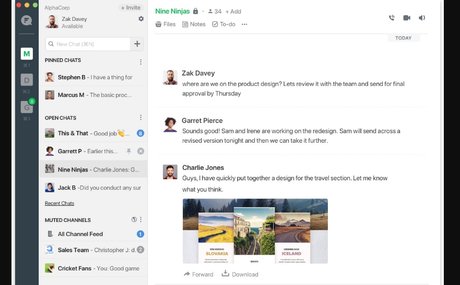
This project management tool allows you to collaborate with your team, discuss projects with them and get them executed in real time. This tool offers you to start a direct chat or a group chat where everyone can share their ideas. Moreover, you can share all types of files with easy drag and drop options.
Flock offers features such as invite people, setting reminders, sharing code snippets, Google Drive integrations, GitHub integrations, etc.
17. GoodDay
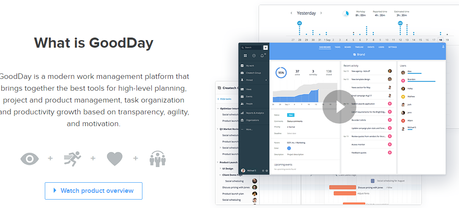
A modern work management platform that allows you to plan, organize and execute a project effectively. It gives you a quick at a glance view of your work, calendars, kanban board, task done, task planning and timeline.
You can also connect this tool with tools such as slack, google drive, Gmail, Dropbox and others.
Other Features of this tool include custom dashboards, flexible task and subtask structure, progress board, planning and monitoring events, time tracking, notifications and many more.
18. Bitrix24
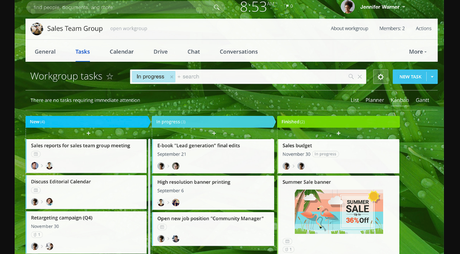
Another popular project management software Bitrix24 allows define tasks for yourself or assign it to your colleague with time management and time planning features. You can use this tool effectively to coordinate on projects, tasks, schedules.
Other features of these tools include Gantt Charts, task dependencies, Kanban board, Counters and roles, checklists, add workgroups, task reports and more.
19. Taskworld
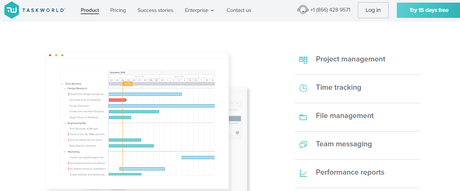
An amazing and highly efficient project management software, Taskwork allows you to collaborate with your team with visual task boards. This tool uses complexity points for each task to evaluate their complexity. You can also divide large tasks into checklists and assign them to multiple locations separately.
Other features of this software include effortless project management, time tracking, team messaging, file management, performance reports and project timelines.
20. Nutcache
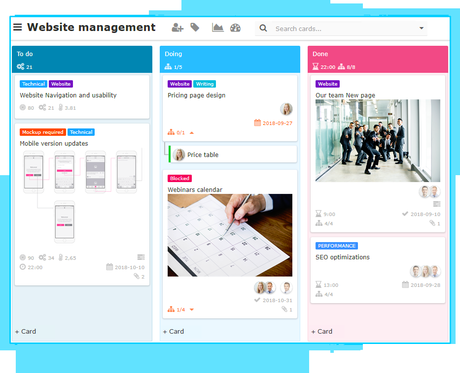
Nutcache is an all-in-one web-based project management software that allows you to plan, track, and organize your tasks in a much better way. This tool allows you to create projects with the help of templates and kanban boards. Moreover, you can easily collaborate with your team and manage tasks efficiently. Furthermore, you can also manage tasks with easy time tracking options.
Other features of this software include report and analysis tool, backlog management, sprint management, expense management, Invoicing and a lot more.
21. Clarizen
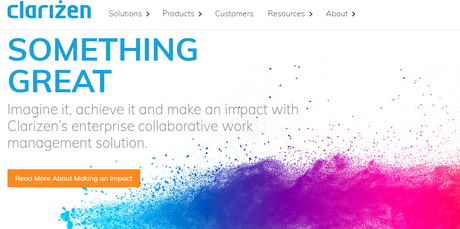
Clarizen is a cloud-based project management software that allows you to manage work, automate workflows and collaborate with your team to earn easy and fast revenues. This tool can be easily customized as per the requirements of the business and also allows to automate repeatable processes, workflows, and alerts.
Other features of this software include automated demand management, progress management, risk assessment, and monitoring, and much more.
Manage Your Projects Effectively With These Web Based Project Management Softwares
So, this was our list of the best web based best project management softwares which you can use to plan, organize, manage, track and convert your project in revenues effectively. Some of these are free while some come with a trial offer so that you can test them before starting out with your actual projects.
I hope you liked this list. If you are using any other project management tool and find it suitable for this list, let us know in the comment section below.
