UX (User Experience) design tools are the lubricant that keeps the manufacturing wheels turning. A website, an app, an intranet, or even a mobile UX design all fall under this category. You can use these resources to get your idea off the ground.
If you have the correct tools, you can accomplish anything in the design process, even if it appears impossible.

Top Nine User Experience Tools
Let’s look at each tool in more depth now.
1. Maze
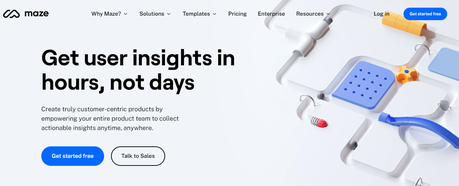 User Experience Tools
User Experience Tools
With Maze, designers can conduct in-depth tests with or without prototypes and test and validate ideas, concepts, or copies quickly and efficiently.
Designers working at any process step can benefit significantly from the various testing options available. When conducting usability testing, asking follow-up questions that are open-ended can provide designers and users with more in-depth information.
Using Maze’s testing features and UI design tools, you can always defend your design choices.
Pricing: Maze is free for one-off projects, while premium plans start at $25 monthly for each additional user.
2. Sketch
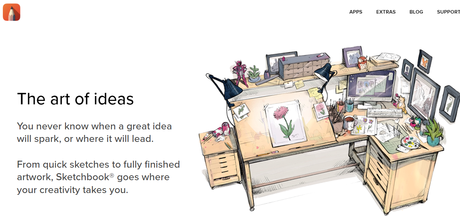 User Experience Tools
User Experience Tools
In the beginning, Sketch was only a web-based product design tool, but it has since become one of the most popular design tools on the market. The program is another favorite among UI designers just starting in UX design, and it’s clear to understand why—given its user-friendly interface. Figma’s ability to generate stunning user interfaces sets it apart as a product design rival.
With time, it has grown to include features like real-time collaboration and a prototype tool, and it also works well with plug-ins from other developers.
While macOS users use it the most, it’s only available on that platform, meaning Linux and Windows users will have to find an alternative solution.
Pricing: $9 per user each month.
3. Adobe XD
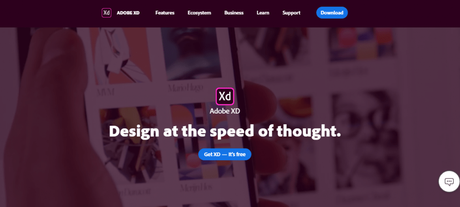
For building product prototypes, mobile apps, and websites, XD is Adobe’s UI design software. Designers can use animated transitions, dynamic elements, and processes to develop full-fledged prototypes.
One advantage of using a product from a fantastic package like the Adobe Creative Suite is the seamless integration between its various components. Despite the high price of Photoshop, the Creative Cloud package is attractive to larger organizations because Illustrator and InDesign are included.
Pricing: There is a free plan for single documents, and plans start at $9.99/month.
4. Balsamiq-User Experience Tools
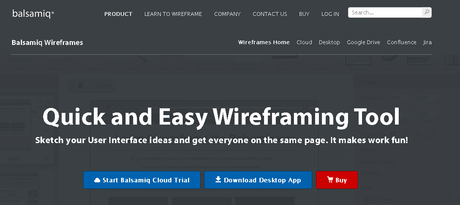 User Experience Tools
User Experience Tools
For some time now, Balsamiq has been a leading industry wireframing tool, and it’s clear to understand why. The low fidelity of the wireframes is necessitated by the hand-drawn design. As a result, they can concentrate solely on functionality and user experience while minimizing visual elements.
Even if you don’t have much technical experience, this design tool is considered one of the most user-friendly. Allows users to quickly generate mockups while giving enough icons and tools for designers to express their ideas on the page without sacrificing. Balsamiq is a go-to solution for startups and small teams due to its low startup costs.
Pricing: Prices begin at $9 per month.
5. Figma
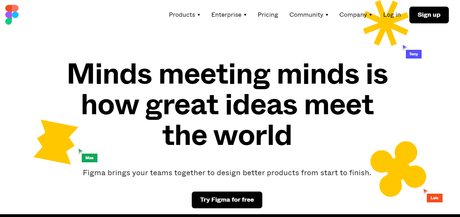 User Experience Tools
User Experience Tools
Figma is one of the industry’s most widely used design tools today. Designing and developing prototypes with eye-catching design elements is a breeze with this cloud-based design tool. In addition to creating wireframes, the software is also capable of producing additional outputs, such as mood boards. The expansive layout allows for comparing numerous revisions of a project on the same canvas.
Figma’s collaborative features let several users make modifications without downloading data locally. Figma may be used on various operating systems because of its browser feature. Finally, Figma’s seamless integration with programs like Maze, Zeplin, and Confluence makes it a perfect alternative for everything design-related.
Pricing: There is a free plan for up to three projects, and paid plans start at $12 per editor per month.
6. InVision- User Experience Tools
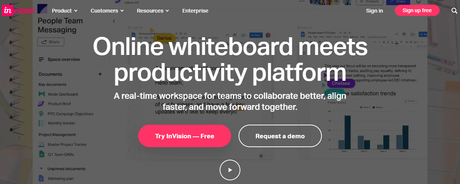
With a significant focus on user experience, the Design tool InVision is flexible. UX/UI designers can describe user paths, collaborate on early designs, and transfer designs using Invision’s handoff capabilities. Allowing users to go from brainstorming to development on the same platform is quite beneficial.
Of the above features, InVision’s prototype tool is the most impressive. Users and coworkers can collaborate on interactive prototypes that adapt to the device and angle they’re seeing them on. InVision Studio, a new standalone digital design and UX tool, are also available. InVision Studio has a vector drawing tool and interactive approaches.
Pricing: Up to 3 documents are free, and paid plans start at $7.95 per user per month.
7. Marvel
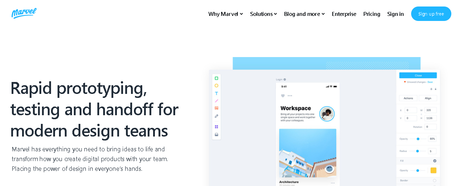 User Experience Tools
User Experience Tools
Marvel also offers options for user testing and feedback. Simple and effective user interfaces can be created fast with easy-to-use tools.
Regarding Marvel’s design approach, prototyping is its primary focus. Gestures, design imports, screen elements, and everything else needed to develop working prototypes can be made quickly and easily. While it lacks the sophistication of some other tools on this list, it is an excellent alternative for inexperienced designers and developers who want a tool that will get them up and running quickly.
Pricing: There is a free plan for one user and one project, and the Pro plan costs €9/month.
Also Read: Best Free Wireframe Tools for UX Designers
8. Axure
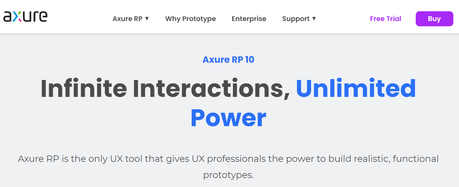
Axure is not only easy to use, but it also does not skimp on the quality of the tools it uses to create wireframes and low-fidelity prototypes. The software does not require coding to construct prototypes with data-driven interactions.
Axure makes it easy to add complex features that, in other environments, would require a significant amount of labor to accomplish, such as dynamic panels, animations, and graphic interactions. Axure lets multiple designers to work simultaneously on the same project file. Its exorbitant cost attracts large companies that can afford it.
Pricing: The entry-level package costs $25 per month per user.
9. Framer- User Experience Tools
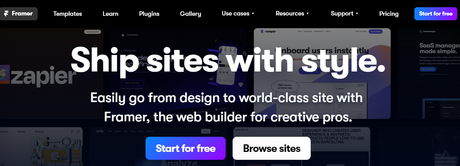 User Experience Tools
User Experience Tools
One of the best screen design and high-fidelity prototyping tools is Framer, previously known as Framer X. When it comes to interactions and animations, Framer has a reputation for requiring some knowledge of CSS and HTML. Framer’s final prototypes are the closest a prototype can get to a finished product.
As a prototyping tool, Framer has developed many other capabilities, including wireframing and visual design. To make Framer a viable all-in-one tool, it has even created some rudimentary tools for user testing.
Pricing: Free for up to three projects, then $19 per editor/month for the Pro plan.

Conclusion of User Experience Tools
A tool’s number does not necessarily imply its capabilities, even though it appears in the list. Designers of user interfaces and user experiences can benefit from various UX tools. Choose the software that best suits your requirements and your budget. Prepare your research and start working on interactive prototypes and wireframes.
Intersting Reads:
Online Photo Editor Fotor | Take Your Photos And Designing To Next Level
Web Development Wireframe Tool That Enhances Your Design
14 Must Collaboration Tools for Web Designers
