When dealing with the vast number of Image Search available on the internet, ensuring their origin and authenticity is crucial, especially when considering their use for personal or commercial purposes. While high-profile legal copyright issues may require professional assistance, there are convenient tools available for everyday users to perform reverse image searches.
Reverse image search tools play a key role in verifying the source and authenticity of images. These tools can help identify instances of duplicated, stolen, or manipulated content. To independently check the origin of an image, you don’t necessarily need a professional; you can make use of user-friendly online tools.
Here are some of the best reverse image search tools that can assist you in this process. However, it’s essential to understand the reverse image search technique for a detailed insight into its functionality.
If you have any specific questions or need assistance with reverse image searches, feel free to ask!
See alos : GOOGLE’S MONKEY IN A BOX:
Top Reverse Image Search Tools in 2024
1 . TinEye
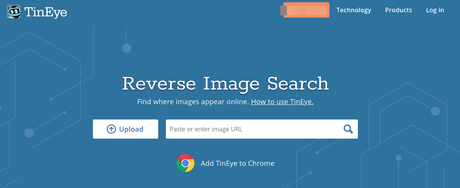
TinEye stands out as a valuable addition to Chrome for swift and efficient image searches. To gather more information using TinEye, you can either upload the image directly or paste its URL. While the basic use of TinEye is free, it also provides enterprise and corporate options for automated image tracking, allowing users to receive alerts if their images are used without authorization.
What sets TinEye apart from conventional image search tools is its emphasis on image recognition and computer vision. This unique approach provides users with the option to integrate TinEye’s other products for additional functionalities, such as image verification and authentication, enhancing the overall search experience.
2 . Reverse Image Search
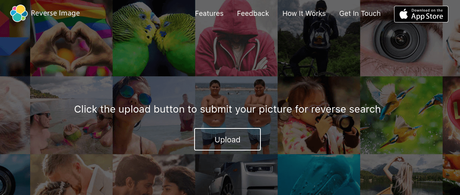
Reverse Image Search functions as a facilitator rather than an independent image search engine. It allows users to upload photos and subsequently provides the option to select from various reverse image search portals, including Yandex, Google, and Bing.
By offering a consolidated approach, this tool serves as a convenient one-stop solution for individuals looking to swiftly search for an image across multiple platforms on the web.
3 . Pixsy
Pixsy presents an intriguing option in the realm of reverse image search tools, necessitating user registration for free access. This tool allows the importation of images from diverse sources, including social media platforms and cloud storage services, providing a practical feature. Users can also directly upload photos from their computers to initiate a search.
Much like TinEye, Pixsy extends its services beyond individual use by offering enterprise and business plans. These plans enable users to automate image tracking and seek legal assistance in cases of copyright infringements, adding a layer of comprehensive support for users with more extensive image search and protection needs.
4 . Google Images
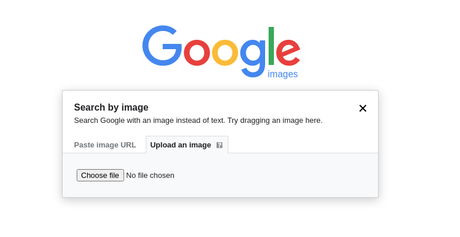
Google’s Image search stands out as the most potent reverse search engine tool for desktop users. With a vast database comprising billions of images from millions of web pages, it proves to be a comprehensive resource.
Unlike some other tools, Google Images doesn’t require user sign-up for access. Users have the option to either upload the image directly or paste its URL for a search. Notably, even if an exact match is not found, the tool provides plenty of similar-looking or thematically related suggestions.
It’s important to note that when using a mobile browser, the option to upload or paste image URLs might not be available by default. To access these features, users can request the desktop site from their browser menu, as Google may prioritize optimizing the website for mobile users.
5 . Bing Visual Search
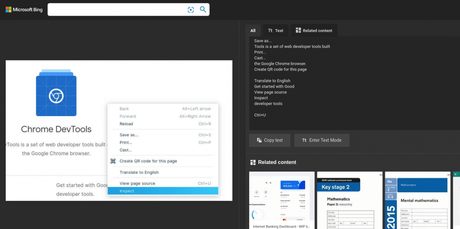
Bing’s Visual Search proves to be a formidable contender to Google Images. It provides a distinctive feature known as “text mode,” allowing users to select any text within the uploaded image for a more precise reverse image search.
While converting images to text is a potential alternative, the convenience of using the text mode in Bing’s Visual Search offers added advantages. This feature enables users to quickly identify landmarks, objects, and other elements within the image, making it a worthwhile option to explore.
6 . Yahoo Image Search
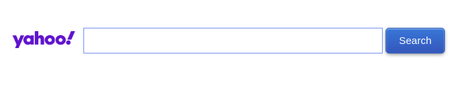
Yahoo Image Search lacks the feature for directly uploading images, making it less effective as a reverse image search tool. However, users can leverage the metadata or file name of the original image to search through the database for potential matches.
Despite Yahoo no longer holding the status of an internet giant, it still indexes a substantial portion of web pages, including data for various images. While not as comprehensive as some other tools, giving Yahoo Image Search a try might be worthwhile in certain cases.
7 . Reverse Image
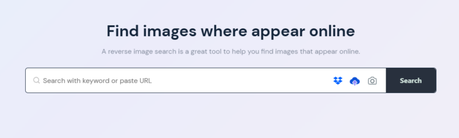
Reverse Image is a versatile tool facilitating quick identification of image sources through major search engines such as Google, Bing, Yandex, and Baidu.
Users can input images through various methods, including image search, local uploads, importing from Dropbox or Google Drive, providing a URL, or using a camera to capture. Supported file formats include JPG, JPEG, PNG, or GIF.
The free subscription, which is perpetually available, is ad-supported and comes with a daily limit on image searches. Alternatively, the premium plan offers an ad-free experience and includes features like advanced image search, unlimited tool usage, custom filters, search history, and more.
In the following section, I will delve into the reverse image search technique and elaborate on its advantages.
What Is Reverse Image Search?
Reverse Image Search is a technique designed to uncover the origin or alternative sources of a specific image.
If you’re curious about an image stored on your device, various tools for reverse image search are available to help you gather more information.
Here are some scenarios where reverse image search tools can be valuable:
- Verifying if someone is using your copyrighted work without permission.
- Identifying a person or obtaining contact details on the web.
- Checking the authenticity of a picture.
- Finding out the source of the image.
- Identifying and verifying content to counteract fake news.
Performing a reverse image search on your iPhone or Android smartphone is straightforward. Simply access a web browser, whether on desktop or mobile, and upload the image for analysis.
Advantages of a Reverse Image Search Tool
Reverse image search tools offer several valuable benefits:
- Free Verification of Image Authenticity:
- Easily verify the authenticity of an image without any cost.
- Time Saving:
- Save time by avoiding manual verification of images on your device or social media profiles.
- Access to Royalty-Free Images:
- Discover royalty-free images suitable for your projects.
- Historical Photo Identification:
- Locate places or settlements from old photos stored in your attic.
- Object or Product Information:
- Obtain information about unknown objects or unlabeled products in images.
One of the most significant advantages of using a reverse image search tool is the ability to identify unauthorized use of your pictures or artwork. Image theft is unfortunately common, and having a tool to uncover information about an image becomes crucial in such scenarios. These tools empower users to protect their visual content and intellectual property.
Wrapping Up
Numerous reverse image search tools are accessible, catering to diverse needs. Some are tailored for enterprise use, while others provide extensive image collections without requiring user sign-up. przemekspider.com
The tools mentioned in this article serve the common purpose of reverse image search but differ in effectiveness and use cases. It is advisable to explore these options and select the tool that best aligns with your specific requirements.
Decoding Google’s Monkey in a Box: Error or Strategic Design Choice .
<p>The post <span>Top 7 Reverse Image Search Tools of 2024 for Instant Results</span> first appeared on PrzeSpider.</p>
