In order to process data, you'll need tools to get the right information needed to make informed decision. Working in an office or your own business, excel can be a very time saving tool. Now you can learn one excel trick every day and put them in to practice for your day to day work load.
This infograph covers 7 essential tricks to implement with Microsoft Excel:
1. Charting - How to make your charts look professional.
2. Conditional Formatting - Highlighting points of interest within data-sets.
3. Quick Analysis - Working with small data? you can speed up the process.
4. Autofill - Save time with your data, this helps to remove the need for manually enter rows of data.
5. Power View - Used for data exploration, analyzing and creating large data-sets for presentation ready reports.
6. Pivot Tables - Quickly summarize large amounts of data in lists and tables.
7. VLookup - Collate data, bring sheets together, create reports and summaries faster.
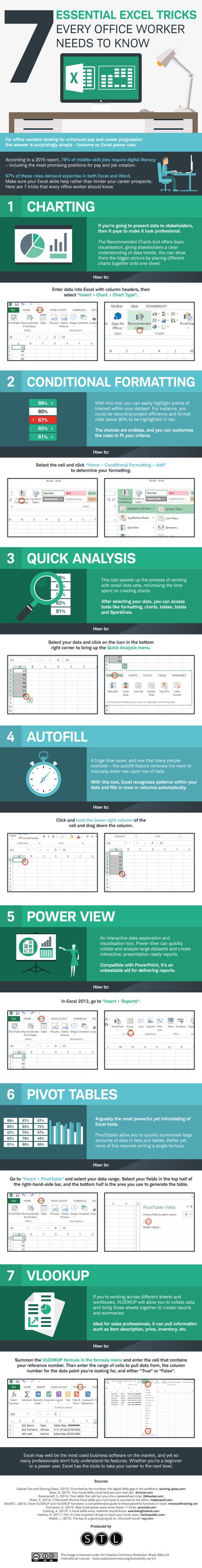
7 Essential Excel Tricks Every Office Worker Needs To Know [Infographic] by the team at NeoMam

