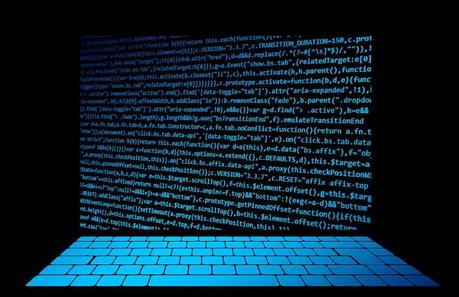
Which is the best IDE on the market?
If you are in search of an accurate answer, take note that there is no such thing as "the best IDE" for software application development projects.
In software application development, it is the project requirements that set the tone for a good IDE. Means, the best Integrated Development Environment for your project could be an IDE that supports the language, plugins, software development timeline, and the team of app developers you want to have for your project.
So, a better question would be which is the best IDE for my project?
Also Read - Microsoft Visual Studio Vs. Eclipse: Which IDE Do You Prefer For Web App Development?
Many startups often fail to analyze their project requirements and then keep searching for the best IDE for application development, which leads to a long development cycle, increased cost, and poor-quality software product.
You can simply avert this situation by learning what IDE is the best fit for the programming language that you have selected and considering other factors such as time-consumption for making simple edits, memory-consumption, bugs, UI, and versatility.
Here, we have created a list of top 7 IDEs featuring their benefits and drawbacks, from which you can pick the one for your software application development project.
List of Top 7 IDEs
If you are one of those non-tech business leaders in a dilemma whether to go with your technology partner, a software application development company or listen to your IT leaders or app developers, then this list is surely going to help you settle for an IDE.
Let's begin the countdown.
- Microsoft Visual Studio
This product of Microsoft is the app developers' favorite. It has desired flexibility and many tools for compatibility testing. It uses development platforms such as Windows Forms, Windows Presentation Foundation, Windows API, and Microsoft Silverlight. Microsoft Visual Studio supports both code editor and code refactoring and can produce native code and managed code.
Programming Language Support: 36 different programming languages, including .NET, C, C++, Visual Basic, C#, F#, TypeScript, JavaScript, XSLT, XML, HTML, and CSS.
OS: Android, Windows, iOS, Web, and Cloud.
Features:
- Takes a lot of time to install applications
- Heavyweight
- High memory requirements
- Expensive, if you want to use premium features
- Real-time code compiler to check for errors before compiling the code
- Integrated library of numerous Microsoft programming language
- Intellisense, write the first few letters, press the code, and the whole command will be written
- Split screen support
- Simple workflow and file hierarchy
Project: Websites, Mobile Apps, Web Apps, Azure Apps, Games, Extensions and Web Services
Apache NetBeans is an open-source IDE that allows fast and smart coding. It is also known as Java IDE because it is the office IDE for Java 8. NetBeans has advanced editors, code analyzers, and converters to help you develop a wide range of applications.
Programming Language Support: Java, JavaScript, C, C++ PHP, HTML, and HTML5.
Features:- Dynamic and static libraries
- Compatible with several compilers
- Multi-session GNU debugger, integration with code assistance
- Supports Qt Toolkit
- Support Fortran and Assembler files
- Allows remote development
- Consumes a lot of memory
- Heavyweight
OS: Microsoft Windows, macOS, Linux, and Solaris
Project: Java desktop, mobile applications, and web apps
Another wonderful product by JetBrains. This Integrated Development Environment is best known in the market as Java IDE, as it provides full support to Java 8 and Java EE 7. IntelliJ Idea is equipped with multiple tools to develop applications for different platforms.
Programming Language Support: HTML, JavaScript, TypeScript, LESS, Node JS, CS, PHP, Python, AngularJS, CoffeeScript, Ruby, Sass, and more.
Features:- Powerful static code analysis
- Index source code to provide intelligent experience
- Automation tools
- Data flow analysis
- On-the-fly code analysis
- Integrated version control systems
- Suggest code in the current context
- Intelligent coding assistance to different languages
- Supports a wide range of frameworks Play, Spring, Struts, Grails, Java EE, and more.
OS support: Windows, macOS, Linux
Projects: Java Swing desktop applications, Android apps, web apps
The IDE supports Python programming language. It is best loved by Python programmers for providing the ability to on-the-fly error checking, easy project navigation, and keyboard-centric approach. The Python IDE, PyCharm, has everything that an app developer needs for productive Python application development.
- In-built developer tools
- Smart assistance for code Completion and analysis
- On-the-fly error checking
- PEP8 checks and smart refactoring to boost code quality
- Support various web development frameworks such as Flask, Django, Google App Engine, web2py, and Pyramid
- Integrates with IPython Notebook
- Supports Anaconda, matplotlib, NumPy, and other scientific packages
- Run, debug, test, and deploy applications on remote hosts
- Bugs in the autocomplete feature lead to minor inconvenience
Programming Language Support: Coffee Script, AngularJS, Python, CSS, HTML, Node.js, JavaScript, Python, TypeScript, and more
OS Support: Windows, macOS, and Linux
Features:
Project: Full-stack web development
- Need no proprietary languages
- Multiple compiler support such as Digital Mars, MSVC++, Open Watcom, and more.
- Breakpoint support
- Display local function symbols as well as arguments
- Syntax highlighting, extensible, customizable
- To-do-list management with multiple users
- External customizable "tools"
- Not suitable for large projects, as it requires to add too many plugins, which get frustrating for the app developers
This free and open-source IDE can be customized for your software application development needs. Highly extensible and fully configurable, Code::Blocks has been built around a plugin framework which makes it possible for the app developers to add any functionality to the application.
Programming Language Support: C, C++, Fortran
OS Support: Linux, Mac, Windows
Features:
Projects: Android apps, web apps, and more.
This open-source web development IDE is loved by application developers for its flexibility and robust web development engine. Aptana Studio 3 helps in the rapid development of web apps, as it enables the developers to develop, test, and deploy web apps from a single platform.
- Support HTML, HTML5, CSS, PHP, JavaScript, and Ruby
- Multiple protocols including FTP, SFTP, and FTPS
- Integrated debuggers to set breakpoints
- Git source code control
- Command line terminal for execution of operating system commands
- Scripting of custom commands to extend core capabilities
- Stability and speed issues
Programming Language Support: HTML5, CSS3, Ruby, JavaScript, PHP, Rails, and Python
Project: Web applications
Eclipse is one of the widely used Java IDEs that provides customization facility through workspace and an extensible plug-in system. Written in Java, this Integrated Development Environment is extremely popular among Java development companies. The Eclipse software development kit (SDK) includes a comprehensive range of Java development tools to help Java developers create robust applications.
Programming Language Support: C, C++, C#, COBOL, D, Erlang, Fortran, Groovy, Haskell, JavaScript, Perl, PHP, Python, R, Ruby, Scala and more.
Features:- The packaged solution for different use
- Git integration
- JUnit integration
- Automated error reporting
- Docker tools
- Vast tooling options for JEE projects
- Vast community to assist in plugins
OS: Linux, Windows, and Mac
Limitations: Complex UI
Project: Java applications, web app development, mobile app development
The Best IDE for Software Application Development Project
Hope the list helps you decide the IDE for your software application development project. You can consult a software development company to assist you in identifying the key requirements of your project and help you find an IDE that meets your needs.
