While windows 10 apps might not be the best solution for most Windows users if you are using a Windows 10 s device like the Microsoft Surface Go, I am afraid you have no choice but to use apps downloaded exclusively from the Microsoft Store. looking for decent apps on the store can prove to be a tough task with all the negative reviews and lack of updates which is why I’ve gone ahead and done the dirty work for you.
In this article I’ll show you seven must-have Windows 10 apps that you should download right away so let’s get right to it.
7 Best Windows 10 Apps You Should Check In 2020
1. WPS Office 2019
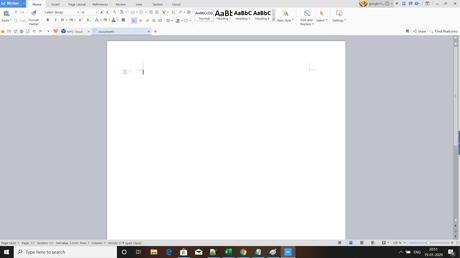
First there is WPS office 2019. A free to use of a suit with which you can create or edit Word documents spreadsheets and presentations. The app has a very functional UI that looks a lot like Microsoft Office which means that you won’t face any issues switch into it. But it’s tabbed browsing feature is what really sets it apart.
In the app All your documents are open in separate tabs just like what you are used to on a browser. Allowing you to quickly switch between tasks without having to worry about opening and closing files repeatedly.
It also packs in thousands of pre-made templates that you can use to kickstart your work and it even allows you to backup all your documents in the cloud and take them with you wherever you go.
The app includes support for 12 languages and a wide variety of office file formats right from the most commonly used dot docx X Files to its own dot WPS files.
Download WPS Office 2019 From Windows Store Free
2. One Commander
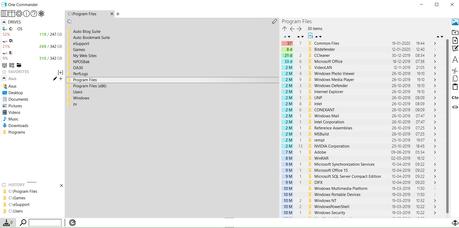
Next up we have one Commander. A power-packed file manager app that puts the stock Windows File Manager to shame. Packs with a ton of amazing features like the ones found on Mac OS devices that make file organization a simple process on Windows.
It offers a neat dual pane view with a convenient dark theme file preview, apps and a simple keyboard navigation. Along with that there’s long Unicode path support, patch file operations, the ability to add tasks or nodes to any folder and a quick preview of file metadata right with index.
Trust me once you start using one commander you will never feel like going back to the stock file manager. Now if you don’t want to use the file manager and still want a quick preview feature on your system just like the one you would find on a Mac, then you should definitely download..(The Next One)
Download One Commander From Windows Store Free
3. Quick Look
As the name suggests the app lets you quickly preview any file without opening it. all you need to do is run the program, select a file and hit the spacebar. You’ll instantly get a quick preview of the file you select. And the best part is that after you run the app once, it will keep running in the background even after you restart your system. Which means that you’ll be able to see a preview instantly pretty neat.
4. Ear Trumpet
It is another great utility app that you should get right away. if you’re wondering what it does, then allow me to demonstrate.
The stock volume control on Windows 10 just allows you to control the system volume from the taskbar, but with ear trumpet you’ll be able to replace the stock volume control feature with a better interface. It not only lets you control the global volume but also the volume of every app individually.
This can come in really handy when you’ve got a couple of different programs running on your system and you need to change the volume of a particular one without affecting all the others.
5. Your Phone
It is a handy little app from Microsoft that lets you seamlessly connect your Android device to your system and get instant access to notifications files and more it’s definitely a must-have for all of you who are rocking an Android smartphone. Sorry iPhone users this one’s not for you.
6. Photoshop Express
It is one of the most capable image editing apps that you can get on your system without spending a dime. With the app you’ll be able to crop and resize your photos, tune the colors, remove blemishes and add cool filters and effects to create stunning images for social media.
sure it’s not as powerful as the full blown version of Photoshop but then it’s absolutely free and offers a ton of great features that I’m sure you will appreciate.
since Windows lacks any native software that offers the same capabilities I’d say that it’s a good idea to download this one right away.
7. Keeper
This is a handy password manager and a secure vault that’s also free to use. The app not only manages all your passwords quite effectively but it also doubles up as a secure File Vault in which you can store any sensitive data that you might have on your system.
You can also use the app to save your card and another payment information right on your system and sync the data across all your Windows 10 devices. All the data you store in keeper is encrypted with aes-256 and pbkdf2 technology so you can rest assured that nobody else will be able to access it without your permission.
Well that sums it up for today’s article, make sure you check out these Windows 10 apps right away and don’t forget to share your favorites in the comments below.
