You want to create a website page quickly and without any programming knowledge. Although hiring a developer and designer would be a great idea, it could also cost you a lot. WordPress page builders make it easy to create a professional WordPress site or page quickly and cheaply, without any coding skills.
This article will compare the top drag-and-drop WordPress page builders to create a WordPress page or a whole website.

Why Use a Drag and Drop WordPress Page Builder Plugin?
Your WordPress theme is the most important factor in your website design. The premium themes have a lot of customization options but are too complicated for users who don’t know how to code.
Drag and drop WordPress page builders plugins are a great solution. You can create beautiful custom layouts or landing pages with a simple WordPress plugin.
A page builder plugin allows you to add any type of content to your page by using pre-made drag and drops content elements such as blocks, modules, widgets, and modules.
To create unique websites, you can modify, move, and organize the content elements. A page builder is easy to use and requires no coding skills.
Are page builders just for beginners? Not really. Developers can also use page builders to speed up the creation of custom designs, and they can work with more customers.
Also Read: Professional University WordPress Theme To Create Online Education Platform
Let’s now look at the top drag-and-drop page builders for WordPress.
Top WordPress Page Builder Plugins
1. Elementor
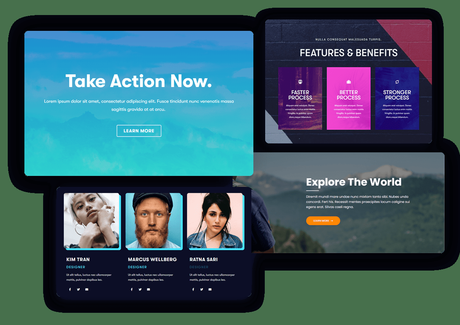 WordPress Page Builders Drag & Drop
WordPress Page Builders Drag & Drop
Elementor has been one of the most used WordPress page builders on the web. You can build websites in minutes with this visual drag-and-drop editor.
Elementor allows you to find more than 80 design elements including widgets that can be used to increase traffic and leads. Simply click on any part of your website to edit or customize it.
It also includes ready-to-use templates, similar to the other plugins. It allows you to import a template and quickly modify its content before publishing a page. This saves you time.
Elementor is fully responsive, so your website will look amazing on every device. Elementor is also compatible with the Block editor and the latest WordPress version.
Pricing: $49.1 for 1 Site (Free Version also available).
Why use Elementor? Elementor can be used by beginners and is very easy to learn. It is easy to learn and create beautiful pages using this plugin. The lite version of the plugin is ideal for small businesses that are just beginning.
2. SeedProd
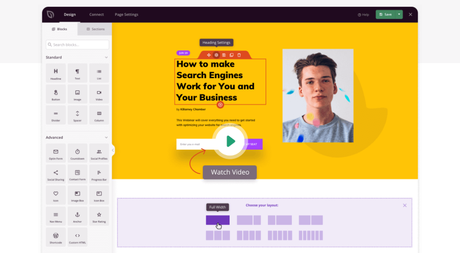 WordPress Page Builders Drag & Drop
WordPress Page Builders Drag & Drop
SeedProd is the best WordPress landing page plugin. You can create stunning web pages and entire websites with its drag-and-drop builder. To get started, there are many templates to choose from.
You can create pages for sales and maintenance mode pages as well as pages for opt-in, opt-in, webinars, coming soon, and maintenance mode pages. You can also view the live preview of all changes in real-time.
SeedProd offers a Website Builder that allows you to create your entire website with its drag-and-drop interface.
SeedProd is the best WordPress page creator because of its simplicity and clean interface. The plugin is easy to use and does not require any technical knowledge. You can also customize the plugin to make pages exactly how you want them.
SeedProd integrates easily with third-party email marketing platforms such as ConstantContact, ActiveCampaign, Drip, and others.
Pricing: $39.50/year for the Basic plan
Why use SeedProd? SeedProd is a powerful drag-and-drop page and website builder. You can create mobile-responsive websites, premium integrations, and spam protection. There are many customization options.
3. Beaver Builder
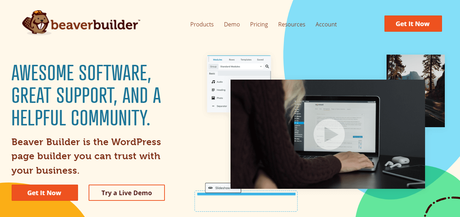 WordPress Page Builders Drag & Drop
WordPress Page Builders Drag & Drop
Beaver Builder is one of the most user-friendly WordPress page builder plugins available on the market. It comes with a true frontend visual editor which lets you design a page with real-time previews.
Beaver Builder is also one of the best WordPress landing page plugins and you can easily drag and drop the content modules, edit, and create a landing page within minutes. There’re plenty of powerful ready-to-use content modules. You can customize each module with an easy-to-use toolbar at the top.
If you want to start with a template, there’re over 30 professionally-designed templates available. Using a template allows you to create a webpage even faster by simply replacing the sample content with your content and images.
Beaver Builder is a fully responsive and Gutenberg-ready plugin. It’s available both as a free and premium plugin. For simple landing pages, you can install its free version directly from WordPress.org.
Pricing: $99 for One Year
Why Use Beaver Builder? Beaver Builder is a simple, beginner-friendly page builder that empowers anyone to create a stunning website. It’s a great choice for beginners looking for an affordable website solution.
4. Divi Page Builder
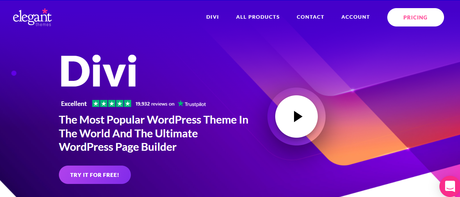 WordPress Page Builders Drag & Drop
WordPress Page Builders Drag & Drop
Divi is another powerful WordPress drag-and-drop page builder. This is like Visual Composer and Beaver Builder is a WYSIWYG (what you see is what you get) editor that allows you to preview your design while you are building it.
Divi allows you to customize every aspect of your page, including fonts, colors, and spacing. You can create beautiful pages using 46 flexible but simple content elements. The elements can be organized in any way you like, without difficulty.
Divi is compatible with many of the best web builders for small businesses. It also includes more than 20 ready-made layout templates that will help you quickly get started. It allows you to save and create your Divi layouts, and export or import them to other Divi sites.
Also Read: How to Make Local Business Benefited from Social Influencer Marketing?
Pricing: $89 Yearly Access
Why use The Divi Builder? Divi is a popular page builder plugin that has received many positive reviews. This plugin is a great alternative to Beaver Builder and an excellent option if you wish to use other products of the company.
5. Visual Composer Website Builder
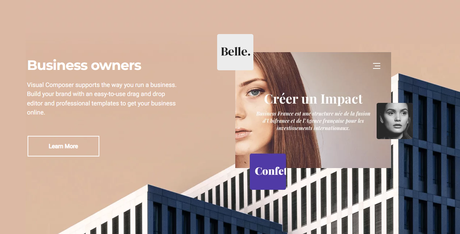 WordPress Page Builders Drag & Drop
WordPress Page Builders Drag & Drop
Visual Composer Website Builder allows you to create a WordPress website using drag and drop. This allows you to quickly create stunning WordPress websites.
The Visual Composer plugin is similar to Beaver Builder. It features a live editor that allows you to see every change made on your page immediately. To edit or customize the content, you can click directly on an area of your page.
The plugin includes a set of professionally designed templates right out of the box. You can customize any element’s appearance with powerful design options. You can control all aspects of the design, including borders, backgrounds, background, and parallax effects.
Visual Composer has many more features than Beaver Builder. Edit your website’s header, footer, and menus. You can also modify sidebars, logos, sidebars, and menus.
Visual Composer is great for both developers and beginners. Visual Composer is easy to use for beginners. Developers can also improve their workflow and create more powerful themes and content elements for their customers.
Pricing: $49 per Single Website (A free version is also available).
Why use Visual Composer? Visual Composer can be used to build a WordPress website. It’s a great plugin if you want to easily customize the look of your website, including its headers and footers.
6. Themify Builder
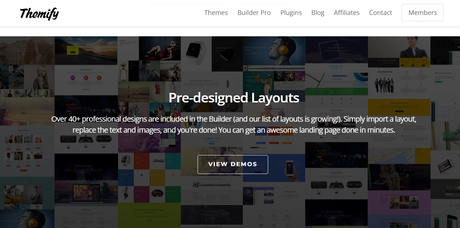 WordPress Page Builders Drag & Drop
WordPress Page Builders Drag & Drop
Themify Creator is an easy-to-use drag and drops WordPress page-building plugin. This is a plugin that powers the Themify theme. This plugin can be used with any theme.
Themify Builder comes with a wide range of drag-and-drop modules as well as more than 40 templates that are specifically tailored for specific industries.
You can edit your pages either from the frontend or backend using the plugin. Both interfaces allow you to move and modify the modules. The interface allows you to arrange the modules in columns and rows, or create grids.
Themify Builder comes with 60+ animation effects that will make your pages more visually appealing. Themify Builder’s core plugin is completely free. However, the Addon Bundle can be purchased for more advanced modules.
Also Read: Top 10 Blogging Tips for College Students
Pricing: No Charge ($39 Addon Bundle).
Why use Themify? Themify Creator is a WordPress plugin that allows you to create simple pages. You can also purchase the Addon Bundle at a fair price.
Conclusion
We are confident to say that SeedProd is our top choice among the top WordPress drag-and-drop page builders. Its easy interface and powerful features make it the best WordPress page builder.
You now know which WordPress page builder you should use to create stunning landing pages and a website. But you also want to learn how to increase your website traffic and convert more visitors. MonsterInsights is a good choice.
MonsterInsights is the best Google Analytics plugin for WordPress. It allows you to easily integrate Google Analytics into WordPress and displays your most important website metrics directly on your WordPress dashboard.
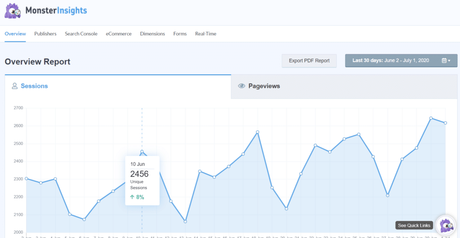 WordPress Page Builders Drag & Drop
WordPress Page Builders Drag & Drop
Using your website stats, then you can make an informed business decision to increase your traffic and leads.
This article was written to help you find the best drag-and-drop WordPress page builder plugins. You might also like to check out our list of must-have WordPress plugins and how you can add Google Analytics to WordPress.
For more Google Analytics tips, don’t forget to follow us on Twitter, Facebook, and YouTube.
Interesting Reads:
Must-Know The Essential And Successful Blogging Skills
What is the Pillar Page? And SEO Strategy Benefits of Using Theme
Top 6 WordPress Speed Optimization Service
