How often do you visit a website and bounce back due to the dull and unattractive web pages? Website owners these days adopt several methods to keep their audience engaged throughout the session. A reading progress bar is one such method website owners use to make their web pages look more attractive.
A reading progress meter for WordPress is an excellent way to indicate to users their progress through the content on your website. It allows users to enhance their website appearance. Several free and paid plugins are used to help you add a progress bar and coordinate its style with the rest of your website. Here we’ve listed the top 6 plugins to add a progress meter for your WordPress websites.
What is a Reading Progress Bar?
A reading progress meter for WordPress is a horizontal bar on top of a webpage to indicate how far the user has scrolled through the post’s content. The reading bar appears as a scroll bar on a website that fills up as you read the content. However, the users are free to choose between horizontal or vertical with the help of a user-friendly plugin.
1 – Progress Bar & Skill Bar
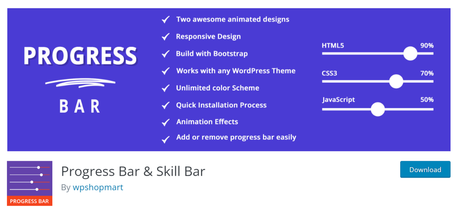
Are you looking for a wonderful reading progress meter for a WordPress website? A Progress Bar and Skill Bar plugin is an excellent option to choose for showing your reader’s progress in the form of a percentage on your webpage. You can show the bar on any page or post of your WordPress website through the plugin. The plugin helps you add beautiful progress meters through a shortcode. Also, it allows you to display beautiful progress meters using cool animated styling percentages with multiple schemes.
Key Features:
- Highly-responsive and clean design
- Editable font colors, font styles, font family, etc.
- Compatible with the major WordPress plugins.
- Easy to add or remove the bars
- Easy compatibility with multiple browsers.
2- Read Meter
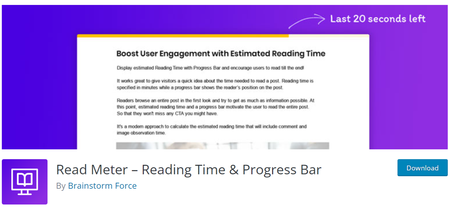
Your audience mostly bounces away with the fear of reading long posts. Read Meter is an awesome plugin to help you add a reading progress bar to your WordPress website along with estimated reading time.
Read Meter offers a brilliant way to let your audience have a quick idea about the estimated time needed for reading your post. This way, as the reader reads a post, the reader gets an idea about the remaining post. Moreover, you can motivate your users about the time to read a post based on their estimated time.
Key Features:
- Add a progress meter using a shortcode to easily add estimated reading time on your website.
- Calculates estimated reading time even if the post is updated multiple times.
- Choose where you like to add the progress meter on different post types.
3 – Catch Scroll Progress Bar
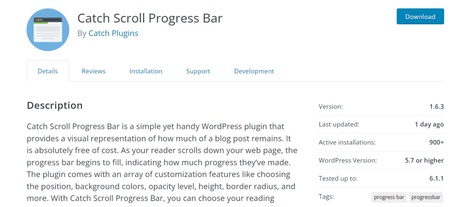
Want a simple yet handy reading progress meter for your WordPress website? Give your audience a visual representation of how far they have reached the content of the post. As your readers keep progressing, the progress meter tends to fill up, indicating how much content they have covered. The Catch Scroll Progress Bar allows you to decide whether you want to put your progress meter on top or side of your website. You can decide how it will look by customizing the display opacity, foreground, and background colors based on your website theme. Thus, we can say, it is a complete package, yet an amazing plugin to make your work easier.
Key Features:
- A simple and responsive plugin free of cost.
- Customize positions, colors, background, opacity, and a lot more.
- Decide where to show the progress meter such as top, bottom, and side.
4- Reading Progressbar
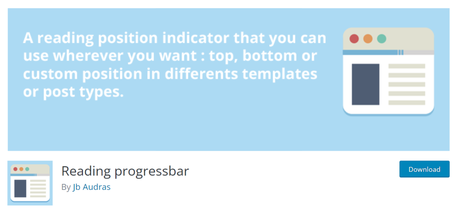
WordPress.org is a complete treasure when it comes to choosing powerful plugins and themes. Reading progressbar is another of the most popular progress meter plugins that you must try for your WordPress website. Unlike Read Meter, you won’t get the estimated reading time option here. The plugin offers only a progress meter for website owners. Thus we can say, it is an excellent option for those looking for a lightweight and convenient option. Being an open source software the plugin uses <progress> HTML5 elements and a few javascript elements.
Key Features:
- Customizing options for the Progress meter’s height, foreground color, background color, and more.
- Class/ID of HTML element for bar fixing.
- Option to choose placement on top, side, or bottom
5 – Reading Time
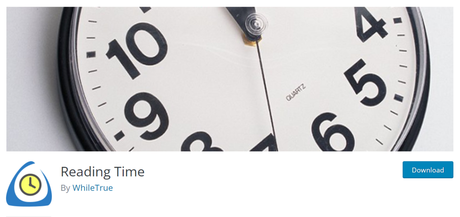
Another great option we have on our list is the Reading Time plugin. Allows your audience to get the estimated reading time of the post in seconds or minutes. Help your readers learn how far they have reached the long-form content. Get the most easy-to-install and feature-rich reading progress bar plugin for your WordPress website. Enjoy the rich features of this premium plugin that support all browsers such as Mozilla Firefox, Chrome, Safari, and other mobile browsers.
Key Features:
- A fully responsive plugin that works on all devices.
- Supported by all major browsers with an installation guide and user manual.
- Easy to use the customizable plugin that supports all themes.
- Lightweight and fast with cross-browser compatibility
6 – ReBar
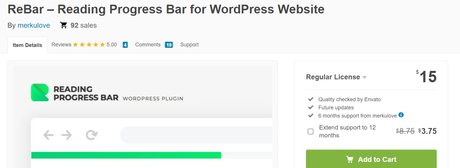
Do you want to improve the user experience during blog reading for your audience? ReBar is a brilliant option to help you place a progress bar on either top or bottom of your WordPress website. Choose from the wide list of color gradients to make the perfect progress meter that matches your website theme and appearance. The plugin is tested and compatible with all kinds of major WordPress frameworks and plugins to enhance your website performance. Thus, we can say, you can get rid of the fear of compatibility and integration issues with ReBar for a wonderful experience that is worth the money.
Key Features:
- Offers 8 predefined styles.
- Works perfectly with embedded content.
- A suitable choice for infinite scrolling layouts.
- WordPress 5.2 compatibility and touchpad device support.
Conclusion:
So we have listed the top 6 reading progress bar plugins for WordPress websites. Adding a reading bar to your website may sound like a simple task but the wrong plugin can ruin your entire website’s performance. Thus, we have mentioned the best possible options for your website. All the plugins work perfectly and are rated as a top choice among the audience. You can choose as per your website needs and budget for better website performance. Users are free to choose the most suitable plugins and keep reading our blogs for more plugins with advanced features.
Interesting Reads:
How To Create a social networking site with BuddyPress
Best Call To Action (CTA) Plugins 2022
Four Methods to Delete All Comments From WordPress
