Notepad++ themes: Nodepad++ is the world most popular text editor among programmers. Don’t you think that its design is Windows XP generation? But, it is premium programming software for Windows user. It is auto code features make it more convenient for editing text and source code. In 2019, everything has changed; the developer looks for the modern design of any software project. Though the software is useful for editing, its default background color takes me old Windows XP era. Thank you to, the latest version of Notepad++ which has 21 preinstalled customizable themes. That hides under the settings>style configuration.
Read the tutorial I will explain to you how to activate 19 preinstalled Notepad++ themes. Also, learn how to change theme font, background, and styles on each theme.
How to change notepad++ font, background, and styles. If you want to customize the theme without selecting a theme, here are some option you may opt.
How to change notepad++ font , background color and styles
If you want customize theme without selecting theme, here are the some option you may opt.
Notepad++ font: To change font type, can go settings>style configurator. Now select default (styler.xml), then, font style. Here, you will get more than 100 fonts style. Select as you like. Moreover, you can add styles, bold, italic and underline.
Notepad++ color style: To customize color style, again go to settings>style configurator. You will find color style, now click on boxes to change foreground and background color. Make sure you have enabled both global foreground and background color.
Now, if you don’t want to customize color of the themes. Then, you can download top 6 Notepad++ themes of 2019
Best dark themes for Notepad ++ 7.7 you can download for free
This is comprehensive list of themes of latest version of Notepad. All the themes are available free to download. I have provided direct download links.
1. Killer-Relaxation (Notepad++ Theme)

A custom theme for Notepad++ that is ideal for prolonged use. The color balance is eye friendly and strain while reading or writing code in the text editor.
Instruction:
1. Download and keep this .xml file inside the directory:
2. Follow the path “%PROGRAMFILES%\Notepad++\themes”
3. You can enable this Killer relaxation theme within Notepad++ by selecting:
Settings > Style ConfiguratorDownload
2. Lunar Notepad++ theme
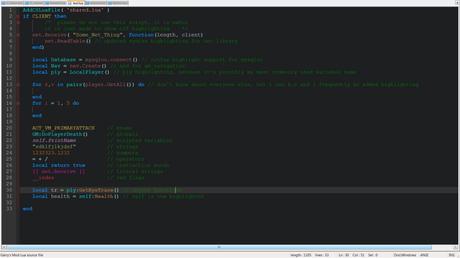
Lunar is a new theme designed for notepad++ 7.7. Its main feature is it gives syntax highlighting for most gmod13 libraries, what more is you will get mysqloo and gm_navigation modules. If you are looking for how you can move out from XP era notepad++ then you should try this out. This theme has amazing eye catching highlighting features than the old gmod lua lexer theme.
Download3. Dracula Notepad++ themes
Second up on our list of amazing Notepad ++ theme is Dracula theme. It has made this spot due to black, green, yellow colour combination and is well worth a look. This picture is showing glimpse of theme colour. Below you can download Dracula theme for Notepad++ from direct link. Moreover, you can make a clone of Dracula theme.
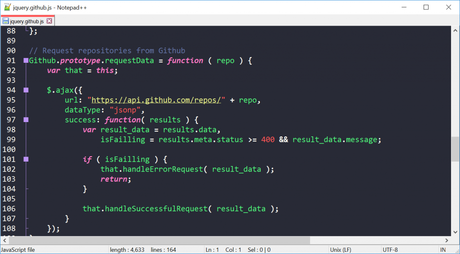
4. OBISIDIAN notepad++ theme
Next, we have Obsidian theme. Not many people realize that it is the best black color background theme for Notepad++, which is the main reason it has made this second list. Obsidian theme has text color pink, white, green and orange combination. Get your Obsidian theme .xml download link below.
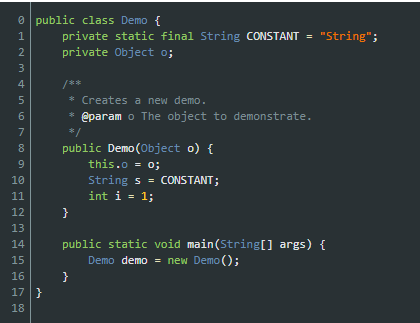
5. DARK NEON theme for notepad++
If you thought the last theme was amazing, you’ll love this one Dark Neon has won a spot right here, thanks to creator Peter Faria. The theme is very popular among the Notepad++ user and has been downloaded more than 2000 times. The theme background is black with text highlighting color combination is pale yellow, green and white.
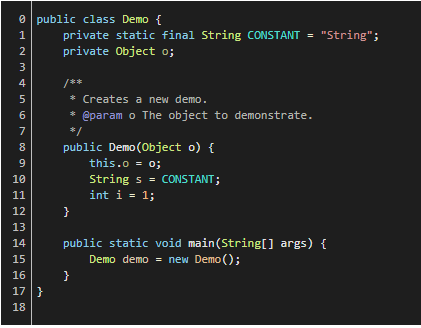
6. Material dark (Monaco font) Notepad++ themes
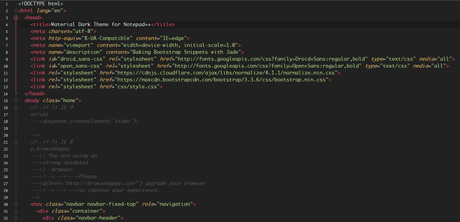
You’ve seen quite a few interesting Notepad ++ theme so far, but we’re not done yet. Check out material dark theme, made popular by its design and syntax highlight. It has Monaco font which makes this theme sexy look. Material dark theme also called Monaco Notepad++ theme.
Download