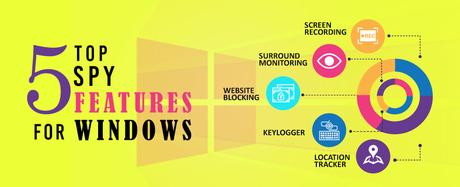
TheOneSpy brings the most advanced tracking solution for Windows computers enabling the end-user to take control of a PC without having physical access. The monitoring software is designed for the business community to keep the digital behavior of their workforce under supervision. Using the high-tech monitoring solution for desktop and laptop computers, the entrepreneurs can keep an eye on every single digital activity of their working staff. It provides great support in monitoring, managing and boosting the productivity of employees.
In addition to it, the software enables businesspersons to make their workplaces free from harassment, discrimination, gossips, wrongdoings and malicious activities. The feature-richness and user-friendliness of the monitoring software make it the prime choice for computer tracking. In this article, we have discussed the top 5 spy features of the windows tracking software.
Windows Tracking Software
Do you want to supervise activities performed on a personal computer? You do not need to take that computer device into possession to check out the stuff saved on it. By installing the Windows monitoring software on a PC, you can keep an eye on its usage without accessing it. The software provides access to data saved on the computer by creating an online backup of specific information such as emails, browsing detail, GPS location and so on. The end-user of the software can retrieve the backed up data by logging into the online portal of the spyware. The software comes with an online control panel through which the user can send commands to the monitored PC to operate certain features.
How Does Windows PC Tracker Software Work?
Top Spy Features of Windows Monitoring Software
The PC surveillance software comes preloaded with scores of high-tech spy features. We have discussed here the 5 most prominent features of the software to let you understand what differentiates it from other computer trackers.
#1 Screen Recording
How does it work?
The PC tracker software needs a command for screen recording or screenshots. The end-user can send a command via the online control panel to direct the targeted PC for capturing the screen. On receiving the command, the monitored Windows computer starts screen recording. After that, it uploads the short video to the web portal. The computer device must be connected to the internet to receive and execute the command for screen capturing.
#2 Website Filtering
How does it work?
#3 Surround Monitoring
The high-tech computer surveillance software lets you monitor actions performed in the surrounding of the targeted device. It allows turning on the camera and microphone of the monitored laptop to see and record surrounding scenes and sounds.
How does it work?
The end-user can turn on the camera and microphone of the targeted digital device by sending a command via the online control panel. On receiving the command, the targeted computer starts capturing photos, creating videos and recording voices. After that, it uploads the data to the online portal. The device must be connected to the internet to receive and execute the command for surround monitoring.
#4 GPS Location Finder
How does it work?
The current GPS location of the targeted computer can be found out by logging into the web portal of the spy software. The user can also create geo-fences by marking locations on the online control panel. The software notifies the end-user about the target's entrance and departure from the marked areas.
#5 Keylogger
How does it work?
The end-user does not need to send a command to the targeted computer for recording keystrokes because the feature is automatic. The software automatically records important keylogs and uploads to the web portal to make them available for the end-user.
The Bottom Line
The Windows monitoring software of TOS can be considered as the most reliable and advanced solution for computer tracking. It enables the end-user to closely watch out every activity performed on the monitored device. The software can be used to monitor any desktop and laptop computer running Windows 7, 8 and 10. It supports Dell, HP, LG, Acer, Samsung, Sony and all popular PC brands rightly available. The software can be purchased in $40 for a month, whereas, the annual subscription costs around $9 a month.
