

 TOP 5 Mp3 to Text Convertors of 2022
TOP 5 Mp3 to Text Convertors of 2022
Are you searching for the Top 5 Mp3 to Text Convertors or speech-to-text apps? Already spent lots of money for completing this simple task. Now you don’t have to worry about it because after researching lots of software, we finalize TOP 5 Mp3 to Text Convertors that will help you to convert your audio file into text format without charging a single penny from you.
Before proceeding further, we made some criteria to select our best audio to text convertors. Firstly, we make sure that these apps are totally malicious free, must be from reputed organizations, and don’t charge anything for their basic plan. So, before wasting any more, Let’s see our top 5 Mp3 to Text Convertors of 2022.
TOP 5 Mp3 to Text Convertors of 2022:
1). VEED.IO

FEATURES
- Automatic and Fast
- Works in both MAC & Windows
- No external Software needed
- Supports different Languages
- Can convert multiple Mp3 format files
With the help of VEED.IO, Users can directly upload MP3 files in browser without downloading any other external software. All have to do is a few clicks. VEED is compatible with all popular web browsers. Now users have no need to use Microsoft Word to manually type transcriptions.
VEED.IO also able to transcribe in multiple languages including English, Spanish, French, Chinese, and many more. To get into multiple language option, User have to click on the Subtitles tool, then select a language at the very top of the toolbar. Not only this, This super cool audio to text convertor support multiple audio format as well, such as WAV, M4A and many more.
2). FLIXIER.COM
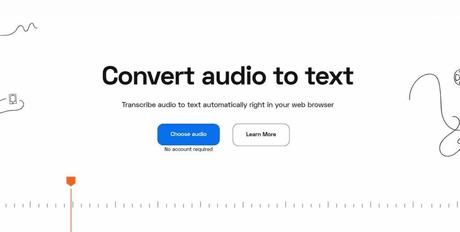
FEATURES
- User can get Zoom meeting transcripts
- Compatible with all formats
- Directly Edit video and audio online
- Multiple Language support
- No external Software needed
Flixier.com is a free audio to text converter that enables the user to get transcripts of audio recordings and conversations quickly and easily in a matter of minutes. Similar to the VEED.IO, It directly runs in web browser so user don’t have to worry about downloading or installing anything into the computer. User only have to log in, upload audio or video file, simply click on the Generate Subtitle button and sit back while Flixier.com provides a perfect transcript of the audio.
Flixier.com lets the user to save audio transcript in a variety of formats, including more than five different types of subtitle file, that makes it a great possible way to generate perfectly synchronized subtitles for videos.
3). MEDIA.IO

FEATURES
- Convert Any Audio/Video to Text
- Support Multiple Formats
- Safe Audio Transcriber
- Free users get 30 minutes of transcription service
- None external Software needed
- Easy to Use Interface
Media.io Audio Transcriber allows users to transcribe voice to text with high quality. It packs with an AI-driven text generator for automatically analyzing audio, speech or voiceovers before converting to text. Then, User can simply edit the extracted texts by changing the playback duration, deleting, copying, pasting, and many more. Additionally, User can download the audio transcripts in text format (.srt) for flexible distribution.
For Privacy and security purpose, Media.io Speech to Text Converter has SSL encryption to secure all conversions on the website. It supports all standard video and audio formats like MP3, M4R, OGG, FLAC, MP4, MOV, 3GP, etc.
4). TRANSKRIPTOR.COM
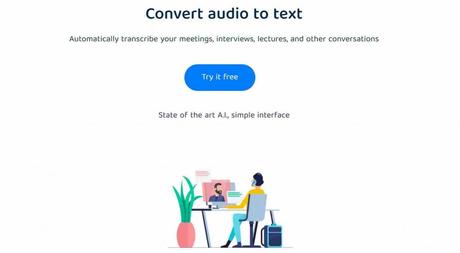
FEATURES
- Transcribe with 80-99% accuracy
- Transcribe automatically
- Comes with simple online transcription editor
- Multiple Language support
- Video to Text support as well
Any user can easily transcribe the audio to text with the help of Transkriptor.com. With the help of powerful artificial intelligence, It generates online transcriptions within few minutes. The online audio to text convertor creates editable TXT, word or SRT files for ease of use. Company claims that it provides 99% accuracy depends on the language and audio quality.
Transkriptor.com allows users to avoid the time and pain of manually converting audio or video to text. It creates a draft text automatically and comes with an intuitive text editor, so that user can get 100% accurate transcription.
5). PODCASTLE.AI

FEATURES
- Transcribe Audio in Seconds
- Transcribe Video as well
- Ease to Use
- User friendly interface
- Ads Free
Last but not the least, Podcastle.AI is one of the best Mp3 to Text convertor out there in the market. To transcribe on Podcastle.AI, user have to follow simple steps. User have to upload an audio file by clicking on Import File and selecting the file want to convert. Then, Right-click on audio track in Podcastle, choose Transcribe, and select the number of people who speak in audio. Make sure everything is correct. In case, user want to edit something, user can edit using Podcastle’s Text Editor. From the bottom of Text Editor, choose Export and download your transcription. User can select to export text as a DOCX or PDF.
Frequently Asked Questions
- What are the best website which convert audio to text for free?
These are the best websites which helps you to convert audio to text for free:
1). VEED.IO
2). Flixier.com
3). Media.IO
4). Transkriptor.com
5). Podcastle.AI - How do I transcribe an MP3 file to text?
Follow the simple steps to transcribe your MP3 to Text:
1). Choose any free audio to text convertor
2). Go to Audio to Text Convertor
3). Upload the Mp3 file
4). Choose the language in which you want to transcribe
5). Make any changes using text editor if you want
6). Simply, Click on Export - Can I convert voice recording to text?
Yes absolutely, You can choose any one of above mentioned website to convert your voice recording into a text.
- How much time needed to convert an audio file into a text file?
User have to spend couple of minutes to transcribe any audio file into a text file but remember it also depends on the duration of audio file. Some automatically fast audio to text convertors are Veed.IO, Media.IO and Flixier.com.
