Best free Visio Alternatives 2019: Guys do you find it difficult to draw diagrams to represent information? Well, a lot of people find it difficult to make these diagrams. There are many great software out there to help you out in these situations, and one such program is Microsoft Visio. However its very expensive to use for common people. So today we are here to discuss about some great Microsoft Visio alternatives which are almost free of cost to use. As they are free, they are great for students and other individuals to create diagrams or flowcharts.
Microsoft Visio is a great software which you can use to create and design great diagrammatic information and flowcharts. If you are working for any business or company, then you might know how vital these diagrams are. So you might have worked with Microsoft Visio. Microsoft Visio is an excellent piece of software, but it is incredibly expensive. So most of the people cannot afford it at all. But you will be happy to know that there are many free Visio alternatives which you can try. The best part is that these free Visio alternatives are entirely free with no strings attached.
List of Best Free Visio Alternatives 2019
There are many free Visio alternatives available to common people. If you’re from a background that requires you to create such diagrams on a daily basis. Then you can save a lot of money by using these free tools. Great news for you that today in this very particular article, we are going to discuss about some great free Visio alternatives which you can try without spending a single penny out of your pocket. Are you ready? Then let’s go!
1. Draw.io – Free Visio Alternative
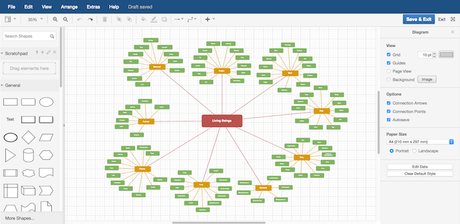
Draw.io is a great free Visio alternative which operates on web-based technology. You can make diagrams and several flow charts. It offers various kinds of shapes, arrows, lines, brushes and several other objects. For your convenience, you can draw custom shapes while drawing or working on your next project. You can save or export your work in terms of SVG, PDF or XML file formats. If you are a Google drive or Dropbox user, then you can also export directly there as well.
2. OpenOffice Draw
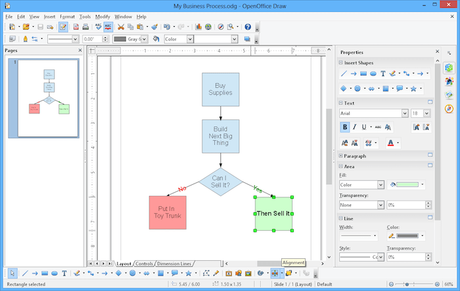
Its an open source based free Visio alternative You can use OpenOffice draw to create beautiful diagrams. It is very similar to Microsoft Visio, and its free as well! So if you like the workspace of Microsoft Visio, then you will definitely like this. OpenOffice is very easy to use and provides with a lot of basic as well as advanced tools to work with. So you can create amazing diagrams and flowcharts with this piece of software. The best part of this software is that it is completely free. No subscription plans, no premium plugins – completely free of cost. This is a great alternative to Microsoft Visio in all aspects. Furthermore, it’s not a web-based application, so you can also use it on an offline basis. All you have to do it download its offline setup from their website.
3. Lucid Chart
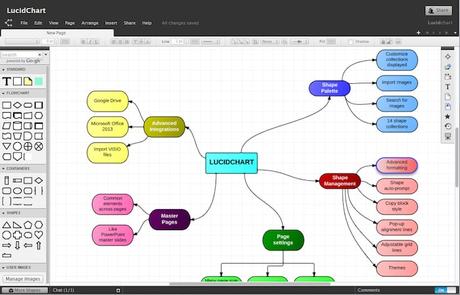
Lucid chart is a web-based application which can help you to create great diagrams and flow charts. It makes diagramming a very easy task as compared to Microsoft Visio. Lucid Chart comes with an easy to use interface with a lot of pro features. It is very similar to Draw.io interface. Furthermore, you don’t need to sign up or log in to create any flow chart. You can just directly go to their site and start creating your project and start working on it. Lucid Chart comes with a feature where you can work together with your co-workers, friends or family. All these features are completely free as long as you have a working internet connection.
4. Dia
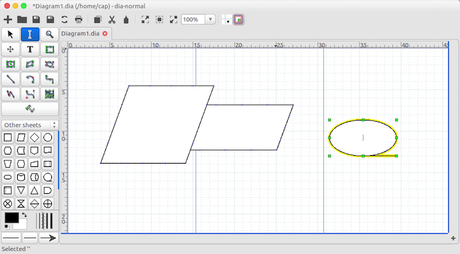
Dia is a great free alternative to Visio which comes with similar features as Microsoft Visio. It offers many diagram templates, shapes, flowcharts, UML diagrams etc. These features will surely help you to create mind-blowing diagrams and flow charts. Moreover, it is not a web-based application so you can just download its offline program and start working on your projects. The program itself is completely free and does not have any paid strings attached to it.
5. Pencil Project
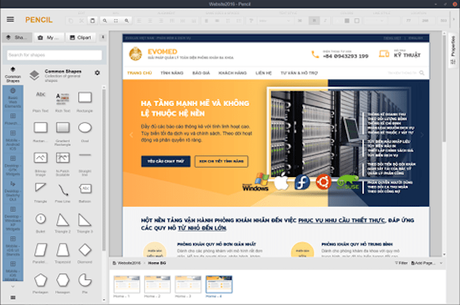
Pencil project is an open source alternative to Microsoft Visio. It contains a lot of premium built-in features which you can use for free. Thanks to its active community it is getting new features every now and then. You can use Pencil project to create great and attractive diagrams and flowcharts. Moreover, it is connected with Openclipart.org, so you also have access to free clipart library. This feature can help you to draw great diagrams very easily. In simple words, Pencil project is a great and free Visio alternative for you.
So, guys, these are some of the best and free Visio alternatives which you can download today. You can use these programs to draw diagrams and flowcharts very easily. If you know any friend who makes flowcharts or diagrams on a regular basis, then share this article with them. If you are facing any problem in downloading this programs, then comment down below. We will be happy to help you. Thank you for reading and keep visiting

