Backlink Checking Tools profile plays a vital role in your site’s ability to rank well in the search engines. Backlink profile is more important than ever. With that in mind, the following free SEO tools will help you investigate a site’s backlink profile.
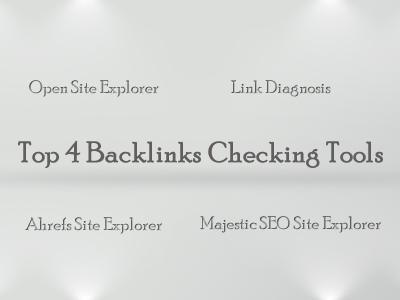
Top 4 backlinks
1. Open Site Explorer

open site expolrer
Open Site Explorer (OSE) is one of the most popular backlink checking tools. Register a free account, get access to 1.000 backlinks for your Choosen URL, For the first 15 backlinks include additional value like the link’s anchor text, page authority, and domain authority. Plus each report for the requested URL: it’s Domain Authority No.of linking root domains, page domains and total links.
2. Link Diagnosis

Link-Diagnosis
Link Diagnosis is a Full free backlink checking tool and also one of the best well known link analysis tools. Link Diagnosis also offers the ability to save reports, which requires a login. but you have to install Firefox add-on extension, without the firefox extension, The tool won’t fully display. Instalal This Tool – Install Now
My Opinion
Link Diagnosis is an excellent tool for quick scans, and to find the better links your competitors have obtained relatively quickly.
3. Ahrefs Site Explorer

Ahrefs-Site-Explorer
Ahrefs is one of the newest backlink checking tools, until a couple of months ago I had not heard about Ahrefs site explorer.
You can search for backlinks to a specific URL, to a full domain, or to all URLs behind a given domain and its sub-domains as well. This is a unique and very handy feature.
As a guest, you are allowed to perform 5 requests per day, and if you register for a free account, that allowance increases to 15 requests per day. Each request returns a backlink overview as well as specific information about individual backlinks ahref site explorer is 100% designed for SEO guys they give you simple to read and export the data right away. Ahrefs claims to use their own crawlers and they index billions of pages per day.
Get a Competitor Research with Ahrefs
How to use Ahrefs to make great niche research in a niche you have no idea of, but want to lets say make Adsense minisite and bank it a bit.SO here is a free method of niche research and outranking competitors + spying on them.
1. Find a niche
2. Take top1 site [if its not wikipedia of course

3. Put to Ahrefs and scrape all backlinks. Export all of them to .csv.
4. Go for ‘positions’ and verify keywords volumes and CPC
5. Now since you know #1 links velocity of competitor and link types [ie. can you replicate them, as if they are not their own legit sites] and you see traffic from keywords choose few that you think you can hit, id say go for like 3-4.
6. Take this keywords and scrape top 10 of Google per each [ie with mass google scrape query in Seo Suite]
7. Extract all backlinks and merge them without dupes [ie. BSS again or excell if you like

8. Try to keep same speed of posting as the Ahrefs graph shows.
Cant wait to try? Just get on AHREFS OFFICIAL SITE and get account right away.
4. Majestic SEO Site Explorer

Majestic SEO
Majestic SEO Site Explorer is a popular backlink checking tool, Majestic SEO also offers a few free tools, but a premium membership will give you much more link data. Majestic SEO offers many options to filter and analyze their data. Standard information, such as anchor text, top linking domains, IP addresses, TLDs and important pages can be checked within a few clicks.
I’m a big fan of Majestic SEO and the huge amount of link data they provide. Are you?
For more information, read Julie Joyce’s Majestic SEO review.
5 / 5 stars
