We are providing 15 high-value Tools That Are Essential For Freelancers. As a freelancer, you must now manage all of these duties regularly and improve them over time.
Recognizing the significance of information availability, regardless of whatever tool you’re presently using, most of our top tools for freelancers interface with other popular tools for freelancers.
The adage about time and money resonates doubly relevant for freelancers and the self-employed. There is no scarcity of free and paid software for self-employed individuals. To help you narrow things down, we asked freelancers and marketers to discover which software people use.
Tools for Freelancers
WordPress

WordPress is a free and open-source platform for building websites. On a more technical level, WordPress is a PHP-based content management system (CMS) that uses a MySQL database. In layman’s terms, WordPress is the most user-friendly and powerful blogging and website builder available today.
WordPress is a fantastic website platform for a wide range of websites. Using WordPress for a variety of purposes, including blogging, e-commerce, and business and portfolio sites is a great use of the CMS. WordPress is an excellent choice for large and small websites since it was designed with usability and flexibility.
For creating one of the best freelancing websites, you can integrate Woo Sell Service. Woo Sell Services enables professionals and other service providers to sell their products and services to clients.
With this WooCommerce addon, you can offer services in the same way that you sell products. Woo Sell Services integrates the “Services” product type in the WooCommerce widget.
Woo Sell Services allows you to deliver over 100 services online.
Google Drive

Google Drive is a robust cloud-based file-sharing service. Anyone may see and edit Word, Spreadsheet, and Presentation documents in real-time. It also has some of the most comprehensive and powerful live collaboration capabilities available today.
Using a cloud storage service, such as Google Drive, provides several benefits, including faster file sharing and having a distant location to backup your information.
However, compared to competitors such as DropBox and Apple’s iCloud service, Google Drive’s success is based on effective collaboration features and built-in interfaces with Google’s suite of goods and services.
Apart from the word processing tools, Google Drive connects with my email account and contact list. Sharing papers and big files with my clients has never been more accessible.
Google Analytics
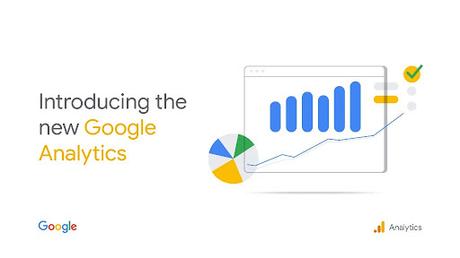
Google Analytics is a website traffic analysis program that delivers real-time data and analysis of website user activity. It allows website owners to evaluate their visitors to understand and enhance the performance of their website.
It can track all forms of digital media and send users to upstream websites, banner and contextual advertising, email, and it integrates with other Google products. This data may be utilized to test various layouts, structures, and wording on your website to optimize your sales and marketing strategy.
The cloud-based program will disclose no personal or private information about your visitors because of its rigorous standards. Don’t forget to set up Google Analytics and encourage your customers to do the same on their own sites.
Calendly
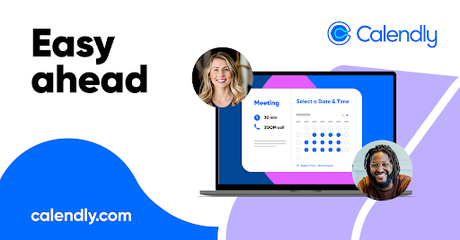
Don’t want to waste time trying to locate times for meetings that are convenient for both parties? Simply email recipients your personal scheduling link, and they’ll see a list of meeting choices depending on your calendar availability. Calendly makes this process a breeze.
Schedule one-on-one or group meetings with Calendly, which works with Google Calendar, Outlook, Office 365/iCloud, and applications like Salesforce, Zapier, and Slack. Calendly also integrates with Google Calendar, Outlook, Office 365, and iCloud. Schedule appointments with clients from across the world with ease with Calendly’s built-in time zone recognition feature.
Clients, recruiters, coworkers, and prospects can see on your sharing calendar when you are available, so they can schedule meetings when it is convenient for everyone. Follow-ups and reminders are automatically sent to avoid last-minute cancelations or no shows,
Slack
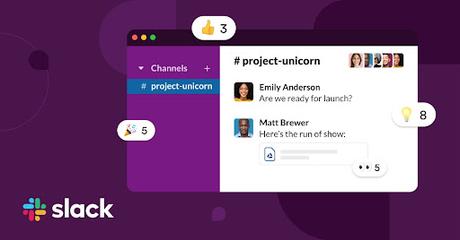
In the last few years, Slack has become one of the most popular productivity tools. It’s a supercharged messaging program that replaces IM and email with one-to-one texting or channel messaging.
Slack’s ability to interface with virtually anything is one of its most substantial assets. Which cloud-based services does your business use, and why? Over 75 internet services are integrated into Slack for your convenience.
Slack assists you in maintaining a clean inbox and a high level of productivity. As a result, Slack gives you the adaptability and scalability you need when dealing with many clients every year.
If you haven’t started using Slack yet, now is the time to download and get familiar with it so that when a customer wants you to, you’re ready.
Canva
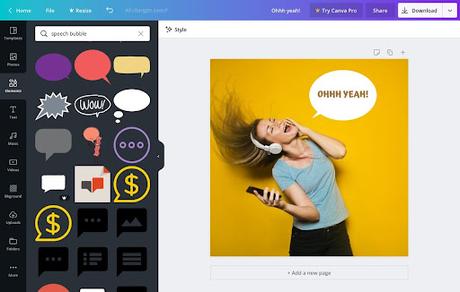
Canva has become linked with the notion of generating stunning images without a background in graphic design, thanks to social media influencer Guy Kawasaki’s invested money. It’s no surprise that Canva’s worth has now surpassed $6 billion. Check out this guide to learn more about creating images using Canva.
It is an excellent tool for creating visuals for your freelancing business, such as campaign banners and logos, as well as flyers and Instagram posts. With over 1000 design templates to choose from, getting started is simple. You may also work on a project with a professional graphics designer without leaving the app.
Grammarly
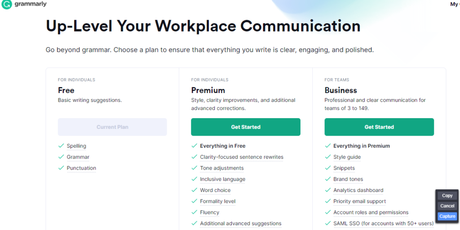
Grammarly is the most affordable grammar checker. It isn’t easy to imagine a freelancer who wouldn’t profit from Grammarly. Everything you do online, from emailing to blogging and Tweeting, includes some sort of writing.
Typos, grammatical mistakes, and plagiarized material may all derail your message and weaken your reputation. Grammarly’s AI-powered writing helper provides a variety of extensions that connect with a variety of platforms, including Word and Docs, Gmail, Twitter, and others.
Grammarly corrects grammatical mistakes such as punctuation, modifier placement, and subject-verb agreement, and it can even identify perfectly spelled words that are used in the improper context. The best part of Grammarly is that it explains why the correction was done, allowing you to improve your writing skills continually.
Gmail
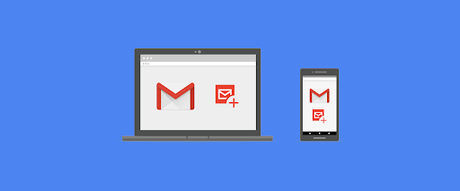
When it was launched in 2004, Gmail offered one gigabyte of storage space per user, which was substantially more than what its competitors supplied at the time. The subscription now includes 15 gigabytes of storage. Users can receive emails with attachments up to 50 megabytes in capacity and send emails up to 25 megabytes in size.
Users may insert files from Google Drive inside messages to transmit bigger files. Gmail includes a search-oriented interface and a “conversation view” akin to that of an Internet forum. The service is well-known among website developers for its early use of Ajax.
Gmail is, without a doubt, the most incredible email client available. But, regardless of which email client you use, nothing is more daunting than getting into your account in the morning and finding hundreds or even thousands of emails, even if you have previously handled them.
Quickbooks
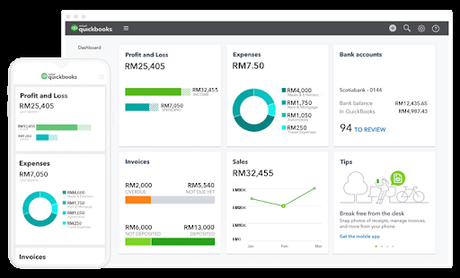
Quickbooks is a popular accounting software application that integrates with your bank accounts to manage your business income and spend quickly.
This software controls more than 80% of the small-business market. QuickBooks should be at the top of your list if you’re looking for small-business accounting solutions.
It provides a solution to meet virtually all of your accounting needs, but sifting through the alternatives might feel overwhelming. In addition to bookkeeping, you can use it to manage and pay contractors (or yourself, using its Payroll function), and it can track automobile mileage to help you save money.
DroidCam

To use your Android or iOS phone camera as a high-quality wireless webcam for Windows and Linux PCs, download DroidCam from the Google Play Store.
There are additional smartphone applications available. By setting it the default camera and microphone, you may make it function with your video conferencing program.
Your phone and PC may be connected to the same Wi-Fi network using the Droidcam desktop software. Open the app on your phone and follow the on-screen instructions to complete the first installation after ensuring the app and desktop client are connected by Wi-Fi or ethernet/LAN cable.
Smartsheet
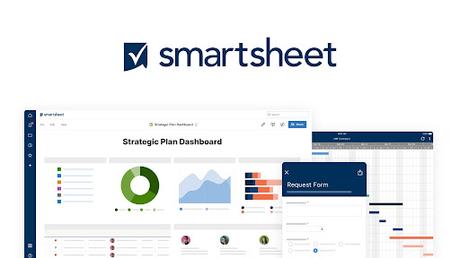
Smartsheet enables the management of a wide range of corporate processes and activities, including project management, marketing, and operations with integrated collaboration, file sharing, task management, and administration. It is a project management, collaboration, and crowdsourcing application that is offered as a SaaS service. This is a web-based application that can be viewed and maintained through the Internet.
Users may use Smartsheet to create, manage, and share projects, tasks, and processes with approved access. Smartsheet also offers application connection with Google Apps, VMware Zimbra, and Salesforce CRM and crowdsourcing with Amazon Mechanical Turk.
Gusto

There are approximately 100,000 small businesses in the United States who use Gusto’s payroll and HR software. Gusto offers solutions for employee benefit programs in more than 38 states throughout the US.
Gusto is also a cloud-based platform that provides software connections with platforms like Xero and QuickBooks.
For tax reasons, many independent contractors choose to set up their firm as an S Corp. Although this can save you a ton of money, it might cause some issues with payroll.
Contacting a firm such as ICTaxAdvisors if you’re an independent contractor and are entirely lost when it comes to tax matters is also suggested. For the most part, they’ll set up your LLC for you (or S-Corp if necessary) and take care of all of the payroll integration (they make use of Gusto) and tax filings.
Proposify
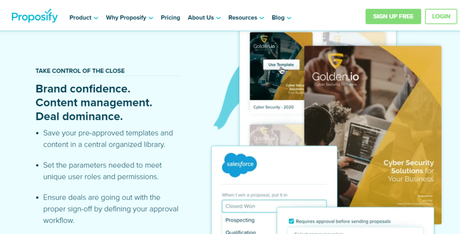
To manage the font and layout of your proposal, utilize Proposify’s tools. With Proposify’s vast library of attractive templates, you can make excellent proposals in half the time it typically takes. You can then reuse these snippets in the future, which saves you time.
Businesses can easily create, transmit, and close proposals using Proposify’s platform, design components, templates, and collaboration capabilities. Proposify works this way. Whenever a business sends out a proposal, they may use the same voice and style.
Proposals created using this software are responsive, meaning they look good on a variety of devices. Make your pitch more interesting by using video.
Proposify integrates with a slew of additional products on this best-of-the-best list for independent contractors. It also tells you whether or not the customer approved your proposal and for how long they looked at it.
Hootsuite
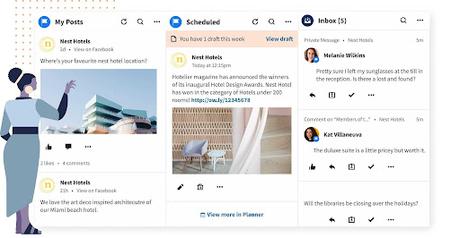
Hootsuite is another notable social media management platform, with more affordable alternatives for scaling based on business/client needs than Buffer. If you’re putting the same thing on several accounts, you may post it once through HootSuite and choose which profiles you want it to appear on, and it will appear on all five profiles at once.
It takes some time to get used to using HootSuite, but it ultimately boosts productivity and frees up time for more essential things.
Another outstanding feature of Hootsuite is its excellent training site, which teaches you how to utilize its tools and enhance your overall social media marketing efforts. Create “teams” for client social accounts so that they may view relevant planned posts but not those of others. Run analytics reports and other tools to help you continually enhance your efforts.
Zoom

Zoom is a cloud-based video communications tool that lets you create virtual video and audio conferencing, live chats, screen-sharing, webinars, and other collaboration features.
Attending a Zoom conference, you do not need an account, and the software is interoperable with Mac, Windows, Linux, iOS, and Android, so almost anybody can use it.
Zoom allows you to host online conferences (or webinars) for groups of 100 or more people, with video recording capabilities as well. It is free to use for meetings of up to 40 minutes with a limited number of participants, but premium subscriptions for those who want more are quite inexpensive.
Final words on Tools That Are Essential For Freelancers

Scaling your freelancing business is considerably more straightforward when you have the greatest freelance tools at your disposal. Furthermore, all freelancers should keep in mind that excellent communication before, during, and after a project may help you land and maintain clients.
It also aids in the enhancement of your brand. It all relies on your preferences and working style. These are some of my top picks, and I hope that some of them become yours as well.
Interesting Read:
How to Add Related Courses Section in Your WordPress LMS Website
Best WordPress FAQ Plugins
12 Tools For Choosing Website Color Scheme
