Top 11 Best Free Antivirus For Android (2019 Edition) – Android ranks top among the most common operating systems in the world today, meaning that installing the best Android antivirus tools and security apps on your device is essential since Google’s Operating System is frequently targeted by malware because of its popularity.
If you are not running any type of anti-malware application on your Android tablet or smartphone, then you are more likely to get infected from corrupt software and malware.
Android Antivirus apps are the most popular kinds of software application on Android. Whatever software you currently run on your Android device, it would be in your best interest to install a security or antivirus app for protection.
Latest Security Threats and Alerts
-Facebook recently admitted to exposing several millions of user information to its staff by storing the data in plaintext format instead of in a securely encrypted version.
PRO TIP; you probably do not have to reset your Facebook password because of this: however you should equip two-factor authentication system and utilize a capable password manager nonetheless.
– The online sites of two major bedding retailers in the US were exploited by credit-card fraudsters.
PRO TIP: Cross-check your credit-card account statements if you shopped at the website in question just before the cyber attack. Alert your credit-card issuing company as soon as you notice any suspicious activity.
-Fake emails were supposedly coming from the CDC (Centres for Disease Prevention and Control), and warning of an imminent outbreak of flu are spreading ransomware.
PRO TIP: Do not open any email attachments which you are not expecting, and use effective antivirus software.
Also Read : 10 Best Free Antivirus for Windows PC
11 Best Android Antivirus Apps In 2019
In this article, we have highlighted 11 of the best android antivirus tools in 2019 – the majority of them are entirely free applications to download.
1. Avast

This Antivirus giant, has utilized its considerable resources to create an antivirus app that goes beyond mundane scanning.
Avast has added some extra features in its free version such as a secure firewall, call blocker, as well as an anti-theft mechanism allowing users to lock or wipe their Android device remotely if it suddenly goes missing.
The Avast app previously had to be subscribed for, but it is now absolutely free and supported by ads. Users are allowed to subscribe for a meager monthly /yearly premium which removes these.
Another handy premium feature of Avast is its ‘in-app lock’ whereby your device requests for a secret PIN before granting access to specific apps. This prevents any malware from automatically hijacking apps like internet banking.
2. Kaspersky
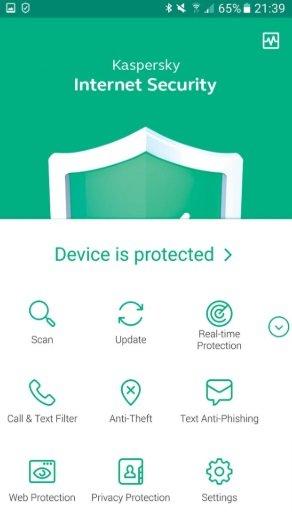
Kaspersky’s remarkable security tool is one of the best android antivirus apps for 2019. It has both free and paid versions each boasting great in-app features.
Kaspersky’s free version offers manual scanning for viruses and malware, while it’s premium version includes real-time protection, anti-phishing, anti-theft, and a software locker to provide users with extra protection for their essential apps. However, you may access all of Kaspersky’s premium features for a 30 day free trial period.
Besides being an effective protection against viruses, malware, and Trojans, Kaspersky also runs background apps checks for malware inside downloaded software, filters calls by blocking any unwanted spam calls and incorporates a “Find my phone” feature for locating your device if lost.
3. Bitdefender
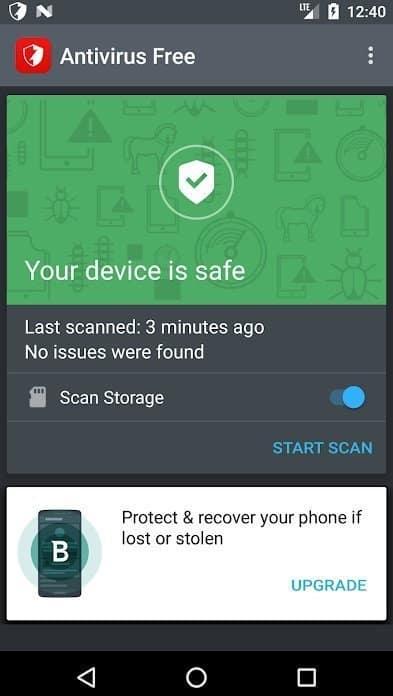
Bitdefender’s Free Antivirus is a powerful security tool offering users protection from all major Android security threats.
Bitdefender is a lightweight antivirus app that utilizes in-the-cloud scanning technology which results in super-quick scanning abilities. It doesn’t drain your battery or slow down your device. This security app also provides you with real-time protection; scanning software during installation.
Bitdefender’s paid version (Bitdefender Antivirus and Mobile Security), offers you a 14 day free trial period. For full access to more advanced Bitdefender features like Malware scanner, web security, account privacy, App locker, and Anti-theft, you should give the paid version a try.
4. AVL Antivirus
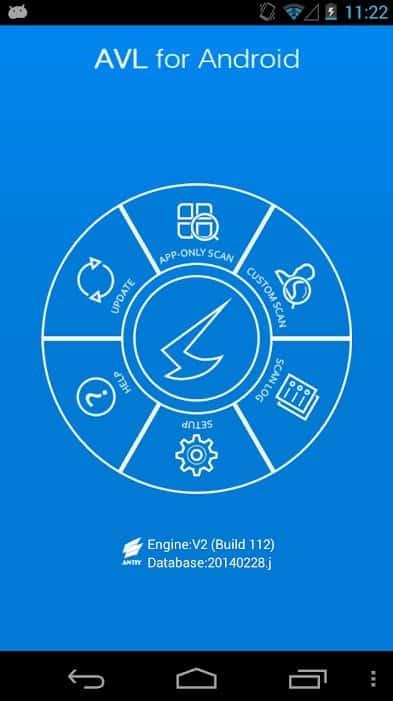
AVL antivirus once won the prestigious AV-Test (a renowned independent antivirus test) award for most secure protection of Android and other mobile devices. Its features include a comprehensive antivirus database (of course) and a scanner that can detect any type of malware making its way into your device.
Other useful features of AVL security include an anti-phishing tool to prevent harmful sites from loading at all, as well as a call blocker which stops malicious numbers from calling you. This software is also designed to be lightweight, which makes it energy efficient for those times when you are economizing your battery life.
5. Nortan Antivirus

The latest installment of Norton’s security software has an impressive array of the best Android antivirus features (even in its free version). The app mostly offers 100% virus detection rate and eliminates Android viruses, malware, or spyware that could slow down your device’s performance.
Norton triggers an alarm to locate your missing Android device, remotely locks your device(s) to prevent identity theft, or blocks unwanted SMS or calls.
Norton Security also incorporates a few separate stand-alone applications like Password Manager and AppLocker which users can download for free online via the Google Play Store. Norton’s advanced premium benefits are available use during a 30 day trial period.
Generally, Norton Security undoubtedly ranked amongst the most secure and best free antivirus for android devices in 2019.
6. Mcafee

The McAfee brand is another stalwart of antivirus security for Android devices and PCs. McAfee’s Mobile Security – does not disappoint. Besides the in-depth antivirus scanner itself, other free features are tracking of your lost/stolen device and also remote wiping and locking. If your device has been taken, the software can even capture an image of the thief.
Other McAfee security highlights include its ability to scan applications to determine if they can potentially leak sensitive data, and quarantine them where necessary. McAfee also prevents your device from accessing potentially malicious sites, while allowing you to keep track of blacklisted of nuisance texts and calls.
7. Sophos
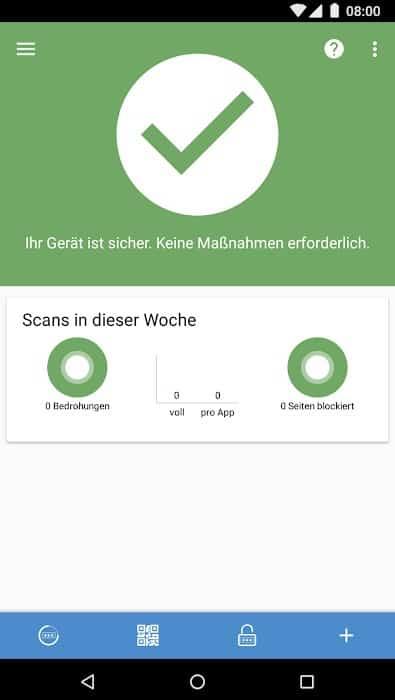
The Sophos free antivirus application was a past winner of the prestigious AV-Test award for the best free android antivirus protection in 2014. Unlike most other free virus scanners, Sophos does not contain any ads. It does, however, restrict access to sites with potentially illegal or spam content.
Sophos automatically scans for malware or similar harmful content whenever any new software is being installed. It also alerts users if they are at risk of leaking any sensitive information.
Sophos’ antivirus and malware scanner may be scheduled to run a periodic scan on system folders and files, with the malware and antivirus database being updated daily.
8. Security Master
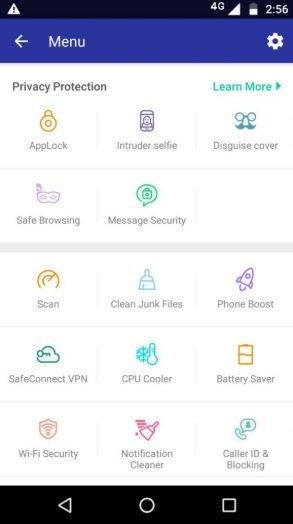
The Security Master software is a multi-purpose security app you should consider using in 2019. It has a sizeable amount of downloads and good ratings in the Google Play Store.
Security Master protects your phone from all types of malware while ensuring that no virus gets into your device.
Security Master’s free version brings you lots of excellent security features which include a virus scanner, app locker, Wi-Fi security, message security, CPU cooler, notification cleaner, junk cleaner, phone booster, call blocker, battery saver, etc.
Overall, Security Master is excellent security software that can be ranked amongst the best free android antivirus applications in 2019.
9. Avira
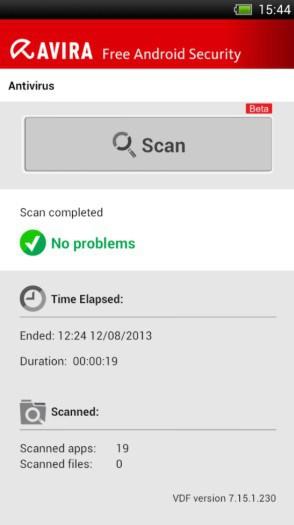
Avira’s security offering not only scans downloaded content and files on your device’s in-built memory, but it also scans external storage enhancements like your SD card. Installed apps are rated with an Avira privacy scale to quickly determine how secure they can be with sensitive data.
Avira’s in-built ‘Identity Safeguard’ tool regularly checks if any of your contact email addresses have been previously involved in any serious data breaches. The Avira app is controlled via an online management portal, which can be extremely handy if you wish to set-up a common policy across multiple Android devices.
The premium version of Avira includes better security support, automatic restriction of malicious sites, as well as more frequent updates.
10. 360 Antivirus
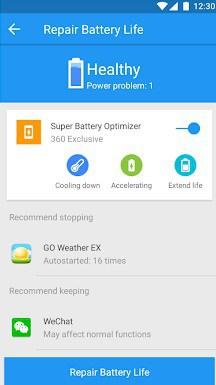
360 Antivirus Security is one of the best antiviruses for Android in 2019. This software gives its users lots of reasons for why it is being considered a must-have application on your Android device.
Primary features of 360 Antivirus include virus protection, speed booster, junk cleaner, a lock screen with multiple functions, anti-theft protection, CPU cooler, etc. This antivirus software is free and comes with in-built purchases and display ads.
11. Trend Micro

The Trend Micro’s security software not only scans newly installed apps for malware, but it also prevents these new apps from gaining access to other software and programs, which is a very useful tool for parents and device administrators.
Trend Micro Security also has a built-in Facebook privacy scanner which alerts you immediately your profile settings begin to display sensitive personal information.
The Trend Micro app has both free and paid-for versions boasting premium lists of features including, a malware and virus firewall capable of scanning software programmes for any potential infection.
Final Words
The best free antivirus for android is expected to offer a wide array of top-notch virus, malware and spam detection and prevention measures as well as a variety of anti-theft and privacy features, such as the ability to back-up your photos and contacts, GPS tracking for your device, and even take pictures phone thieves with the device’s camera.
This list of top free android antivirus for 2019 should give you additional insight about which antivirus apps are good and those that aren’t.
