Content Writing

Search Engine Optimization is a hot topic at the moment and search engines are keep on changing their algorithms to fight spam. But when it comes on Onsite optimization; content marketing or content writing is still unbeatable. You must have heard this terms before “Content is KING” and we cannot emphasis enough, that why your website’s content is still so important for better serp rankings. We just put together the list of some of the best tools to help you write better, faster, easier and relevant content for your website.
Google Trends – For Latest Trends
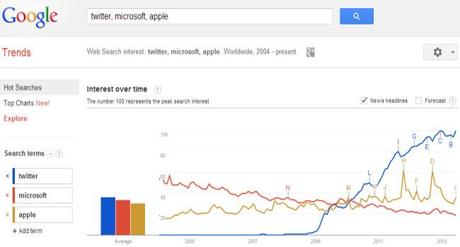
Google Trends is a very common tool by Google to find out the latest trends over the Google search network. You can filter down your search via the keyword, Geographic Local and time. It is also quite useful tool to compare the two terms with each other.
How to use Google Trends?
Trending keywords are directly relevant to search traffic. You can easily find the latest trending keywords and include those keywords in your content. Not sure what you should write about? Don’t worry, Google Trends can helps find your topics of choice which are trending, so that you can easily write your content will ultimately results in higher search traffic.
Dragon Naturally Speaking – Speech Recognition Software
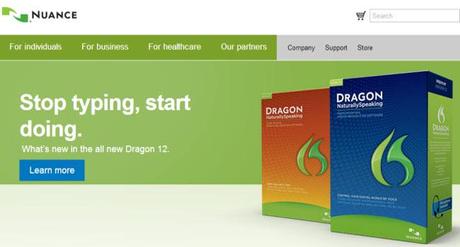
Dragon Naturally speaking is the best speech/voice recognition software by Nuance.com sold over 3 million copies Worldwide. The latest version is Dragon Naturally speaking 12.0 and comes in different variants to suit different customers.
Why do need Voice Recognition Software?
As per the statistics, with speech recognition software & acceptable accuracy you can achieve the speed of 150-160 words per minute which is 400-500% faster than the average user typing speed. Complete Review coming soon. Father’s Day special – $55 OFF on Dragon NaturallySpeaking Home Edition.
Grammarly – For Grammar Checks

Grammarly as the name suggest is a tools for checking Grammar, instant proofreading and plagiarism detection. You can use this tool in multiple ways like on Simple web interface, Google chrome extension and via Microsoft Office Word Plugin.
Why you should use it?
Grammarly is being used by over 3 Million users including University Students, Job Applicants, English learners, Bloggers, Proofread & Authors, Writers, Medical and Technical Writers and other professionals. You can try Grammarly for free, Free Trial.
CopyScape – For Plagiarism Checks
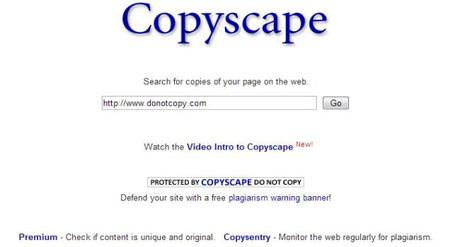
Copyscape is an online plagiarism checker service helps you find duplicate content as well as offers powerful professional solutions for preventing content theft and content fraud. It is one of the well known service for blogger and content writing community.
Why do you need CopyScape Check?
If you are a serious blogger or content writer then probably you don’t have to worry about about originality of our content. But what if someone else uses your site content? That when Copyscape Premium will helps you to alert and track down the plagiarism of the content of your site.
Mention – For Realtime Web Mentions

Mention.net is a web alerts service similar to Google Alerts but with lots more features and functionality including the visible web, forums, social media monitoring like Facebook & Twitter, multiple language support, news sites and blogs.
Why do you need a web alert service?
If you are a regular blogger then you probably understands the need of keeping your blog readers updated with latest information, new products releases, new features and service updates etc as they happen & as quickly as possible and you simply just can’t rely on RSS feeds anymore. You sign up for free account and try it yourself.
KeywordSpy – Keyword Suggestion Tool

KeywordSpy is a popular keyword suggestion & research tool with over 127 Million keywords in database and comes with quite useful features like competitor’s keyword discovery, real-time tracking, affiliate intelligence and keyword rank tracking across Google, Yahoo and Bing.
Why do you need KeywordSpy?
If you are only using Google Adwords Keywords suggestion tool, then you are missing out big time. There are lots of keywords which is not shown in the GAK suggestion tool. Signup for the Free Trial and you can then compare both tools side by side.
SEOPressor - For On-page Content Optimization (Only For WordPress)

SEOPressor is one of the premium SEO plugins for WordPress to help you to manage your on-page search engine optimization without leaving your WordPress editor.
Why do you need SEOPressor?
SEOPressor plugin is full of advanced features which you will not find in any other plugin. Here are some of the best features:
- Discover LSI Keywords
- Optimize Keyword Density
- Over Optimization Check
- Multiple Keyword Analysis
- H1-H3 Tags & Image Tags Analysis
- Intelligent Keyword Decoration
- Structured Data Support (Rich Snippets)
- Opengraph & Twitter Cards Support (For Social SEO)
- Smart Internal & External Linking
Visual Thesaurus – Visual Spider-web interface
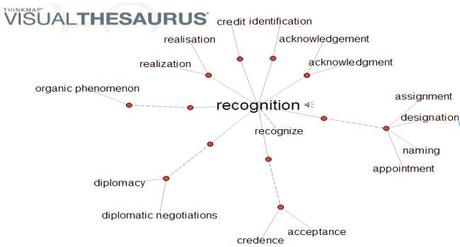
Visual Thesaurus is an online Thesaurus & dictionary tool contains over 150k works which comes with spider-web interface to help you explore new and more relevant words.
Why do you need Visual Thesaurus?
While writing content, You must have found yourself struck with some words and you cannot think of any alternatives. And sometimes the words are not direct synonyms or antonyms, where Visual Thesaurus comes very handy. Well its quite a common problem and Visual Thesaurus is the best suited tool for this job. You can view the Nouns, Adjectives, Verbs, Adverbs, Synonyms and Antonyms all in one place with spider-web like visually rich interface. Its a god sent tool for content writing sites.
Evernote – Online Note Management

Evernote is a one of the best tools and must recommended for anybody to keep track of personal notes, to-do lists, tasks, reminders, ideas, projects, experiences and you can use it across all your computers, phones, tablets etc.
Why you need Evernote?
We are living in the modern world where were are flooded with the information of all kinds and its kinda hard stay on track and updated with all the notes, ideas, tasks. Some of the very best features you will find in Evernote:
- Compatibility on all platforms including Computers, iPhones, Androids, Tablets etc
- More Secure with 2 Step Sign-on & HTTPS only access
- Converts all the images into readable or searchable text
- Comes with List and Task Management
- Chrome extension for Clipping notes from the web pages
Google Chrome (Online Web Browser)
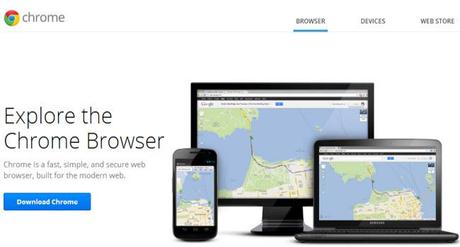
Google Chrome is a browser designed by Search Giant Google that is much faster, secure, full of features and easier to use than all other web browsers.
Why do you need Google Chrome?
This is very difficult to answer and if you are not Using Chrome browser then you should definitely give it a spin. We can guarantee that you will never look back. With Google Chrome you can install custom plugins and extension to enhance the functionality. Please find below the list of recommended extensions for Content Writers.
Word Count (To count the Characters)
Writer Extension: It provides fast and distraction free writing interface with offline support.
Google Translate: This extension automatically translates the website content/text in foreign language to your default browser language.
Google Dictionary: This extension add the Google Dictionary to your Chrome browser. You can also setup the options for Hot-keys.
Thesaurus Extension: As the name suggests, you can find the Synonyms and Antonyms with right-click
Evernote Clipper: This extension allows you to clip an entire webpage or a small snippet with your personal notes, so that you can build notes as you browse the web.
Please feel free to suggest any other Content Writing software(s) or if you are using some better tools and you would like to share with us. Also, please keep in mind that no single tool or software is perfect and therefore having multiple tools in your content writing arsenal is always going to be an advantage. We are confident that if you are a serious web content writer; it will
For more Content Writing Tips and Tricks, please bookmark our website or subscribe our RSS feed.
Content Writing List Tools2013-06-19Trend Marketers
posted on 28 December at 16:29
you mentioned very good tools. I use some of them. As I know http://writing-service-assistant.com is a site that helps students to write better