Alright, so it looks that you are someone who is looking for a good Antivirus Program for your Windows 10 PC. Now, if you go out on the Internet searching for a "good" Antivirus program for your Windows 10 PC, then the chances are that you won't be able to make a decision. This is primarily because there are a lot of options when it comes to an Antivirus Program for Windows. Some of them are good, while others not so much. Anyways, it is really important for you to choose a good Antivirus Software for your Windows PC.
Now, what makes an Anti-Virus Software, "Good"? you might ask. Well, a good Antivirus Program will not only protect your Windows PC from the virus, but also from other malware like adware, trojan, and other attacks. With that being clear, that being said, let us take a look at our list of Top 10 best free Antivirus for Windows 10. Should we?
Top 10 best free Antivirus for Windows 10

So, here is our list of Top 10 best free Antivirus for Windows 10. Do note that none of the below programs is being sponsored. These are our picks for the Top 10 best free Antivirus for Windows 10 which is not influenced by any third-party. With that being said, let us top into it.
1. Avast Free Antivirus

Starting off with the list of Top 10 best free Antivirus for Windows 10, we have the Avast Antivirus for Windows 10 PC. Now, we don't think that any list of Top 10 best free Antivirus for Windows 10 can be completed without this Antivirus Software. Avast provides pretty good protection and security when it comes to protecting your Windows 10 PC from malware and other attacks.
Just in case if you don't already know, the Avast Antivirus program recently merged with the AVG Antivirus to provide a more robust solution to the Windows 10 users. Avast Antivirus offers a lot of features like:
- Protection against threats, virus, adware and other malware.
- A personal password manager for the user.
- Anti-malware network scanner
- Gaming mode which disables notifications and reduces system load when gaming
- Behaviour analysis technology and customization
- and more!
The Avast Antivirus for Windows 10 is completely free to download and install. However, if you want to take your security to a step further, then you can always consider buying the pro version of the program.
2. AVG Antivirus

Second on our list of Top 10 best free Antivirus for Windows 10 is the AVG Antivirus Program for Windows 10 users. Now, the AVG Antivirus technologies are quite a big and reputed name in the antivirus industry for quite a while now. That itself shows how good the Antivirus program really is. Now, as we mentioned earlier, the AVG Antivirus and the Avast recently merged in order to bring a more robust solution for the users.
Both the Antivirus does their job extremely well. The only reason why we put the Avast on the number one position was that of the features it offers. Now, that does not mean that the AVG does not offer any good features. It does come with some really good ones like:
- Protection against threats, virus, adware and other malware.
- Optimization tools for Windows.
- Block unsafe links and downloads when browsing the web.
- Real-time security updates.
- Spam and email filter are also included.
The AVG antivirus is also available for free to download and install on a Windows 10 PC. Anyways, let us now take a look at our third pick for the best Antivirus Program for Windows 10. Should we?
3. Bitdefender Antivirus

Now, this goes on without saying anything. The Bitdefender Antivirus is one of our favourite picks for the best Antivirus Program for Windows 10 PC. It has a quite clean and functional design which we really liked. It is one of the fastest antivirus out there which does not eat up more resources like a lot of other Anti Virus programs do.
Now, though the Bitdefender Antivirus does not offers all the features with the free version. But at the same time, it has got all the basics well covered. Here are some of the features of the Bitdefender Antivirus free version:
- Protection against Phishing sites, Programs.
- Automatic scanning at regular intervals.
- Behaviour-based malware detection which means analyzing a process's potential activity before it does anything to your system.
- Digital Vault which lets you hide all your important files and other important documents.
The Bitdefender Antivirus for Windows 10 is completely free to download and install. However, if you want to take your security to a step further, then you can always consider buying the pro version of the program.
4. Avira Free Antivirus

Continuing with the list of the Top 10 best free Antivirus for Windows 10, we have the Avira Free Antivirus for Windows PC. Now, Avira is an old name in the race of Best Antivirus Programs for Windows. We must say that the Antivirus has improved a lot over time. The user interface of the program is quite nice and to-the-point. There is nothing much going on the screen which makes it quite user-friendly. Almost anyone can get used to it within a few tries.
Needless to say, the Avira Antivirus program does a remarkable job of removing and handling all sorts of malware that might get executed on a Windows PC. Now, when it comes to the features, the Avira Antivirus has a long list. Some of these includes:
- Protection against malware attacks like Ransomware
- Phishing protection
- Password manager
- Free Avira Phantom VPN (Virtual Private Network)
- Browser tracking blocker
- Secure search and browsing
- Safe Shopping tool
- and much more!
The Avira antivirus is also available for free to download and install on a Windows 10 PC. Anyways, let us now take a look at our fifth pick for the best Antivirus Program for Windows 10. Should we?
5. Sophos Home Free

Number fifth on our list of Top 10 best free Antivirus for Windows 10 is the Sophos Home Free. Now, the Sophos Home Free is an optimized solution in form of an Antivirus for a variety of devices. If you have different PCs in your Family, then you should definitely take a look at the Sophos Home Free.
Now, this Anti Virus runs using cloud-based protection, keeping system slowdown to a minimum which is a great thing. The user interface is quite simple yet functional. Anyways, the Sophos Home Free has a great set of features. These includes:
- Real-time Windows PC protection
- Protection against phishing
- Parental controls
- Protect up to 3 Windows machines
- Remote management
- and more!
The Sophos Home Free antivirus is also available for free to download and install on a Windows 10 PC. Anyways, let us now take a look at our sixth pick for the best Antivirus Program for Windows 10. Should we?
6. ZoneAlarm Free Antivirus

ZoneAlarm Free Antivirus is another good pick for a Good Antivirus Program for Windows 10 PC. The setup of the ZoneAlarm Free Antivirus is very easy all you need to do is simply run the setup and follow the instructions thereof. It usually takes less than 10 minutes to install, up and running. The User Interface of the program is also decent. One can easily get used to it within a first few tries.
The ZoneAlarm Free Antivirus also does a decent job of removing the affected files and other malware from your Windows 10 PC. There are a lot of features of this ZoneAlarm Free Antivirus, some of them are listed below.
- Anti-malware scanner for Windows 10 PC.
- Inbuilt personal firewall
- Protects Identity
- Online backups
- Web security and built-in privacy toolbar
- and more!
The ZoneAlarm Free Antivirus can be downloaded and installed on any Windows 10 PC for free.
7. Adaware AntiVirus Free

At number 7 on our list of Top 10 best free Antivirus for Windows 10, we have the Adaware AntiVirus Free. Now, for those of you who don't already know, the Adaware AntiVirus Free is actually a completely revamped program. In this new program, a lot of features has been dropped, a few are added and some stays improved. The user interface of the program is also changed a little bit for the good.
The Adaware AntiVirus Free gives complete all-round protection to the Windows PC. You can expect pretty decent protection with the help of this Adaware AntiVirus Free Program. Here are some of the main features of the same:
- Protection against threats, virus, adware and other malware.
- Behavioural analysis
- Download protection
- Gaming mode
- and more!
The Adaware AntiVirus Free is also available for free to download and install on a Windows 10 PC. Anyways, let us now take a look at our eighth pick for the best Antivirus Program for Windows 10. Should we?
8. Malwarebytes Anti-Malware Free
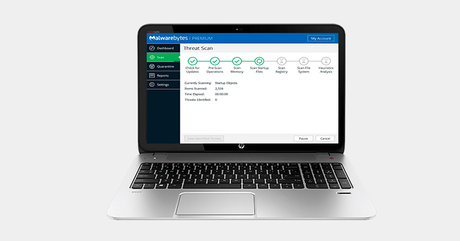
On number 8th, we have the Malwarebytes Anti-Malware Free Program coming our way on the list of Top 10 best free Antivirus for Windows 10. Now, the Malwarebytes Anti-Malware Free, as the name suggests is an Anti Malware tool or a programme and not a complete antivirus solution for a Windows PC.
What does that even mean? you might ask. Well, this means that the Malwarebytes Anti-Malware Free would be capable of cleaning and removing that harmful malware which is already present on your Windows System and not the one which might be caused. The only feature of this Malwarebytes Anti-Malware Free is Anti-malware scanning for existing threats and infected files. With that being said, you can download and install this program on your Windows PC for completely free.
9. Comodo Antivirus 10
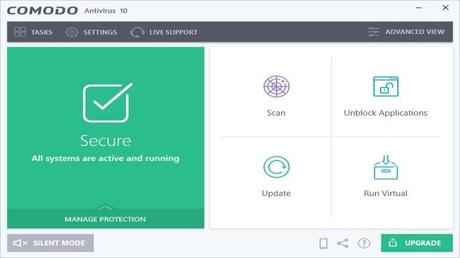
And now, we have the Comodo Antivirus 10 at number nine on our list of Top 10 best free Antivirus for Windows 10. Comodo Antivirus 10 is one of the latest entries in the field of an Anti Virus and still, the program managed to compete and stand a place in the top 10 list which is quite impressive.
Now, the Comodo Antivirus 10 has a pretty clean User interface and design. Users can also switch between different theme modes as well. The antivirus works pretty well when removing and repairing the infected files that may be present on your Windows 10 PC. You can download and install this Comodo Antivirus 10 on your Windows PC for completely free.
10. Windows Defender

And finally the last but for sure not the least, we have the Windows Defender. Now, there are a lot of people that think that the Windows own Windows Defender is a piece of crap. Well, this is not true, not for those who know what they are doing on their machine at least. In fact, we use the Windows Defender only for our machines in the office since we exactly know how things work.
If you are someone who downloads and uploads a lot of files, visit entertainment websites and other content, then you might consider choosing some other Antivirus Program. But for the rest, the Windows Defender does a very fine job. Here are some of the features of the Windows Defender:
- Basic antivirus, anti-malware, and anti-spyware protection
- Automatic scanning of files on PC.
- Browser-based protection (but only for the Microsoft browsers like Internet Explorer, Microsoft Edge)
So that's it guys, this concludes our post on Top 10 best free Antivirus for Windows 10. We hope that you found this post useful. Let us know your pick for the best free Antivirus for Windows 10 in the comments section down below.
