Evolution is perhaps the most common norm in the world of software development. Of course, automation is no stranger to this process of evolution. Globally businesses have evolved from the conventional Waterfall model to the modern Agile and DevOps, thereby embracing digital transformation.
We’ve come quite far in terms of automation testing too. As per QA Lead’s survey, globally 87% of companies have moved to agile or agile-like methodologies; the same survey shows that 78% of companies are automating their functional and regression tests.
This study shows that only 11% are not automating — you get the drift, the software industry is not just catching up with the latest testing trends, but also practicing them.
Now, here’s a million-dollar question: Can automation testing still evolve? Yes! Have you heard of in-sprint test automation?
What is In-sprint Test Automation?
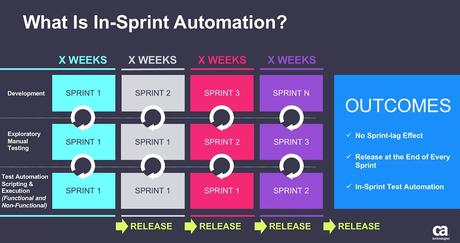
Picture Credit: CA Technologies
In-sprint test automation is a software testing process where the entire cycle of product development, implementation, execution, testing(including automation), for a particular story taken up in a sprint, happens in the same sprint.
This means that the deliverable at the end of the sprint will have features that have gone through the complete software development cycle only. This also ensures better quality and no leftovers for the next sprint.
We can carry out successful in-sprint test automation by adopting some of the following tips.
- Developers and testers must work in collaboration to ensure in-sprint test automation goals are met.
- At the beginning of the sprint, developers, testers, and project managers should agree upon timelines. Based on that, developers should turn in their code, ensuring enough time for the testers to carry out dependent testing activities.
- It’s best to host scrum meetings by involving testers; in several cases, testers work in isolation, but that can be a major flipside and cause delays.
- Knowing what to automate is a good start. Rather than testing everything, it’s ideal to write clear, short, and precise test cases.
- Needless to mention: clear communication and transparency are the keys to achieve in-sprint test automation goals.
- The scrum master should take insprint test automation seriously and only mark a story done when its corresponding test cases have been executed and automated.
Benefits of In-sprint Test Automation
In-sprint test automation works best for agile and DevOps teams or even teams that use hybrid methodologies. Let’s explore the benefits of in-sprint test automation:
- With in-sprint test automation — user stories are marked ‘done’ only when the corresponding test cases are automated. Hence, there’s no need to take up unrelated automation tasks in later sprints.
- With in-sprint test automation, every new sprint begins with automation for new tasks. This lets testers focus better on the sprint tasks.
- Automated test cases, when run in every sprint, provide feedback about the overall stability of the build. Thus, the quality of deliverables at the end of every sprint is ensured.
- As previously developed features are automated, testers can focus on test and automation of the user stories from the current sprint.
- In-sprint test automation also helps the developers address any issues in their implementation as the automated test scripts are developed simultaneously with the development process.
- A new feature implemented in the sprint is considered done only after the deliverable has passed regression testing too.
Tools for Successful Implementation of In-sprint Test Automation
A good strategy alone won’t be enough, though. For implementing in-sprint test automation successfully, the right automation testing tool makes all the difference. Tools that support the speedy execution of testing activities will be ideal here.
If you are looking for a list of features that should be there is a tool for the implementation of insprint test automation then check: Insprint Test Automation – what features should your automation tool have?
Let’s take a look at the tools that can help you implement in-sprint test automation.
Testsigma: Testsigma is a cloud-based test automation tool that’s great for agile teams and supports end-to-end testing on web, iOS, and Android devices.
We need more than just an automation tool for performing in-sprint testing, as in-sprint testing requires speed, accuracy, flexibility, and ease of adaptability.
Testsigma is a scriptless testing tool that is very easy to learn and adapt to. It offers thousands of real-time devices with various versions of browsers and OS for quick test execution. To speed up your maintenance efforts, Testsigma can quickly detect bugs and errors, including bottlenecks based on former error patterns.
Bugs are recorded and logged via screenshots and videos, which are sent to the teams through communication platforms like Slack, email, Teams, etc.
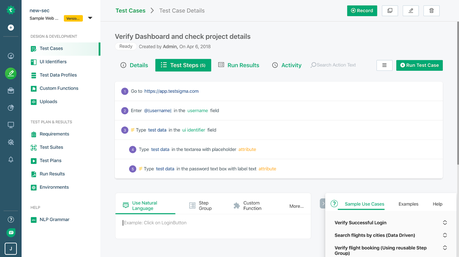
Features:
- Test case creation is done in simple English.
- Parallel test executions can be scheduled. Supports integration with multiple cloud device labs with thousands of real devices and browsers for exhaustive cross-browser testing.
- Cloud that can be scaled up and down according to your testing needs. Also, it’s cost-effective, as you only pay for what you use.
- Supports Shift-Left.
- Features for easy maintenance like self-heal and reporting affected resources before they make your test cases fail.
- Support review and collaboration with the complete team.
- Very easy to learn.
- Supports integration with most CI/CD and bug reporting tools.
- Highly customizable reporting.
- 24×7 support team.
- Platform agnostic — lets you automate for web, iOS, and Android from the same place.
- Cloud-based, hence you can just sign up and start automating. Plus, it can be accessed from anywhere, anytime.
- Very affordable. You can check the pricing here: https://testsigma.com/pricing
Also, if you’re keen on understanding how to perform regression testing at DevOps speed with Testsigma, we recommend reading this article. Additionally, you can also grab our ebook on in-sprint test automation here.
Give your agile automation a boost, implement insprint test automation with Testsigma
Ranorex Studio: Ranorex Studio is a codeless test automation tool that supports end-to-end testing for mobile, web, and desktop apps. It supports tech stacks such as .NET, C#, HTML5, Java, etc. Great for both beginners and experienced developers — Ranorex can be integrated with DevOps tools.
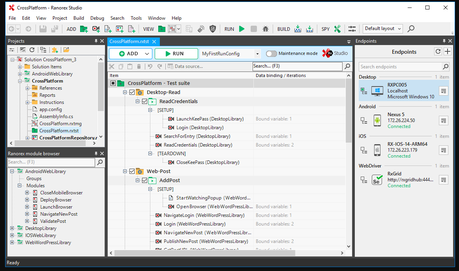
Picture Credit: Ranorex Studio
Features:
- This is a codeless automation tool and easy to learn.
- Ranorex offers a remote working functionality called ‘Ranorex Remote’ for teams to collaborate and work from anywhere.
- Supports Shift-Left.
- Supports integrations with CI/CD and Selenium Grid, Browser Stack, GIT, Jira, etc.
- Tests can be run parallelly on physical or virtual servers, or Selenium grids.
- Ranorex Studio reports bugs via screenshots and logs. For UI testing, it comes with an in-built image comparison feature that helps you identify errors quickly.
- It supports keyword-driven testing. This works because everyone on the team can collaborate and create keywords as action words to mimic user behavior. For instance, ‘Log In’, ‘Submit Application’, ‘Start Playing’, or ‘Close Application’. Tests are categorized based on keywords, and you can search them based on the same keywords too.
- Tests for web, desktop, and mobile can be automated from a single place.
- Ranorex’s customer support can be slow as they accept queries via forms.
- Ranorex has different pricing plans. You can check out pricing details here: https://www.ranorex.com/prices/
SauceLabs: Sauce Labs is a continuous automation testing cloud that supports testing on native apps and mobile web. It comes with a horde of Android emulators and iOS simulators. Sauce Labs calls itself a customer-centric platform that enables in-sprint testing by laying emphasis on the product journey rather than testing. Also, it supports integration with Selenium, Appium, Espresso, or XCUI.

Picture Credit: SauceLabs
Features:
- Sauce Labs supports parallel testing.
- It’s a cloud-based tool that comes with mobile simulators, emulators, real devices along browser and OS combinations.
- It comes with an extended debugging feature that offers browser console logs, screenshots.
- Supports CI/CD integration.
- If you’ve written test scripts in Appium and Selenium, you can reuse them on Sauce Labs.
- Supports Shift-Left.
- Its Automated Visual Testing feature automatically detects any UI errors.
- Sauce Labs is powered by an NLP engine that can create test cases, scripts, and generate data.
- Tests can be automated from the same place.
- Offers email support and you can choose the severity of the issue, based on which the support team contacts you. Sauce Labs has solid community support, though.
- Sauce Labs has three types of plans, and the pricing depends on the number of parallel tests you choose. You can check for more details here: https://saucelabs.com/pricing
Provar: Provar is an end-to-end test automation tool that supports web and mobile testing. However, Provar is extensively known for testing within Salesforce. We can perform API testing, web testing, and it lets developers write exclusive and personalized test cases in Java. It’s a cloud-based tool that can be integrated for CI/CD implementations.
Features:
- Provar is a low code testing tool.
- It can be installed on local machines and test cases can be built on browsers using Provar’s Chrome extension.
- Provar supports data-driven testing and allows us to comprehend data from CSV, Excel, JSON, or any database.
- Tests can be reused within the test suite.
- It combines UI and API tests in the same step to provide a stable and more reliable test design. It also reduces the time taken for testing.
- It comes with a reports dashboard that helps in analyzing performance reports.
- Sends out test run notifications via Slack to keep teams updated on test performance or any crashes.
- All the tests can be performed from the same platform.
- Offers extensive reports and analytics; test reports can be posted via Slack, Salesforce, and various integration tools via the platform.
- Support can be slow as they take queries through forms, and then schedule calls.
- Provar’s pricing plan is custom-priced, and you can contact them via this link: https://www.provartesting.com/pricing/
Now that we’ve discussed the best test automation tools for implementing in-sprint test automation, we’re curious to know how your organization performs in-sprint tests. Do you have a tool that you rely on? Let us know in the comments section.

