The post Tools for Lesson Planning for Bilingual Educators was originally published on Spanish4Kiddos - Educational Resources and Bilingual Content.
Tools for lesson planning can consist of many types of techniques and technology. Currently, education uses artificial intelligence (AI) in many educational programs, language learning software, and teaching areas.
While AI technology dominates much of the technology used in education, there are aspects to consider. Bilingual educators should consider how to use AI technology along with other educational tools for lesson planning.
Since many educational tools rely on computer programming, you could need to adjust your lesson planning techniques.
Tools for Lesson Planning Using AI Technology
Tools for lesson planning using AI technology are diverse and numerous. While many of these AI tools help teachers write lesson plans, there are factors to consider.
For instance, writing a lesson plan for bilingual learning may need special consideration in accommodations, activities, and reading components.
Here are examples of AI tools for lesson planning to support bilingual educators:
Magic School AI – One of the most popular AI tools in education is Magic School AI.
- Without a doubt, this AI tool for education is a working horse full of features.
- From lesson planning to creating AI assessments, you might have time for coffee before school starts.
- Magic School includes a lesson plan generator that you can adjust by grade level, topic, subject, and reading recommendations.
- However, bilingual educators need to proofread the lesson and add accommodations.
- Also, add bilingual reading books, passages, or videos.
Learnt AI – A straightforward way to lesson plan is with Learnt AI technology.
The lesson plan generator allows you to customize your prompts based on grade level and subject. The lesson plan generated is a simple way to begin with your ideas on a specific topic. However, you would need a subscription to use special features. As mentioned before, you would also need to adjust the bilingual reading and accommodations.
Technology AI – Another simple and quick way to write up a lesson plan is with Technology AI.
With its simple AI technology, you can create a lesson plan in minutes. This tool is ideal when you need a quick lesson for substitute teaching or an emergency lesson plan. You can also align your lesson plan with standards or specific country standards.
Formative AI by ChatGPT – Based on the popular AI technology ChatGPT, Formative AI is a new way to use the ChatGPT technology for education.
Formative AI uses this technology so that you can create lesson plans in many subjects like math, science, social studies, world-languages, and SEL (social emotional learning). While many of the features are in beta, you might need to request access to join. Or you can access it through your school district.
Eduaide AI – Another useful AI tool for creating a lesson plan is Eduaide AI.
This AI tool is a great way to start planning topics and assessments. An excellent feature is that you can edit the lesson as you proofread them, adding accommodations, English-Spanish passages or reading, and bilingual videos.
Other considerations you should consider are the lesson plan’s distribution. For instance, can you print or save the lesson plan in Google Drive? Can you share the lesson in Google Classroom?
Another consideration is whether you can edit the lesson to accommodate bilingual readers. Is there a place to make notes or recommendations for English-Spanish reading, reading passages, or activities requiring special tools or equipment?
Other Tools to Write Lesson Plans
Besides AI technology to help you prepare and write lesson plans, you can integrate other tools, too. For instance, you can use a calendar and planner to develop quarterly assessments, unit planning, or yearly curriculum planning.
Whether you use a digital or paper planner, a daily or weekly schedule can help you track lessons, activities, and evaluations. With so many school activities and events, a planner can help you stay organized, too.
There are many ways that you can use a school calendar and planner.
- For example, if you like to see your week or month at a glance, try using a weekly and monthly planner so that you can view your lessons quickly.
- You can also create short-codes for specific topics like LAN (Language), RDG (Reading), VOC (vocabulary), and numbers.
- Or, you can use colors to identify each topic and activity.
- For example, you can use green for science, blue for math, and orange for language.
- Of course, you can decide which colors fit best for you.
A calendar or planner is something you use every day. So, choose one that is colorful and motivates you to write in it daily.
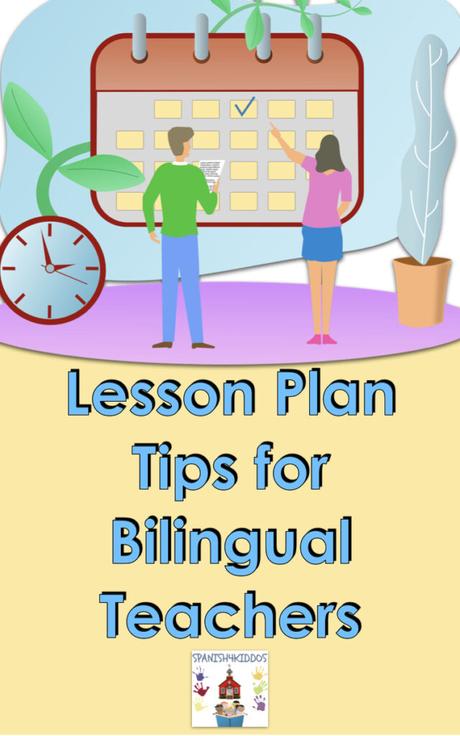
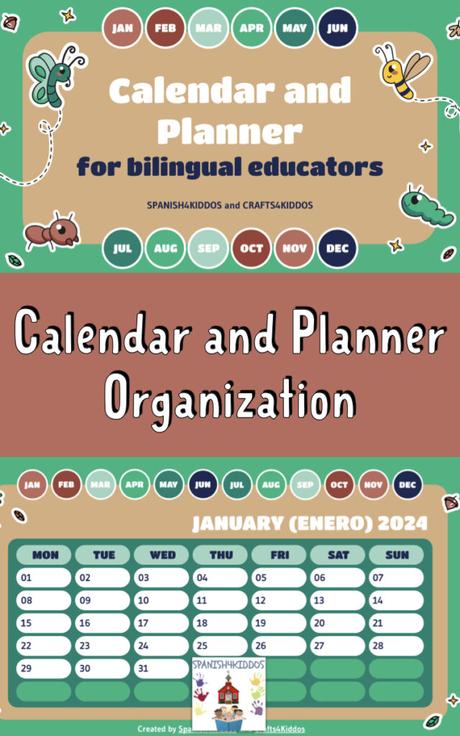
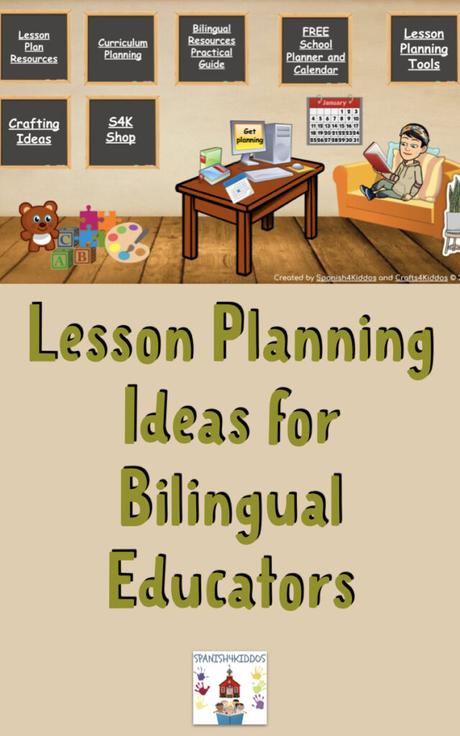
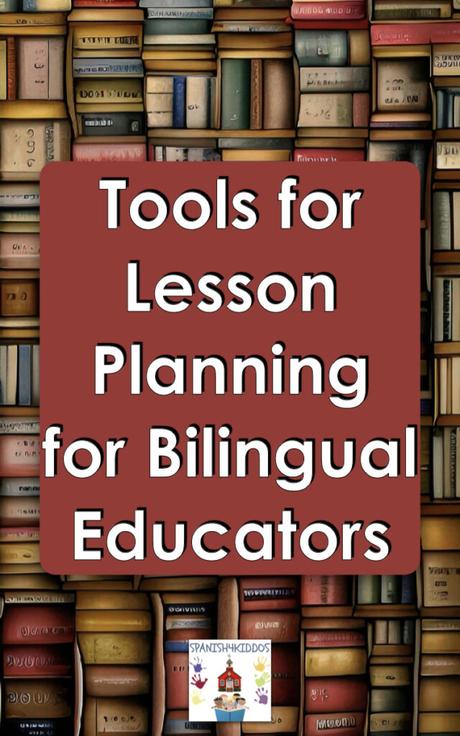
Tips to Accommodate Bilingual Learning into Lesson Plans
Creating activities and lesson plans for bilingual learners may be daunting. You might feel that you need to create multiple lessons on just one topic.
However, that may not be the case. Use the accommodations that you might need for students. Based on their learning needs, differentiate your activities.
Here are helpful tips to accommodate bilingual learning into your lessons:
- Read-aloud different texts or passages such as fairy tales, non-fiction books, or poems.
- Highlight specific vocabulary with various colors: blue for nouns, red for verbs, and orange for articles.
- Use bilingual terms with classroom objects, places around the room, or activities.
- Use anchor charts or posters in English and Spanish to focus on particular tasks or rules that students need to know.
- Watch bilingual videos with captions in either language.
- Listen to audiobooks for fun bilingual stories in English and Spanish.
- Use pocket charts to focus on grammar techniques like a specific Spanish sight word.
- Then, use it in context in a sentence or a scavenger hunt game.
- For example, find the word ball = pelota that is blue (azul) and round (redonda).
Summary of Tools for Lesson Planning for Bilingual Educators
Tools for lesson planning for bilingual educators are helpful so teachers can focus on instruction more than administrative tasks. With the innovation of AI technology, many bilingual educators can create lessons in minutes and save time.
However, you might still need to consider accommodations, customs, and language. Along with AI tools, bilingual educators can use other tools like calendars and planners to stay organized.
With special consideration for bilingual learners, you might need to differentiate activities or reading tasks when developing lessons. In the end, lesson planning helps teachers stay organized with up-to-date tools.

