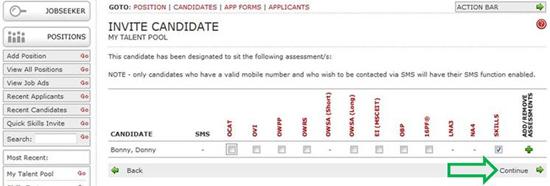
From time to time you may need to reinvite or extend a candidate's invitation to complete an assessment in the Onetest system. This is a simple process which can be done by carrying out the following steps.
1. Go to the Candidate List
While in the candidate list screen, check the box to the far right of the candidate or candidates that you would like to extend or reinvite and then click 'Invite Selected'.
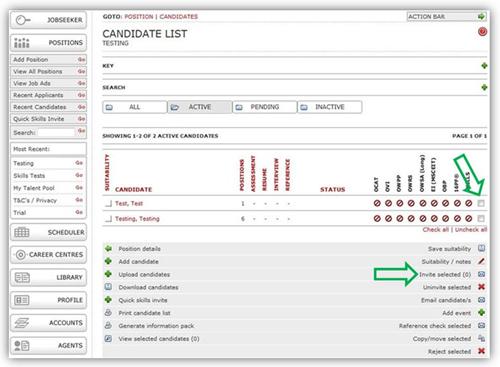
2. Select the Assessments
Next select which assessments to extend or reinvite the candidates to. You will notice that any expired assessment or assessment that they have already been invited to will appear as an envelope icon. If this is the assessment you would like to extend the date of or reinvite them to, simply click 'Continue'. If there are other assessments that you would like them to complete, check the box under the available assessments.
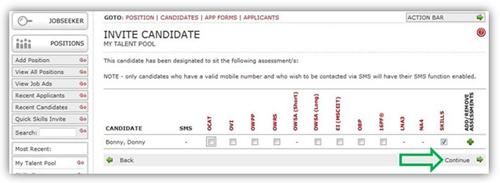
3. Invite the Candidate to the Assessment
The final steps are exactly the same as when you invited the candidate to the assessment initially.
If you are unsure what to do or you would like someone to talk you through it, please contact Client Services on 1300 137 937 and we will be happy to assist you.
