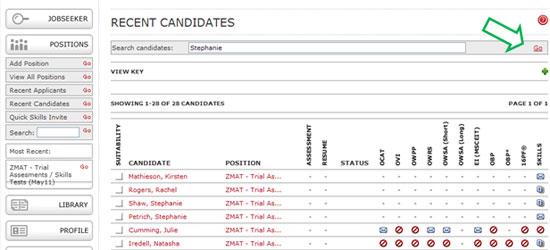
There are many ways to find candidates in your workspace. You can go into the position and search in the candidate list, but this can be time consuming if you have a lot of candidates or the candidate you are looking for has applied for multiple positions.
Alternatively, you can use the Recent Candidates function under the positions menu on the left of the screen. Using this function, all you need to do is enter their name and click search - SIMPLE!
For more details, see below.
1. Click 'Recent Candidates'
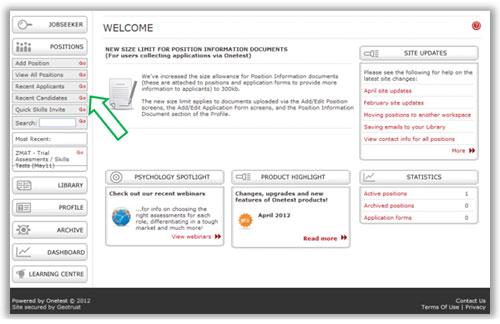
2. Enter Candidate's Name and Click 'Go'
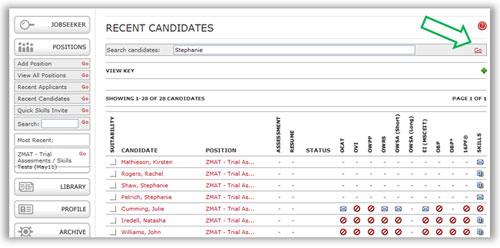
3. Review Results
A list of candidates matching the name you entered will be displayed. Here you can easily access more information by clicking on the candidate's name, the position, their resume or any of the reports for assessments they have completed.
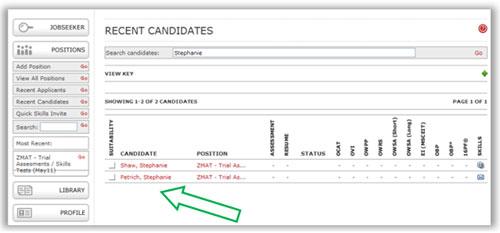
Please note: if you are searching for a candidate and they do not appear on this list, you may want to check the Archive section of your workspace. This is because candidates attached to Archived positions, will not show up in the Recent Candidate search.

