In this article, we have featured What Does ThriveCart Cost? Are you looking for the best Thrivecart pricing plan for your business? Thrivecart is currently running a special lifetime offer! Right now, you can get lifetime access to Thrivecart for $495.
Thrivecart will not charge you any monthly recurring fees after you make this one-time payment. Thrivecart's special offer also includes a 30-day money-back guarantee, so you can try it out risk-free.
When Thrivecart switches to a monthly billing structure in November 2021, this offer will expire. Continue reading to learn about the features included with Thrivecart's lifetime account, including the recently added Learn online course builder. if you find Thrivecart bit expensive click here to get the latest Thrivecart coupon codes.
What Does ThriveCart Cost?
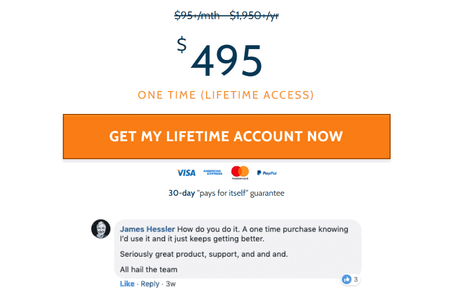
Thrivecart is a robust shopping cart system that costs $495 for the Standard plan. For lifetime access, Thrivecart charges $690 for the Pro plan.
Other checkout platforms that include these features, such as Samcart, cost $199 per month, so Thrivecart provides excellent value for their platform, which includes sales funnels, upsells, and bump sells.
For $495, you can get the Thrivecart Standard Plan (One Time Payment)
Thrivecart's Standard Plan has a special one-time fee of $495, which means you will never be charged monthly or yearly fees from Thrivecart again if you purchase this limited lifetime account.
If you don't have any experience building optimal checkout pages, Thrivecart has a drag-and-drop page builder and conversion-tested checkout page templates to get you started on the platform.
The checkout templates are also embeddable, which means they can be placed inline within the content of a page or as a pop-up. In addition, a quick Google search will yield hundreds of shareable Thrivecart checkout pages.
Creating free & paid trials
A product trial can be a great way to get potential customers to commit to your product or service.
We have you covered with ThriveCart, and you can offer free trials for one-time payments as well as free or paid trials for subscription payment plans. At the end of this article, we'll go over how to set up a paid trial for a one-time payment product.
This provides you with the greatest amount of flexibility.
A free trial allows you to get your customers on board with no financial commitment, whereas a paid trial can help you begin that financial commitment to a product.
To set up a trial for your product, go to the Product tab and then the Pricing tab in your product settings.
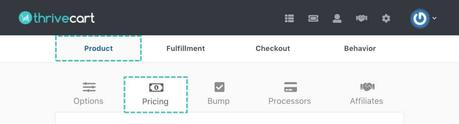
Next, we're going to look at trials for specific payment options.
One-time payment products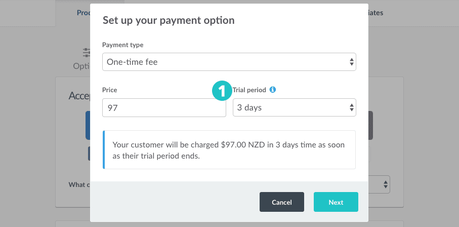
When creating a trial for a one-time payment product, we simply select the trial period drop-down and the length of their trial. When this period expires, the customer will be charged the fee specified in the price field.
So, if 3 days were chosen, the customer would not be charged at the time of checkout, but they would be charged $97 in 3 days. Remember to keep the payment summary handy to confirm what and when the customer will be billed.
Subscription products
We have an additional step to complete when setting up trials for subscription products.
We have a Today's price field with a subscription product. This will be charged at checkout, whether or not there is a trial (for example, as a setup fee' for recurring service or product).
If you want to offer a free trial, enter a zero in the Today's price field; otherwise, enter a value if you want the customer to pay for the trial.
The next step is to select their Trial period and the length of time before their Billing frequency begins.
