Are you focusing on providing better user experience to your visitors in order to get more leads and conversions? We all want to provide better user experience to our visitors, And somehow if we failed to so, we may lose a potential customer for lifetime.
Widgets placement is one of the most important factors for any website or blog. And also we need to manage different widgets appearing on different post and pages. As here properly targeting your visitors is one of the important steps in advertising and increase conversions or providing better user experience of our website.
We can learn from giants like Google and Facebook as they target their visitors in a specific place from where they are more likely to attract visitors. And if you really want to achieve the goals and wanna make most out your online business then you need to shows ads and widgets to a specific part of your website or blog where visitors are more likely to convert.
The traditional way of displaying ads, promotions and sign-up forms are as follows:
Don't worry we are here to help you, now we'll be telling you how you can place widgets to your WordPress site effectively. Here I'm going to introduce you a platform that you can use to showcase the widget in the specific part of your website in order to get more leads and conversions.
In this post, we have featured Thrive Clever Widgets Review 2019 that includes detailed insights about its pricing, features, functionality and more. Let's get started here.
Thrive Clever Widgets Review 2019: Is It Worth Your Money??
About Thrive Clever Widgets
Basically, Thrive Clever Widgets is a powerful WordPress Plugin that can help you in improving user experience and conversion rate simply by placing the widgets on your website.

Using this, Clever Widgets Plugin you can easily show highly relevant in your widgets areas. Unlike the traditional method, you can just show your visitors what they actually want. And really showing the widgets in right place can help you in getting more clicks, lower bounce rates along with higher conversion rates.
With the help of this plugin, you can easily find out where to show your widget content to your visitors, based on categories, tags, and post type as well. The best part is that it's a WordPress plugin that seamlessly integrates right with default options in WordPress.
How Thrive Clever Widgets Works?
The functionality of this plugin is very simple and straightforward. As I have mentioned earlier this one is a WordPress Plugin. After installing the plugin and activating it you'll get the option to make any of the WordPress widget on your site targeted.
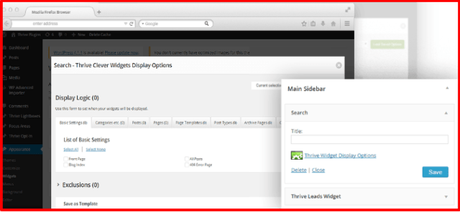
And here this plugin can help you craft your widgets shown up right on a page when you want them. This plugin will help you in the following way:
- Showing Targeted Affiliate Banners:
Using this plugin you can easily create a widget area easily. Like if you want to place your affiliate link in the widget area then you can simply create a widget area that will show your banner and your affiliate link right on that specific post only.
And this one is really one of the best ways to utilize your sidebar in order to promote the best affiliate programs of your website.
- Showcasing More Relevant Optin Forms:
We know that it's very common for bloggers to display the optin widget right on the sidebar simply by using a plugin like the Thrive Leads. But here using this tool you can easily create more targeted and specific leads magnets based right on a specific post on your website.
- Promoting More Relevant Banner Space:
If your one of them who sell banner ads on their blog then you should try Clever Widgets. And we know that simply by displaying targeted banner ads right on specific posts, we can easily achieve higher CTR that can make our advertiser happier.
- Drive More Traffic Through Squeeze Pages:
Do you use LeadPgaes or ClickFunnels on your website to create landing pages? If yes, then Thrive Clever Widget is for you as it can help you in getting more relevant traffic to these specific pages to improve your conversions.
How To Use Thrive Clever Widgets Effectively?
Using this plugin is very simple and straightforward. Here in this section, I'll be telling you how to use this plugin effectively in order to make most out of it.
Right once you install this plugin, just go over your WordPress control panel.
You can simply find the widget settings right under Thrive Widget Display Options.
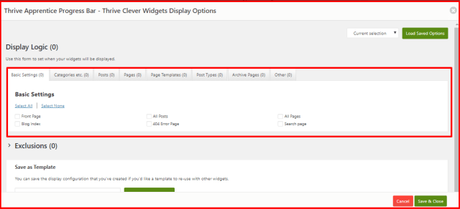
When you just click on this link you'll get a pop-up dialog showing you a variety of targeting options. And here that pop-up dialog will consist of:
Now you can use these simple steps in order to just display the widgets right on your WordPress powered website or blog.
Thrive Clever Widgets Pricing Plans
The pricing plans offered by Thrive Clever Widgets is very simple and affordable so that anyone can easily get started with it. In this section, I'll be covering its pricing plans offered by Thrive Themes.
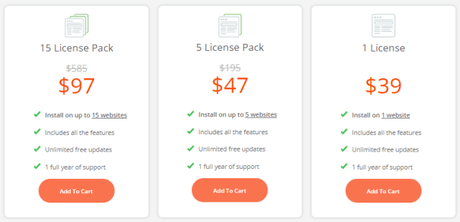
Let's explore its pricing plans:
1 License ($39) 5 License Pack ($47) 15 License Pack ($97)How To Download Thrive Clever Widgets WordPress Pugin?
As of you now you have got all the detailed insights about Clever Widgets and you also its benefits. Now I'm sure you wanna download this WordPress Plugin.
First of all, you need to just purchase a plan of your choice and get the access. You can just purchase Thrive Clever Widgets Plan here. And after that, you'll be able to download this plugin.
Quick Links:
Conclusion: Thrive Clever Widgets Review 2019 Get Upto 200% ROI
Simply displaying the relevant offer and promotion to your visitors an help you in getting more leads and conversions. And no doubt, this plugin can help you with that, you can easily showcase widget at the right place and increase sales, conversion and reduce bounce rates.
We strongly recommend Thrive Clever Widget to you as it 's very helpful WordPress Plugin for improving user experience and conversion rates. We hope this post suits your purpose well. Feel free to tell us what you like most about Thrive Clever Widgets right in the comment section below.
If you like the post then kindly share this post on all trending social media channels like Facebook, Twitter, and Linkedin.


