You need the correct equipment to achieve success in search engine optimization (SEO). Without the right SEO tools, it’s impossible to do keyword research, competitor analysis, rank tracking, traffic and conversion trend tracking, troubleshoot technical issues, and implement effective content marketing. However, how can you decide which tool to use when so many are available?

SEO Tools Every Small Business Must Use
Here are the 13 best SEO tools for small businesses.
1. AgencyAnalytics
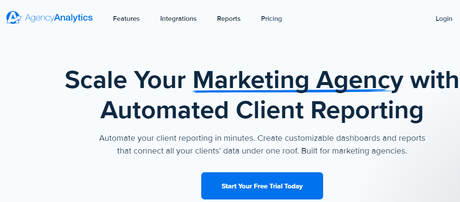
Tap Here: https://agencyanalytics.com/
AgencyAnalytics provides a streamlined interface for teams to assess service delivery metrics and automatic reporting and dashboards that clients may access and share. Google Search Console, Google Analytics, Google Ads, Facebook, Facebook Ads, Bing Ads, Yelp, LinkedIn, and many more are some tools that AgencyAnalytics uses to report on and assess metrics. AgencyAnalytics is one of the most popular tools for various purposes, including but not limited to timely monthly report distribution and in-depth analysis of data concerning client performance.
2. Rank Ranger
Tap Here: https://www.rankranger.com/?aff=e80742484ceaed88ccaf74448b982c7b&a=101
Regarding search engine optimization (SEO), Rank Ranger has you covered. However, before you get overwhelmed by the information, remember that Rank Ranger’s primary function is to monitor where you are about specific keywords. Search engine organic ranks and local search engine “map” results can be monitored over time. You’ll be able to see any upward or downward trends in your rankings and make adjustments from there.
3. Screaming Frog
Tap Here: https://www.screamingfrog.co.uk/seo-spider/
Screaming Frog is another feature-rich SEO tool. What makes it stand out is the inclusion of a free SEO Spider tool, which can be used to conduct a speedy technical SEO audit of your website. Input your website’s domain name after installing the tool, and hit Start to get going.
In addition, this resource doesn’t cost you a dime (for crawling up to 500 URLs per website.) After the program has been downloaded, all that remains is to type in the website address and press the Start button.
4. WhiteSpark
The Citation Finder is a significant feature of WhiteSpark’s tools. Citation Finder’s UI enables you to enter a firm and keywords. After entering company data, Citation Finder will list competitors’ citation opportunities. If required, add more rivals. After creating a list of rivals, you can examine how many citations the newly added company has, view all potential opportunities, and compare those prospects to the overall field.
5. BrightLocal
When looking for a citation generator comparable to WhiteSpark, you may also choose BrightLocal. Using both methods will increase your chances of being cited by credible sources. BrightLocal also offers the ability to pay a service to generate citations on your behalf.
6. Ahrefs
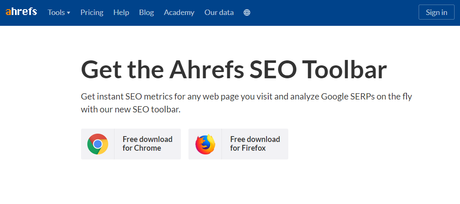
Tap here: https://ahrefs.com/
When it comes to backlink analysis, SEO content opportunities, and SEO keyword research, Ahrefs is the most excellent tool available.
Ahrefs’ primary offering is the Site, Explorer. In particular, the Site Explorer tool of Ahrefs is well-known for its backlink analysis features. You can learn a lot about the kinds of sites that connect to yours with the help of this tool. Trends in the development of your backlinks over time can also be viewed. In addition, Site Explorer can research the links that lead to your competitors’ websites and identify fresh link-building prospects.
Also Read: 10 Best WordPress SEO Plugins 2022 That You Should Invest In
7. Google Analytics
Tap Here: https://marketingplatform.google.com/about/analytics/#?modal_active=none
Regarding website analytics tools, Google Analytics is both strong and cost-free. After a successful installation on your website, you’ll have access to reports detailing everything from the marketing channels that brought in the most traffic to the media that generated the most leads and sales.
8. Google Search Console

Tap Here: https://search.google.com/search-console/welcome?hl=en&utm_source=wmx&utm_medium=deprecation-pane&utm_content=home
Google offers a free SEO tool called Google Search Console (previously known as Google Webmaster Tools). After creating an account, you’ll be able to see essential metrics, including keyword ranks, clicks per keyword, times your site appeared in search results per keyword, and click-through rate when your site appeared in the search results, as well as receive alerts if Google identifies issues on your site.
9. Moz
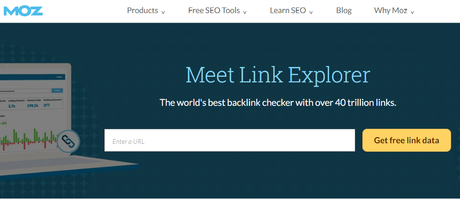
Tap Here: https://moz.com/
MozPro (including Link Explorer)
Regarding search engine optimization (SEO), Moz is a powerhouse. The Moz indicator known as “Domain Authority” (DA) is undoubtedly the company’s most prominent feature. Search engine rankings can be predicted using DA, which assigns a number from 0 to 100; higher values indicate a higher probability of order in Google. The number and quality of inbound links play the most role in DA.
A backlink analysis tool, Link Explorer, is only one of the numerous tools included in the Moz Pro suite. There is currently no solution that can reliably discover all of your backlinks or your competitors’ backlinks. To get a complete view, it’s best to employ a combination of tools (such as Ahrefs and Moz).
Also Read: Top Backlink Checker Tools
10. MozBar
Despite its modest features, the time savings from using MozBar are substantial when conducting website audits. It’s an add-on for Google Chrome that displays a site’s Domain Authority, backlink data, Page Authority, and spam score in a flash. You may see the number of followed links on a page, the number of no-followed links, and a Moz page analysis with just a click.
Also read: The Best Google My Business Tools You Need To Try
11. MozLocal
If you need to audit your citations swiftly, Moz Local is one of the most excellent tools. You may check to see if your data is uniform across directories, if you are missing any crucial ones and if you have any duplicate listings that may be hurting your search engine rankings.
Also Read: BuddyPress 3.0.0, “Apollo” is here!!
12. SpyFu
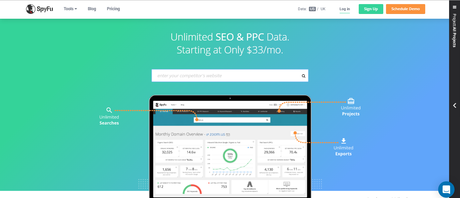
Tap Here: https://www.spyfu.com/#mainstreetroi
SpyFu is an excellent application for spying on your competitors’ Search Engine Optimization (SEO) efforts (as well as Google Ads). Using this resource, you can determine the following:
- Google organic keywords your competitors rank for
- Which pages get SEO traffic?
- Inbound connections
- SEO traffic projections, trends
In addition, SpyFu is essential for researching rival businesses using Google Ads. SpyFu provides insights into the Google Ads of your competitors, such as:
- Which keywords are ideal?
- How long keyword advertisements ran?
- Ad clicks and views.
- Top commercials.
- Competitors’ ads.
- Competitors’ monthly ad spend.
SpyFu is recommended if you manage SEO and Google Ads campaigns.
Also Read: The Best Google My Business Tools You Need To Try
13. SEMrush

Tap here: https://www.semrush.com/?irclickid=We0TyLVFlxyIWhoR1QSe7wjMUkDTX0Xd%3AWVuSA0&irgwc=1&utm_source=berush&utm_medium=impact_radius&utm_campaign=1956958&utm_term=&utm_content=
When it comes to search engine optimization tools, SEMrush is among the best.
Among the many things that can be done with this system are:
- Competitor research
- Keyword Analysis
- Backlinking
- On-page SEO audits
- And much more
SEMrush’s harmful backlink audit function is its crowning feature. Using their backlink audit tool, you may rapidly identify potentially dangerous backlinks to disavow in Google Search Console.
Also Read: How Should Be Your Local SEO Checklist?
14. SEO Quake
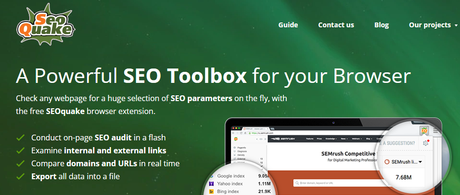 SEO Quake
SEO Quake
Tap Here: https://www.seoquake.com/index.html
The SEO Quake browser extension is a comprehensive SEO toolkit. It’s a great quick reference tool for gauging the strengths and weaknesses of your website and the competition—easy-to-understand data for both on-page and off-page SEO and a comprehensive SEO Audit feature.
15. ImportXML
Tap Here: https://www.google.com/sheets/about/
This isn’t a tool but a formula you can use in Google Spreadsheets. For those who are experienced with spreadsheets but unfamiliar with ImportXML, this is a must-read!
Even though it may be used to import data of any kind into a Google sheet, including from XML, HTML, CSV, TSV, and RSS feed, its primary value is helping organizations manage SEO-related webpage data. For instance, you may pull all that information into a single sheet if you want to analyze and document changes to a webpage’s title tag, meta description, and headers.
Also Read: 10 Essential Local SEO & Listing Management Tools

Conclusion
SEO is crucial for online marketers. Keyword research and other strategies to aid your business can be done for next to nothing. Long-term investment in SEO might bring in more visits and boost business. Using the best SEO techniques can earn your audience’s confidence so they can rely on you to produce valuable content, increasing brand popularity and sales. Your tools and their use will affect your engagement and conversion rates.
Intersting Reads:
How to Optimize Your Website for Voice Search
Selling Courses Online: The Definitive Guide
Sell Services with WordPress
Add Attributes and Variations in WooCommerce
