Online course platforms help people to learn efficiently. Compared to physical classes, online classes are becoming more reliable and accessible in today’s digital world. If you are trying to learn the fundamentals of course building, then you can look for the best online course platforms. Some of the famous online course platforms are Thinkific, Teachable, and FreshLearn. Let’s dive into the comparison of FreshLearn, Teachable, and Thinkific pricing to know their differences:
Thinkific Teachable FreshLearn
Free: $0/ per month Free: $0 per month Free: $0 per month
Basic: $36 per month Basic: $39 per month Pro: $39 per month
Start: $74 per month Pro: $99 per month No Brainer: $69 per month
Grow: $149 per month Business: $499 per month
FreshLearn Pricing and features
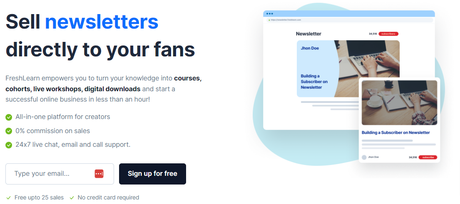
FreshLearn is an online course-building platform that helps you to create courses and help you to grow your business. You can create and launch unlimited digital platforms such as courses, masterclasses, cohorts, podcasts, digital downloads, and blogs. Following are the price and features of FreshLearn:
1. Free: $0 per month
First of all, there are no transaction fees for choosing any of their plans. It is the best plan for new creators who want to build and launch their courses. Now by availing of this plan, you can customize your brand and launch them. You can access one admin, and you will have 20/7 live chat and call support. Additionally, your first 25 enrollments can be accessed freely. You can avail of this platform with its simple online payment integration.
2. Pro: $39 per month
Availing this plan will help you to have community access. With the help of communities, you will get new ideas from their points of view. So you have all the possible features. In this plan, you will experience the best Email campaigns for the enrollers. Most importantly, you have access to a white-labeled domain.
3. No Brainer: $69 per month
If you choose this plan, you will experience its excellent gamification features. With just one click, you can clear your doubts about the random Q & questions. Using the customizable video player feature, also you can create and upload videos for your students. You will also have access to Affiliate programs. As a course creator, you will have three administrator options. The unique feature of this plan is the creator success manager.
Thinkific Pricing and Features
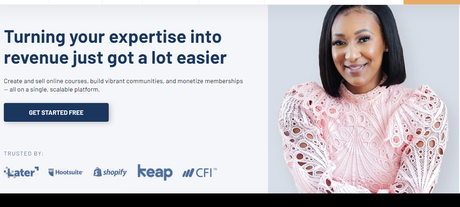
Thinkific is open to all professionals, not just to technical people. Authors, speakers, subject matter experts, thought leaders with blogs or social media platforms, and others can use Thinkific’s technologies to scale their offline businesses or monetize their expertise. Following are the price and features of Thinkific:
1. Free: $0 per month- Thinkific vs. Teachable vs. FreshLearn Pricing
Availing Thinkific free plan, you will get administrator access. Also, you do not have any transaction fees. It means you will have a cent percent revenue generated from your course sales. Also, access their email features to communicate with your students effortlessly.
2. Basic: $36 per month- Thinkific vs. Teachable vs. FreshLearn Pricing
The basic plan includes the accelerator program that provides coaching, resources, and guidance to help you succeed in online course ideas. You can create unlimited courses without any restrictions. Your Thinkific support team will assist and guide you through live chat support. With the help of the community support feature, you can create group sessions and make your classes more engaging for your students.
3. Start: $74 per month
This unique start plan is a bundle or add-on package where you can group multiple courses. It enables you to have membership programs or subscription-based models for your courses. You can also create and manage different assignments for your students and easily track their grades. Additionally, you can edit code directly using advanced website code editing.
4. Grow: $149 per month
Selecting grow plan will enable you to remove the Thinkific branding from your course platform. You will have bulk student mail options where you can efficiently communicate with your students. This plan is useful if there are more students get enrolled in your course. With API access, you can integrate Thinkific with other applications and services.
Teachable Pricing and features
Teachable offers courses, coaching, and downloadable content to enable creators to connect with their online audiences and earn money according to their own terms. Teachable is a no-code platform for creators who want to grow their brands through digital downloads, coaching, and courses. You can share what you understand with the help of this user-friendly course builder.
1. Free: $0 per month- Thinkific vs. Teachable vs. FreshLearn Pricing
Choosing a free plan includes $1 plus 10% transaction fees. You will only have one feature access from each type, like course, coaching, and download. Without having any coding knowledge, you will build your course and web pages.
2. Basic: $39 per month
In Basic Plan, you will access with a 5% transaction fee. If you want to build your business with fundamental tools, then a basic plan is ideal for you. You can create coupons and bumps while creating your course. Additionally, you can do live group coaching and accelerator challenge access.
Also Read: LearnDash vs. Teachable vs. Kajabi: Best LMS comparison
3. Pro: $99 per month- Thinkific vs. Teachable vs. FreshLearn Pricing
With a pro plan, you can have zero percent transaction fees. Most importantly, you have affiliate marketing options too. You can do live chat support for your students. To increase your order value, your course will be upgraded. Total author admin access is up to five.
4. Business: $499 per month
Availing of the business plan will enable you to access unlimited courses, coaching features, and digital download options. Your course creation will have twenty admin and author seats. Your user roles can be customized efficiently. Also, you can have bulk student enrollment options.

Closing Thoughts- Thinkific vs. Teachable vs. FreshLearn Pricing
The points mentioned above are the features of their online course creation platforms. Compared to Teachable and Thinkific pricing and features, you can clearly see that FreshLearn offers unique and advanced features at affordable pricing. A course creator should have all the necessary insights to create one. Enroll in a plan which provides the required features, and then let FreshLearn handle the rest!
Interesting Reads:
Thinkific vs WordPress
The Top Tools for Creating and Selling Online Courses
LearnDash Vs. Teachable: Which One The Is Best Platform?
