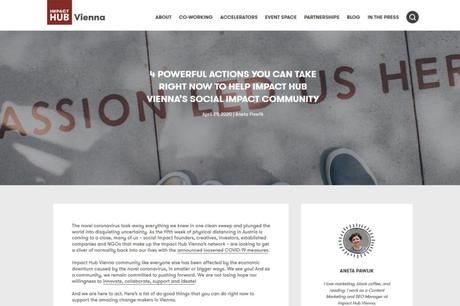
Image Source: Unsplash
Google Analytics is a free analytics tool that businesses of all sizes can use to track visitors on their website, see where those visitors are coming from, and understand how they’re interacting with your site. As you set up Google Analytics, you’ll answer questions like what kinds of visitors you want to have and what you want to measure. But once you get going, things can get pretty complicated pretty quickly. There are numerous metrics and charts, different views of information, and lots of filters and segments. In this guide, we’ll explain what Google Analytics can do for your business and how to use it most effectively as an analytical tool. We will also show you step-by-step instructions for setting up Google Analytics for almost any website or blog.
What is Google Analytics?
Google Analytics is a free web analytics service offered by Google that allows website owners to track and analyze the traffic to their website. It is also often used to analyze how users interact with online advertisements. The service is mainly used to track and report website traffic, user interactions, and conversions, with an aim to improve the website’s user experience. Google Analytics customers can log into their accounts to analyze data at any time in real time, or view the data saved in reports that can be published at any time. The service is used by many commercial websites, and a growing number of businesses are also using it for their internal website traffic to analyze how effective their digital marketing campaigns are.
Why Use Google Analytics?
Google Analytics is a free web analytics tool that can help you understand where your website traffic is coming from and what they do once they’re on your site. If you want to grow your business, you need to understand how your site is performing. Google Analytics gives you a snapshot of your traffic, where they come from, what they do while they’re on the site, and how they exit. The data you collect through Google Analytics can help you understand how to improve your website, your blog, and your social media. It will allow you to pin down which of your marketing campaigns is performing best and how you can apply that to your other marketing efforts.
Set Up Google Analytics
Before you log into Google Analytics, you’ll need to set up an account. You can do this when you log into your Google account and select Analytics. If you don’t have a Google account, you can create one by visiting google.com. You don’t need to buy anything from Google to use Analytics. Once you’re logged into your account, you’ll be able to select the website you want to track through Google Analytics. You can do this by clicking “Admin” in the drop-down menu on the left side of the screen. Once you’ve selected the website you want to track, you’ll be taken to the “properties” section. Select the “new property” option and create a new property. You’ll be prompted to enter the name of your website and select which country the site is hosted in.

Track Content Marketing Campaigns
The Log Details section of Google Analytics will give you a breakdown of the source of your traffic. The primary source is the first item listed, while the secondary source is the second item. If your traffic even remotely resembles a bell curve, the primary source should be internal, such as website or email, since you’re unlikely to get a high volume of external traffic immediately after a launch. Each source of traffic will have different values for pages per visit and bounce rate, so you can compare one source against another and see which is providing the most value. The Campaigns tab will allow you to see how much traffic each of your content marketing campaigns generated. You’ll be able to see which pieces of content were most popular and how much traffic they drove.
Track eCommerce Conversions
The All Traffic section of Google Analytics will give you a breakdown of the sources of your site traffic. The primary source is the first item listed, while the secondary source is the second item. Again, you’ll want to compare your internal traffic against your external to see which sources are providing the most value. The Conversions section will allow you to see how many sales you’ve made from each traffic source. From here, you’ll be able to see what percentage of people who visit your site actually buy something. This will allow you to make informed decisions about where you advertise and what content you put on your site that will help drive more sales.
Track Marketing Ads
The All Traffic section will again break down the sources of your site traffic. You’ll be able to see how many visitors each source brought to your site. This data will allow you to make informed decisions about where you want to invest your advertising dollars. The Campaigns tab will allow you to see how many visitors each of your paid marketing campaigns brought to your site. From here, you’ll be able to see which marketing efforts are generating the most visitors and how much they’re costing. This will help you make informed decisions about which ads to continue running and which ones to discontinue.
Track Internal Awareness Activities
The All Traffic section will give you a breakdown of the sources of your site traffic. You’ll be able to see how many visitors each source brought to your site. This data will allow you to make informed decisions about where you want to invest your time. The Conversions section will allow you to see how many people completed each action on your site. This can help you see what percentage of people who visit your site actually do something. This will allow you to make informed decisions about the effectiveness of the internal awareness activities you’re running, such as employee training, seminars, and newsletters.
Conclusion
Google Analytics is a great tool for any business that is looking for insights about their website or digital presence. It allows companies to track metrics such as where their traffic comes from, how long visitors stay on their site, and what they do when they are there. Using Google Analytics can help businesses learn how to improve their website and how to engage with their target audience. By setting up Analytics and tracking metrics, companies can discover where they can make changes to improve their website and what they could be doing better.
