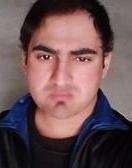Android phones are capable of several things that the iPhone does not. For example, they have functions to organize your Home screen as you wish, they have the benefits of a superior virtual assistant with Google Assistant and they perform better when doing simultaneous tasks. However, iPhones also have theirs, with many valuable features that Android phones do not have. iMessage, FaceTime and constant operating system updates for almost any iPhone.
These are my favorite features on the iPhone that Android users don’t have.
iMessage gives you a blue bubble feeling
Perhaps the biggest function that Android users lack, and probably never have, is Apple’s exclusive message platform called iMessage. It syncs without needing to do anything on all your Apple devices, is fully encrypted and has a lot of fun features like Memoji.
When you send your message to another iPhone and you see the chat bubble turn blue, you know that the person on the other side is also using an iPhone. That makes you part of the club, yes, but it also includes certain benefits, such as chatting over Wi-Fi and being able to share videos and photos in high resolution with the other person.
iMessage also allows you to order or send money through Apple Pay, and season your messages with colorful animations, for example, which enriches your conversations compared to the text messaging system of any phone. You will know when you are in a plain, normal text message when the chat bubble is green.
Recently, Google launched its own version of the iMessage as part of its messaging application. Use something called enriched communication services (RCS) that lets you send photos and videos in a better resolution and see read acknowledgments or even indications that the other person is typing an answer. While Google RCS offers a great improvement to messaging on an Android phone, it is not as widely used as the iMessage currently and does not have all the features offered by Apple.
Wireless headphones are easy to synchronize
Synchronizing AirPods wireless headphones with your iPhone is a simple and imperceptible experience that puts Apple ahead of Google. One of the most impressive benefits is being able to use the same AirPods with your Mac or your Apple Watch without having to synchronize them again.
Samsung’s Galaxy Buds try to recreate the experience that Apple offers, and they almost succeed, but it lacks in terms of range and ease of use with multiple devices. Google Pixel Buds 2 is the best hope for Android users to recreate that magic – but they will have to wait a little while before they start sending them.
AirPods have many features and tricks that you will want to learn, such as sharing audio and asking Siri to read your incoming messages. The AirPods Pro even do more things.
Eligible iPhones receive updates at the same time
Software updates have always been flat in the Android platform, in general. Unless you have one of Google’s Pixel phones, you’ll never really know when security updates or the launch of the main features will arrive, because that depends on each particular phone brand. Some brands are more consistent than others.
On the other hand, when Apple releases a software update for the iPhone, all users have immediate access to the update as long as their phone model receives it. With iOS 13 all models from the iPhone SE received the update, when it arrived, in September. When iOS 13.1 came out a few days later, again all users had it available immediately.
You don’t have that level of consistency and security with Android phones.
iPhone video calls are easy
FaceTime is a function that Android has never been able to match, despite Google’s best efforts with its Duo application. FaceTime works great because it is encrypted and ready to use the moment you set up your new iPhone.
Like iMessage, FaceTime is for many people synonymous with video calls. It is the only application they wish to use and they do not have to log in to a third-party application or search for contacts to configure it and initiate a call. It automatically links to your contacts, camera, and dialer to do all the work. This simplicity makes FaceTime one of the reasons why family groups remain rooted in the iPhone.
Imperceptible backup and restoration
I have configured hundreds of Android phones and the process has never been as simple as when I set up a new iPhone. With the iPhone, I log into my iCloud account, press Restore and wait for about 20 minutes. That is not the case with an Android phone.