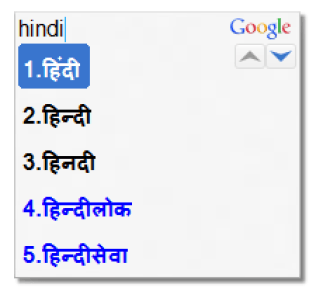
Hinglish, ever heard that word? It is the most popular language among Hindi speaking urban community. A mix of Hindi and English. And the increasing use of online chatting is making it even more popular and giving it a new nature. Now we type Hindi using English script.
Sure, we can type using Hindi script too. Several Hindi typing software and apps are available. But it takes time to learn and become adept in them. What if you could type in the same way, that is, use English script for Hindi words, but get them written in Hindi script?
Google has made typing in Hindi and other Indian regional languages super easy. Just type using English alphabets on normal English keyboards. But the output would be in Hindi scripts. Just download and install the relevant Google Input Tool. The language packs are available for several Indian languages for Windows, Chrome and Android devices. All for free!
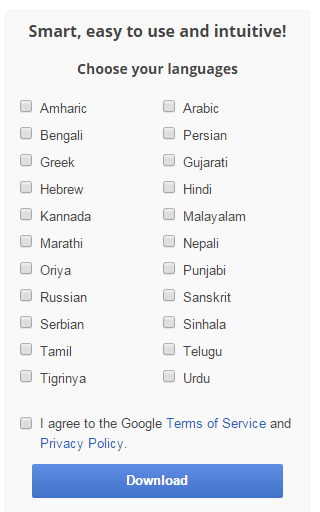
Just visit Google Input Tools. You can also try out and experience the tools without any install. To install the software, just scroll down the trial page or go to the relevant link at the top Menu Bar. For example, select On Windows. Select the Language you want. For example, Hindi. Agree to the Terms and Conditions and then Download. The tool downloads and installs in less than 5 minutes. When the tool is installed on the computer, a small Language Bar will appear on the Status Bar. Just click on it and choose the language you want to use. On newer Windows versions, there is an easier keyboard shortcut for this selection, like pressing Windows Key + Space Bar.
Using this tool, you can type in English to write in the language of your choice. That is, type HINDI and it will appear as हिंदी. As you type, for every word you'll be shown a menu pop-up right next to the word you are typing (see top image). This pop-up shows the word in English and in the language of your choice, including its suggested spellings or similar words. Just click the arrow keys on the keyboard to scroll to the suitable word. The default choice in this pop-up is the word typed in the language of your choice. This tool can be used to type anywhere on computer, including MS Word and web browsers.
Google Input tools are also available for Google Chrome browser (as Chrome extension) and for Google Services like Gmail, Google Drive etc. However, if you have already installed the tool for Windows, you can use it to type on Chrome and google web services like Gmail without needing any other install.
Moreover, Google has also made available Hindi Input keyboard for Android devices. It is available for free on Google Play and allows users to type in Hindi by typing Hindi words in English script. Alternatively, it also has Hindi alphabets, so users can type using Hindi keyboard as well. Just download it, install it and set it up from the Language and Input setting of your phone. The features of this keyboard include easy toggle between Hindi and English language. User can type one word in English, press a key and start typing the next word in Hindi. That is, users just need to press the language key on the keyboard to toggle between languages. The keyboard also has a numeric keypad, of course. It also has several preset emojis and emoticons. The keyboard does not allow shape texting or swype like texting. But it makes typing in Hindi on a mobile phone super easy. In fact, it was the first app that I downloaded on my parents' smartphones. For more details about it,check out my review of Google Hindi Keyboard.
So if you are looking for a quick and easy way to type in Hindi, Google Input Tools are certainly worth a try. They are simple to use and free.
Important Links:
Google Input Tools Website Google Input Tools for Windows Google Hindi Input Keyboard for Android
